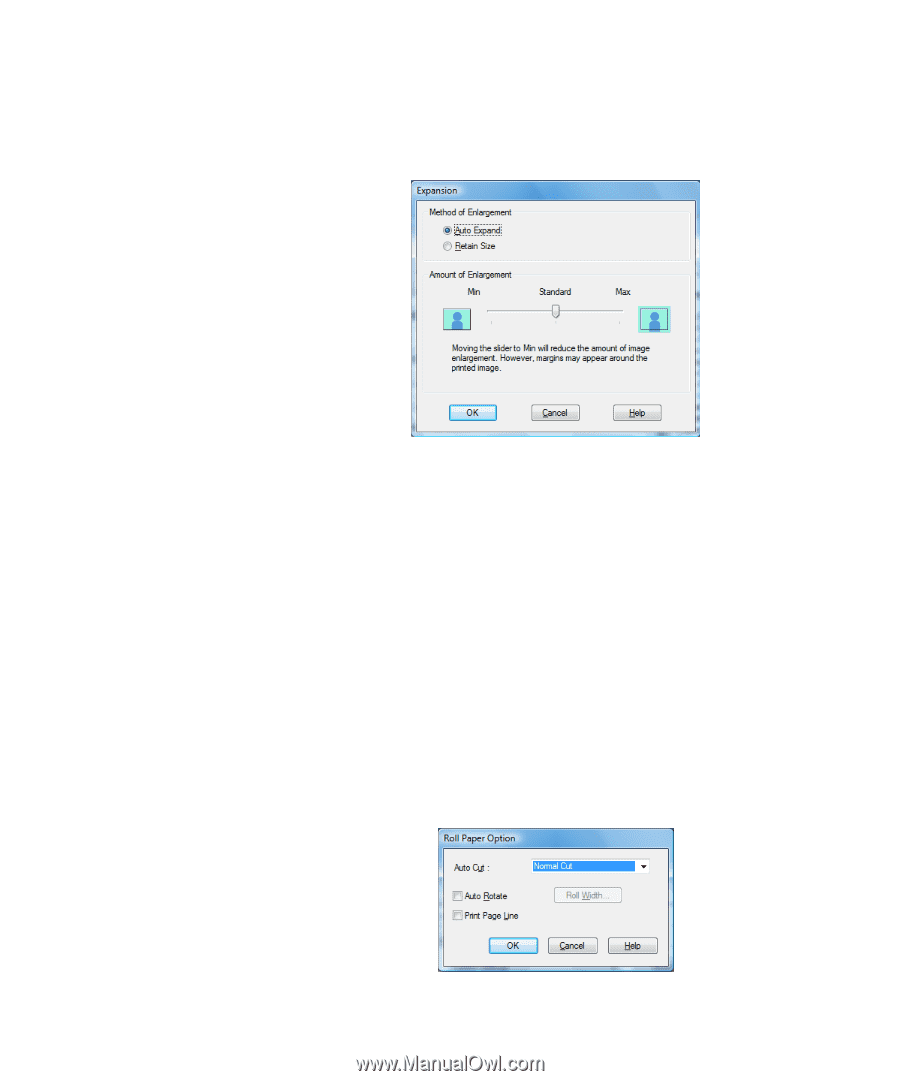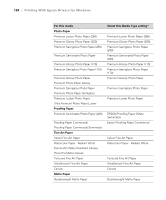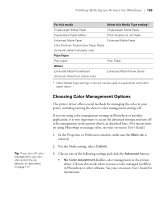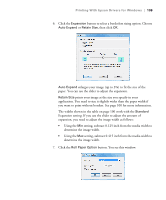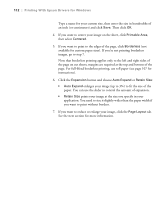Epson 9880 Printer Guide - Page 99
Expansion setting. If you use the slider to adjust the amount
 |
UPC - 010343866843
View all Epson 9880 manuals
Add to My Manuals
Save this manual to your list of manuals |
Page 99 highlights
Printing With Epson Drivers for Windows | 109 6. Click the Expansion button to select a borderless sizing option. Choose Auto Expand or Retain Size, then click OK. Auto Expand enlarges your image (up to 3%) to fit the size of the paper. You can use the slider to adjust the expansion. Retain Size prints your image at the size you specify in your application. You need to size it slightly wider than the paper width if you want to print without borders. See page 100 for more information. The widths shown in the table on page 100 work with the Standard Expansion setting. If you use the slider to adjust the amount of expansion, you need to adjust the image width as follows: • Using the Min setting, subtract 0.125 inch from the media width to determine the image width. • Using the Max setting, subtract 0.415 inch from the media width to determine the image width. 7. Click the Roll Paper Option button. You see this window: 109