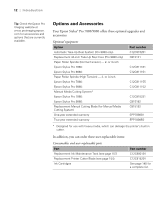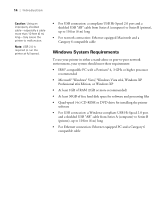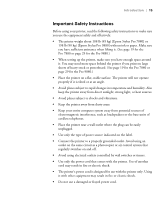8
8
|
Contents
Using Maintenance Mode . . . . . . . . . . . . . . . . . . . . . . . . . . . . . . . . . . . 134
Replacing the Paper Cutter Blade . . . . . . . . . . . . . . . . . . . . . . . . . . . . . 136
Removing the Old Blade . . . . . . . . . . . . . . . . . . . . . . . . . . . . . . . . . 136
Installing the New Cutter Blade . . . . . . . . . . . . . . . . . . . . . . . . . . . 138
Replacing the Maintenance Tank. . . . . . . . . . . . . . . . . . . . . . . . . . . . . . 139
Cleaning the Printer. . . . . . . . . . . . . . . . . . . . . . . . . . . . . . . . . . . . . . . . 141
Transporting or Storing the Printer . . . . . . . . . . . . . . . . . . . . . . . . . . . . 142
Preparing the Printer for Shipment . . . . . . . . . . . . . . . . . . . . . . . . . 143
Moving the Printer on the Stand . . . . . . . . . . . . . . . . . . . . . . . . . . . 145
Setting Up the Printer After Transportation . . . . . . . . . . . . . . . . . . 146
6
Solving Problems
Diagnosing Problems. . . . . . . . . . . . . . . . . . . . . . . . . . . . . . . . . . . . . . . 147
Checking Error Messages and Lights . . . . . . . . . . . . . . . . . . . . . . . . . . . 148
Improving Print Quality . . . . . . . . . . . . . . . . . . . . . . . . . . . . . . . . . . . . 152
Solving Operational Problems . . . . . . . . . . . . . . . . . . . . . . . . . . . . . . . . 156
Solving Miscellaneous Printing Problems. . . . . . . . . . . . . . . . . . . . . . . . 157
Solving Paper Problems . . . . . . . . . . . . . . . . . . . . . . . . . . . . . . . . . . . . . 158
Fixing Paper Eject Problems . . . . . . . . . . . . . . . . . . . . . . . . . . . . . . 159
Clearing Paper Jams . . . . . . . . . . . . . . . . . . . . . . . . . . . . . . . . . . . . 160
Uninstalling and Reinstalling the Printer Driver . . . . . . . . . . . . . . . . . . 162
A Specifications
Environmental . . . . . . . . . . . . . . . . . . . . . . . . . . . . . . . . . . . . . . . . . . . . 163
Electrical . . . . . . . . . . . . . . . . . . . . . . . . . . . . . . . . . . . . . . . . . . . . . . . . 163
Dimensions and Weight . . . . . . . . . . . . . . . . . . . . . . . . . . . . . . . . . . . . 164
Printer Interfaces . . . . . . . . . . . . . . . . . . . . . . . . . . . . . . . . . . . . . . . . . . 164
Safety Approvals. . . . . . . . . . . . . . . . . . . . . . . . . . . . . . . . . . . . . . . . . . . 164
Media . . . . . . . . . . . . . . . . . . . . . . . . . . . . . . . . . . . . . . . . . . . . . . . . . . 164
Roll Paper . . . . . . . . . . . . . . . . . . . . . . . . . . . . . . . . . . . . . . . . . . . . 164
Cut Sheets. . . . . . . . . . . . . . . . . . . . . . . . . . . . . . . . . . . . . . . . . . . . 165
Printable Area . . . . . . . . . . . . . . . . . . . . . . . . . . . . . . . . . . . . . . . . . 167
Ink Cartridges . . . . . . . . . . . . . . . . . . . . . . . . . . . . . . . . . . . . . . . . . . . . 167
Index
. . . . . . . . . . . . . . . . . . . . . . . . . . . . . . . . . . . . . . . . . . . . . . . . . 169