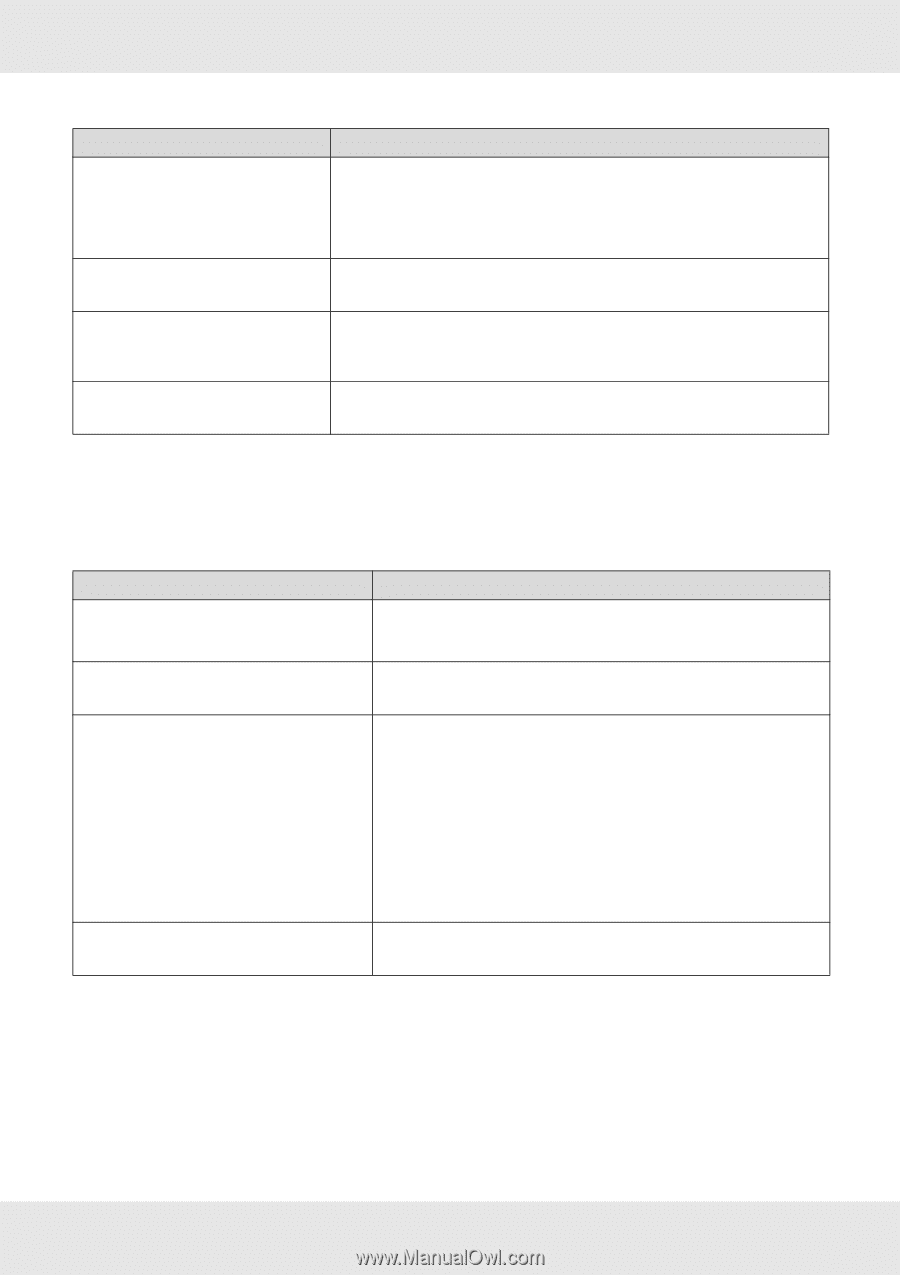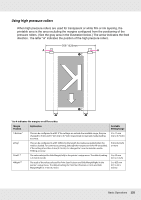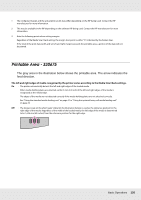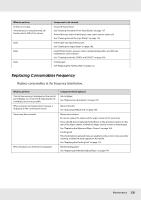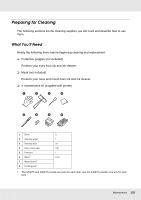Epson SureColor S70675 User Manual - Page 130
Replacing Consumables Frequency, Replace consumables at the frequency listed below.
 |
View all Epson SureColor S70675 manuals
Add to My Manuals
Save this manual to your list of manuals |
Page 130 highlights
When to perform At least once a day If maintenance is not performed, ink hardens and is difficult to remove. Daily Daily Daily Component to be cleaned Around the print head See "Cleaning Around the Print Head (Daily)" on page 137. Around the caps (wiper (rubber part), caps, wiper cleaner, wiper rail) See "Cleaning Around the Caps (Daily)" on page 142. Entire wiper and attachment point See "Cleaning the wiper (daily)" on page 142. Inside (Platen heater, pressure rollers, media holding plates, and left-side maintenance cover interior) See "Cleaning inside the S70675 and S50675" on page 156. Flushing pad See "Replacing the Flushing Pad" on page 172. Replacing Consumables Frequency Replace consumables at the frequency listed below. When to perform If an ink low warning is displayed on the control panel display, we recommend replacing the ink cartridge(s) as soon as possible. When a prepare and replacement message is displayed on the control panel screen Once every three months When the plates are deformed or damaged Component to be replaced Ink cartridges See "Replacement procedure" on page 163. Waste ink bottle See "Disposing of Waste Ink" on page 166. Wiper, wiper cleaner Be sure to replace the wiper and the wiper cleaner at the same time. These should also be replaced if ink adheres to the absorbent section on the rear of the wiper cleaner, or when the wiper section is worn or deteriorated. See "Replacing the Wiper and Wiper Cleaner" on page 168. Flushing pad This should also be replaced if you are unable to remove lint or dust even after cleaning, or when ink stains appear on the media. See "Replacing the Flushing Pad" on page 172. Media holding plates See "Replacing the Media Holding Plates" on page 174. Maintenance 130