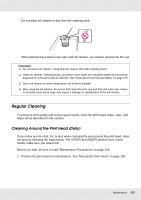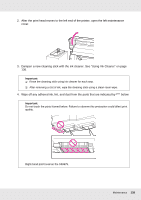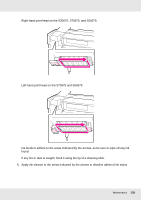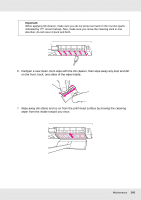Epson SureColor S70675 User Manual - Page 138
Dampen a new cleaning stick with the ink cleaner. See Using Ink Cleaner
 |
View all Epson SureColor S70675 manuals
Add to My Manuals
Save this manual to your list of manuals |
Page 138 highlights
2. After the print head moves to the left end of the printer, open the left maintenance cover. 3. Dampen a new cleaning stick with the ink cleaner. See "Using Ink Cleaner" on page 136. Important: ❏ Rinse the cleaning stick using ink cleaner for each step. ❏ After removing a clot of ink, wipe the cleaning stick using a clean-room wipe. 4. Wipe off any adhered ink, lint, and dust from the parts that are indicated by below. Important: Do not touch the parts framed below. Failure to observe this precaution could affect print quality. Right-hand print head on the S30675. Maintenance 138
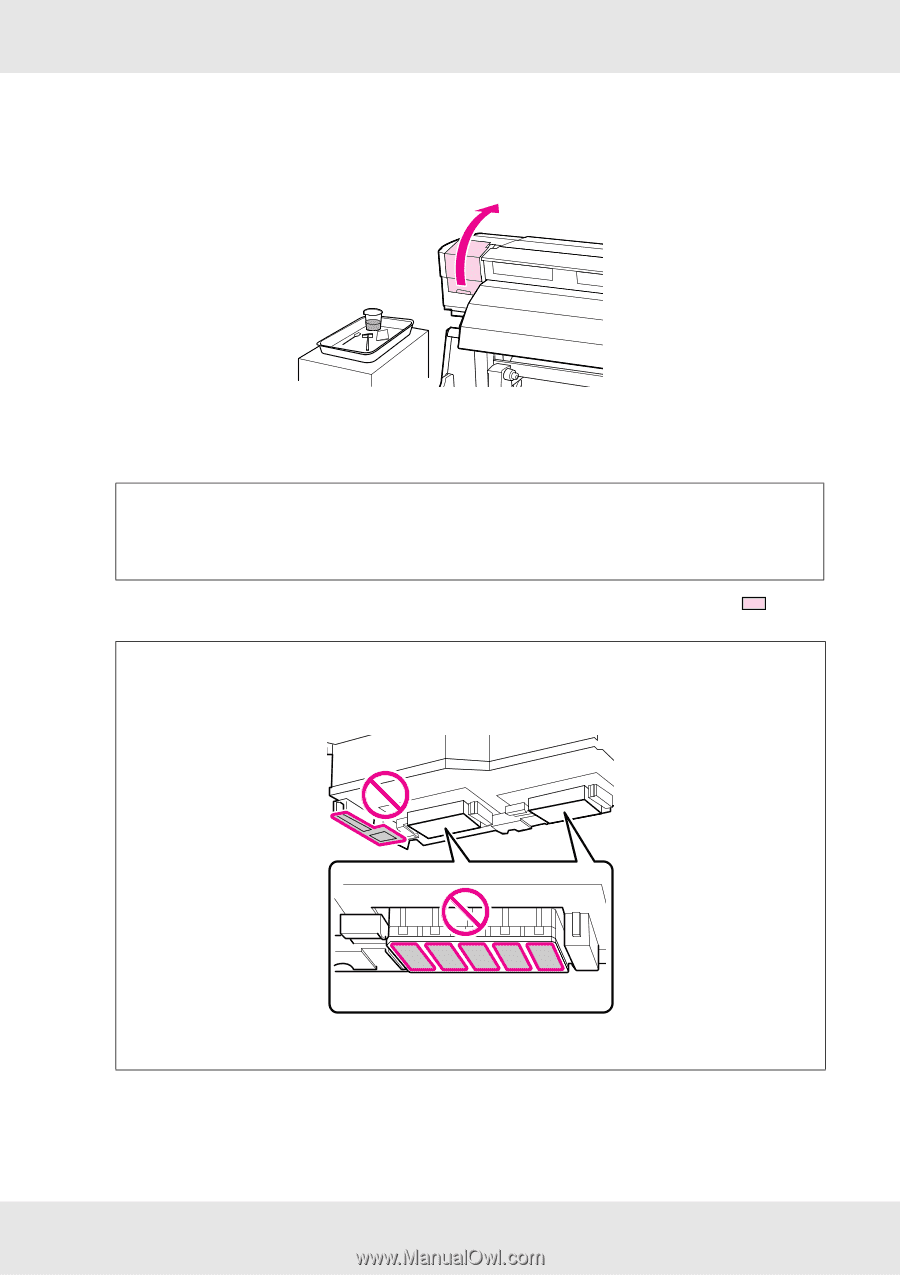
Maintenance
138
2.
After the print head moves to the left end of the printer, open the left maintenance
cover.
3.
Dampen a new cleaning stick with the ink cleaner. See “Using Ink Cleaner” on page
136.
4.
Wipe off any adhered ink, lint, and dust from the parts that are indicated by
below.
Important:
❏
Rinse the cleaning stick using ink cleaner for each step.
❏
After removing a clot of ink, wipe the cleaning stick using a clean-room wipe.
Important:
Do not touch the parts framed below. Failure to observe this precaution could affect print
quality.
Right-hand print head on the S30675.