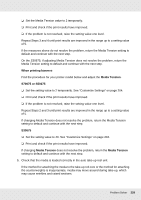Epson SureColor S70675 User Manual - Page 231
Raise the media loading lever., If the print head is over the media, move it away from the jam.
 |
View all Epson SureColor S70675 manuals
Add to My Manuals
Save this manual to your list of manuals |
Page 231 highlights
Move the media holding plates to the right and left sides of the platen. Hold both tabs on the media holding plates to move them. 4. If the print head is over the media, move it away from the jam. Important: Move the print head only after moving the media holding plates out of the way. Contact with deformed media holding plates could damage the print head. 5. Raise the media loading lever. Problem Solver 231
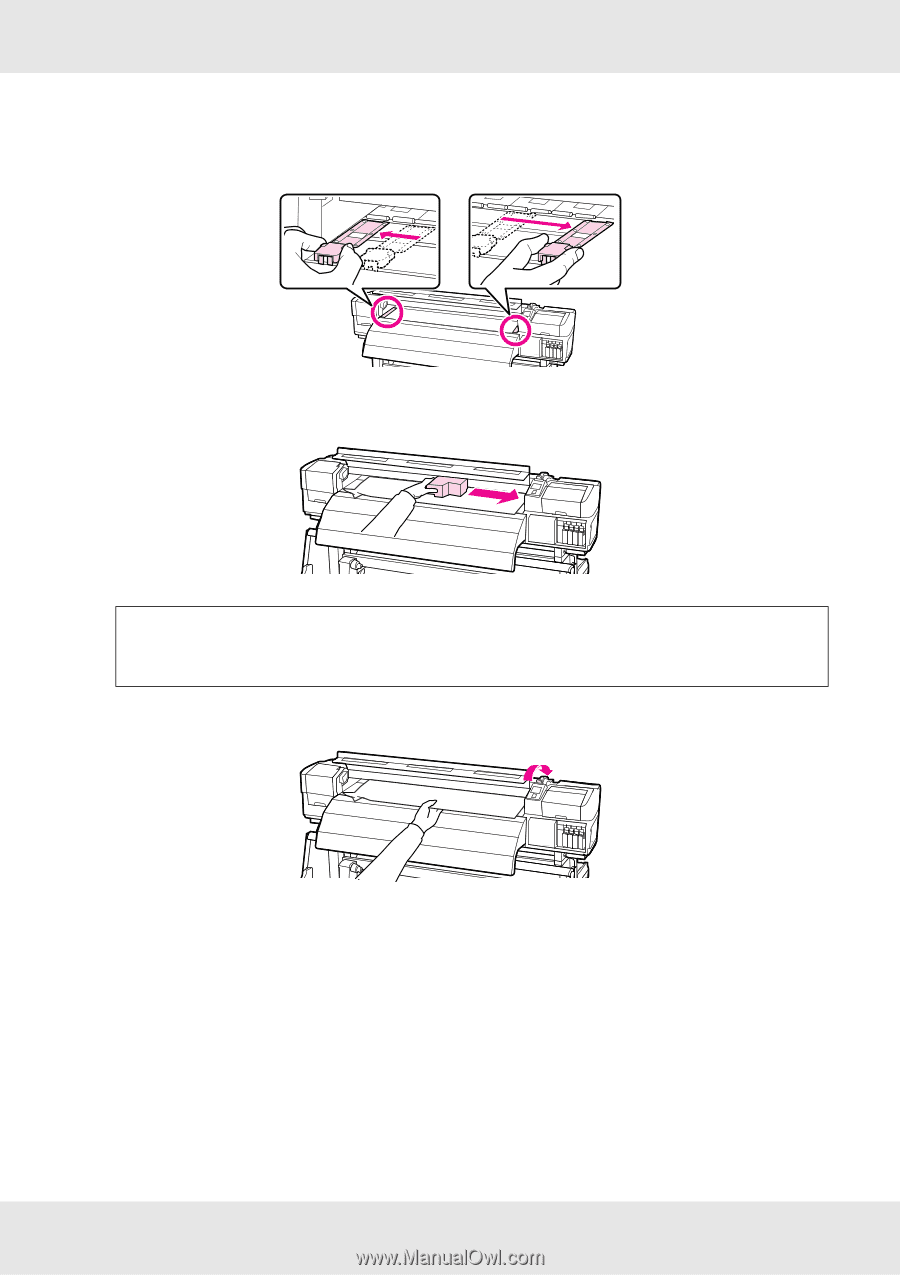
Problem Solver
231
Move the media holding plates to the right and left sides of the platen. Hold both tabs
on the media holding plates to move them.
4.
If the print head is over the media, move it away from the jam.
5.
Raise the media loading lever.
Important:
Move the print head only after moving the media holding plates out of the way. Contact with
deformed media holding plates could damage the print head.