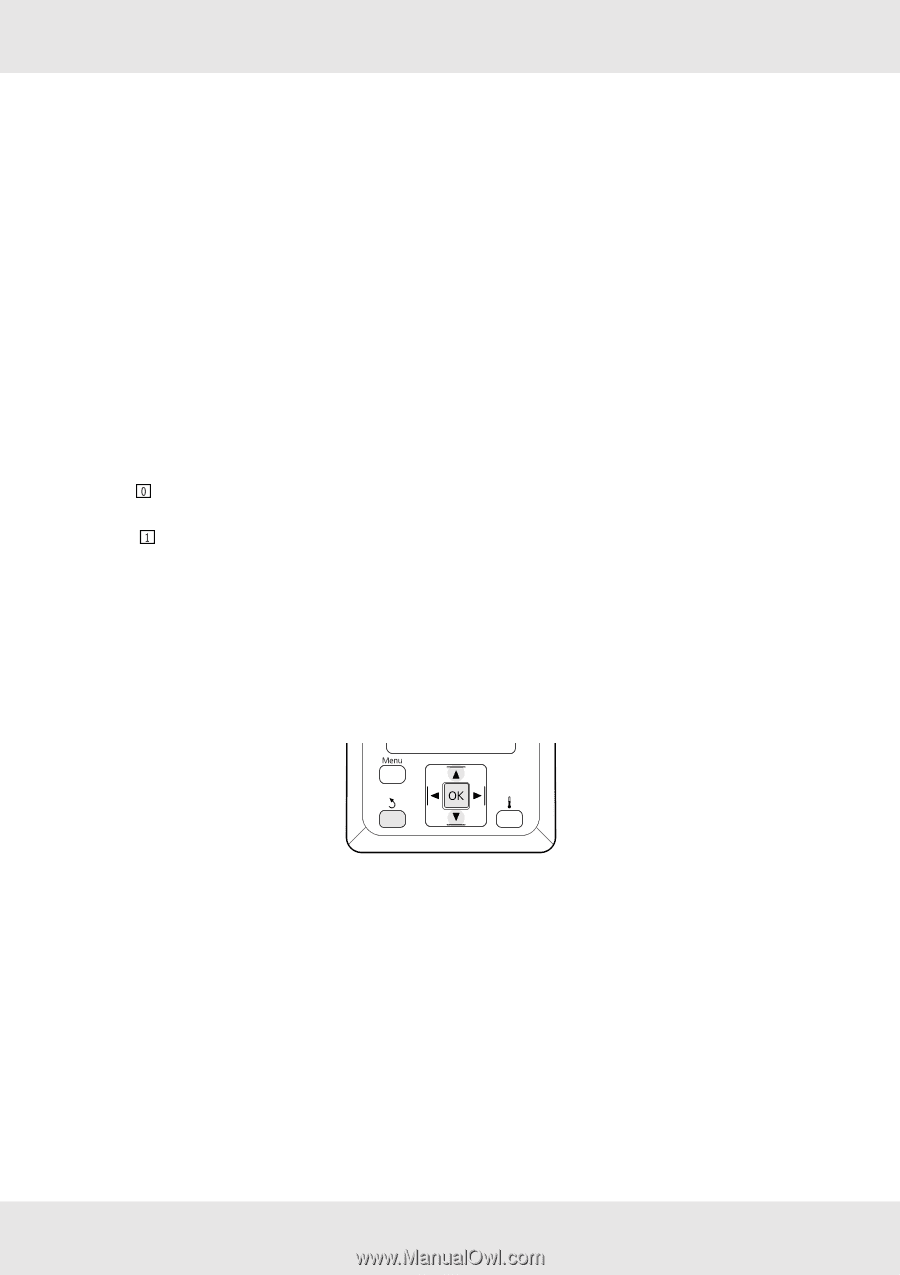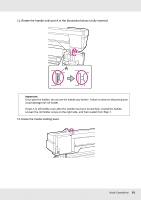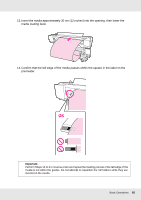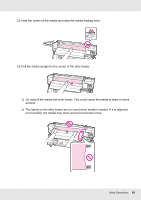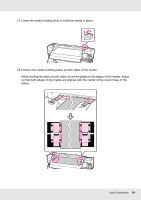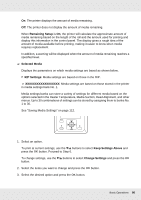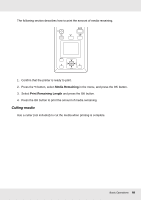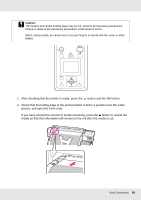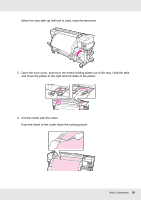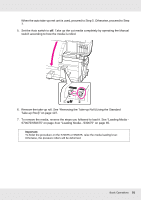Epson SureColor S70675 User Manual - Page 86
Remaining Setup, Selected Media, RIP Settings, Keep Settings Above, Change Settings
 |
View all Epson SureColor S70675 manuals
Add to My Manuals
Save this manual to your list of manuals |
Page 86 highlights
On: The printer displays the amount of media remaining. Off: The printer does not display the amount of media remaining. When Remaining Setup is On, the printer will calculate the approximate amount of media remaining based on the length of the roll and the amount used for printing and display this information in the control panel. The display gives a rough idea of the amount of media available before printing, making it easier to know when media requires replacement. In addition, a warning will be displayed when the amount of media remaining reaches a specified level. ❏ Selected Media Displays the parameters on which media settings are based as shown below. RIP Settings: Media settings are based on those in the RIP. XXXXXXXXXXXXXXXXXX: Media settings are based on those stored in the printer in media settings bank No. 1. Media settings banks can store a variety of settings for different media based on the options selected in the Heater Temperature, Media Suction, Head Alignment, and other menus. Up to 30 combinations of settings can be stored by assigning them to banks No. 1 to 30. See "Saving Media Settings" on page 112. 1. Select an option. To print at current settings, use the d/u buttons to select Keep Settings Above and press the Z button. Proceed to Step 6. To change settings, use the d/u buttons to select Change Settings and press the Z button. 2. Select the items you want to change and press the Z button. 3. Select the desired option and press the Z button. Basic Operations 86