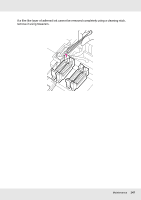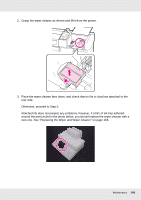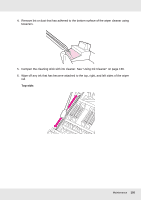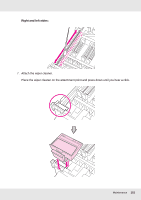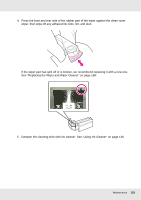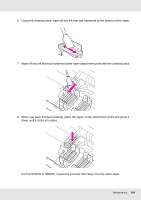Epson SureColor S70675 User Manual - Page 150
Top side, Remove lint or dust that has adhered to the bottom surface of the wiper cleaner using
 |
View all Epson SureColor S70675 manuals
Add to My Manuals
Save this manual to your list of manuals |
Page 150 highlights
4. Remove lint or dust that has adhered to the bottom surface of the wiper cleaner using tweezers. 5. Dampen the cleaning stick with ink cleaner. See "Using Ink Cleaner" on page 136. 6. Wipe off any ink that has become attached to the top, right, and left sides of the wiper rail. Top side: Maintenance 150
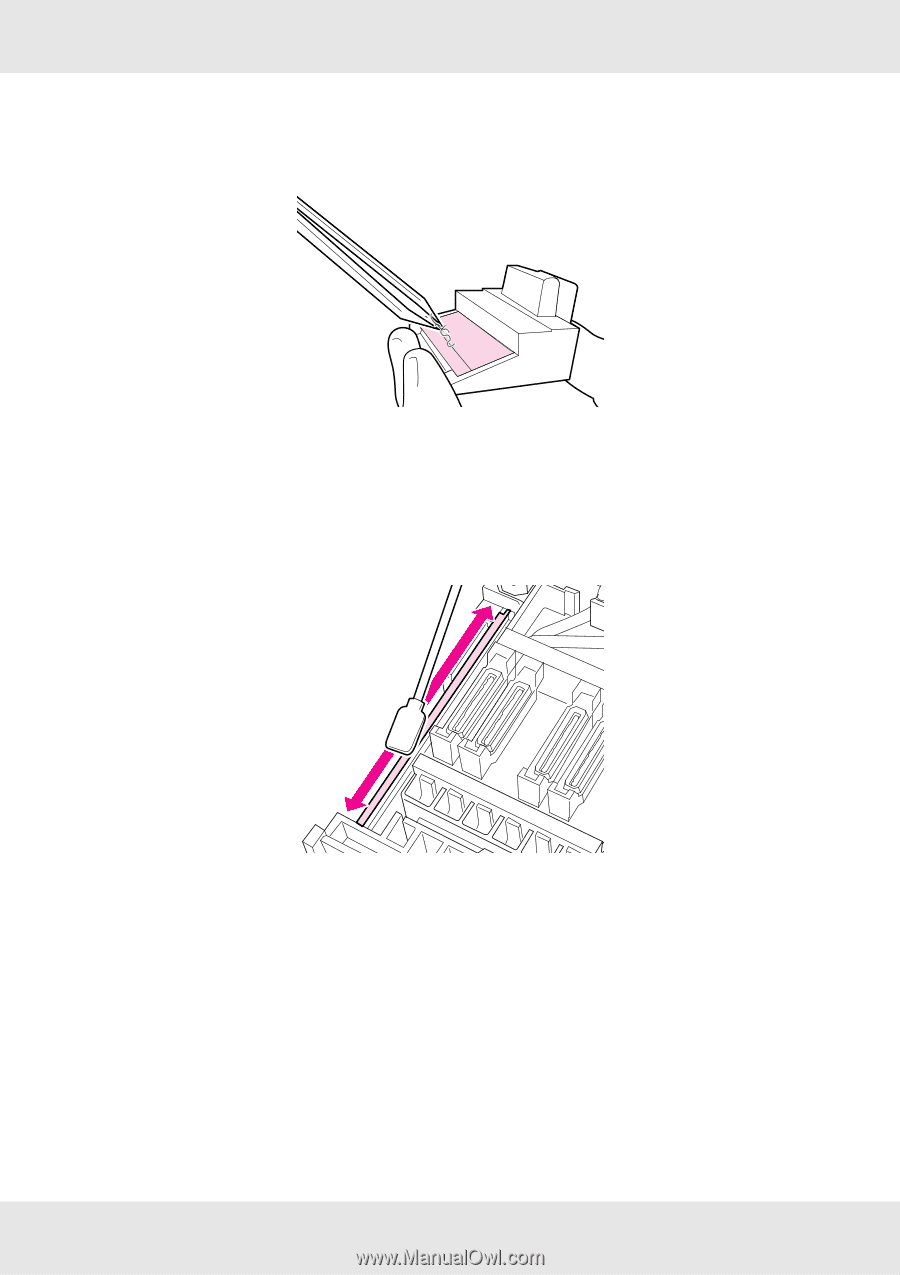
Maintenance
150
4.
Remove lint or dust that has adhered to the bottom surface of the wiper cleaner using
tweezers.
5.
Dampen the cleaning stick with ink cleaner. See “Using Ink Cleaner” on page 136.
6.
Wipe off any ink that has become attached to the top, right, and left sides of the wiper
rail.
Top side: