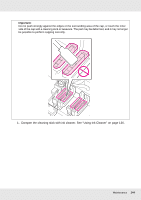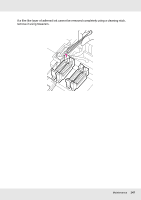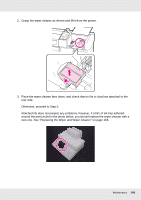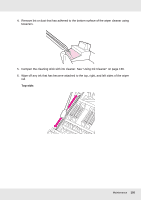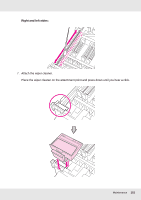Epson SureColor S70675 User Manual - Page 146
Additional cleaning around the caps daily, When ink adheres to the guide
 |
View all Epson SureColor S70675 manuals
Add to My Manuals
Save this manual to your list of manuals |
Page 146 highlights
Additional cleaning around the caps (daily) Perform the following procedures depending on the amount of dirt. When you have finished, proceed to "Cleaning the wiper cleaner and wiper rail (daily)" on page 148. When ink adheres to the guide section 1. Dampen the cleaning stick with ink cleaner. See "Using Ink Cleaner" on page 136. 2. Apply ink cleaner to the guide section, and then wipe it down. When a film of ink adheres to the guide section Maintenance 146
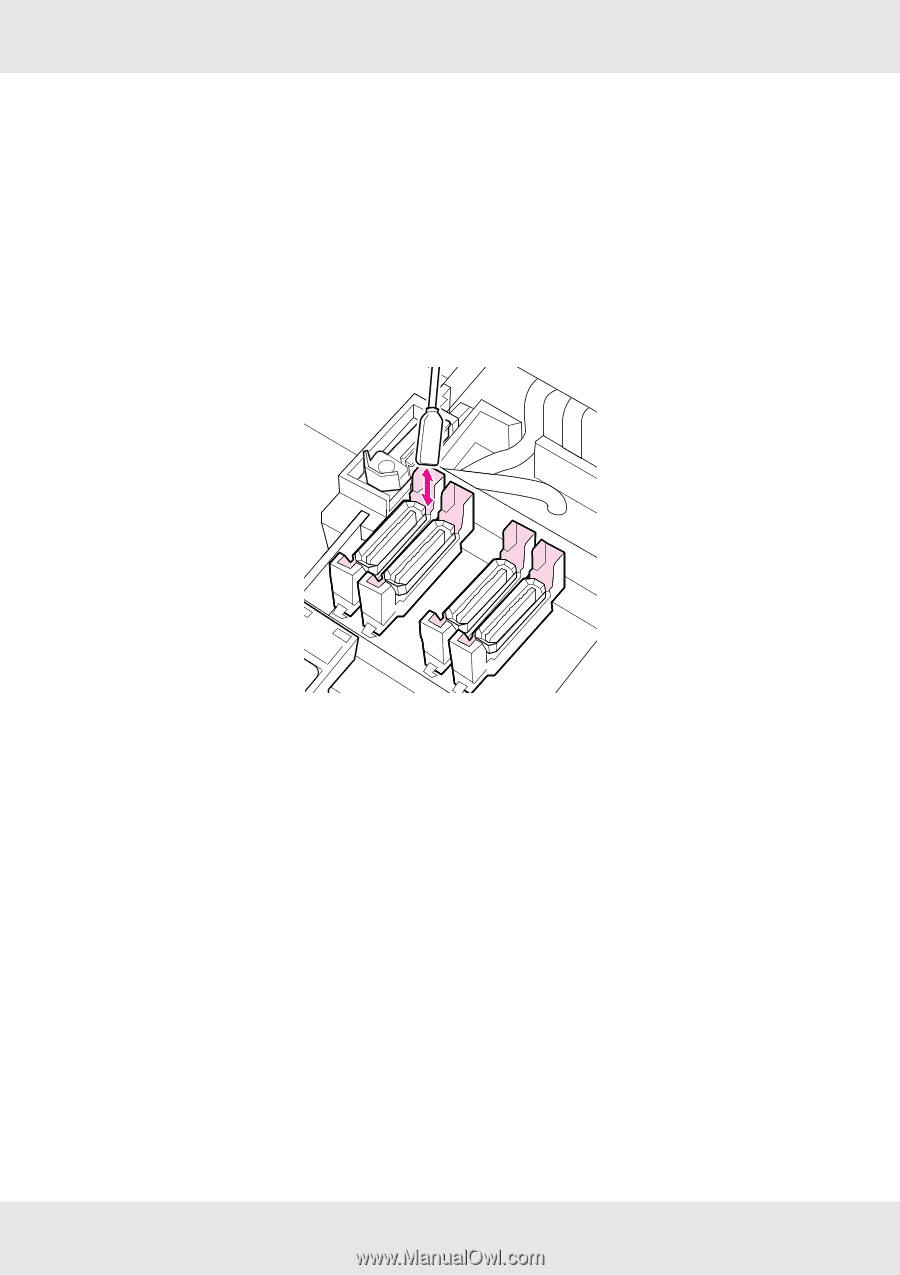
Maintenance
146
Additional cleaning around the caps (daily)
Perform the following procedures depending on the amount of dirt. When you have
finished, proceed to “Cleaning the wiper cleaner and wiper rail (daily)” on page 148.
When ink adheres to the guide section
1.
Dampen the cleaning stick with ink cleaner. See “Using Ink Cleaner” on page 136.
2.
Apply ink cleaner to the guide section, and then wipe it down.
When a film of ink adheres to the guide section