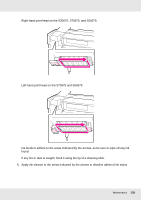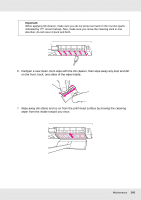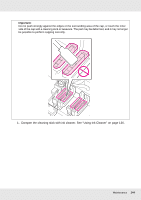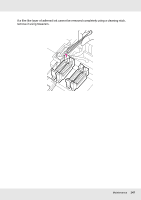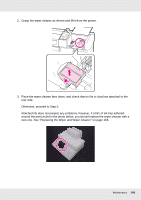Epson SureColor S70675 User Manual - Page 144
Dampen the cleaning stick with ink cleaner. See Using Ink Cleaner
 |
View all Epson SureColor S70675 manuals
Add to My Manuals
Save this manual to your list of manuals |
Page 144 highlights
Important: Do not push strongly against the edges or the surrounding area of the cap, or touch the inner side of the cap with a cleaning stick or tweezers. The part may be deformed, and it may no longer be possible to perform capping correctly. 1. Dampen the cleaning stick with ink cleaner. See "Using Ink Cleaner" on page 136. Maintenance 144
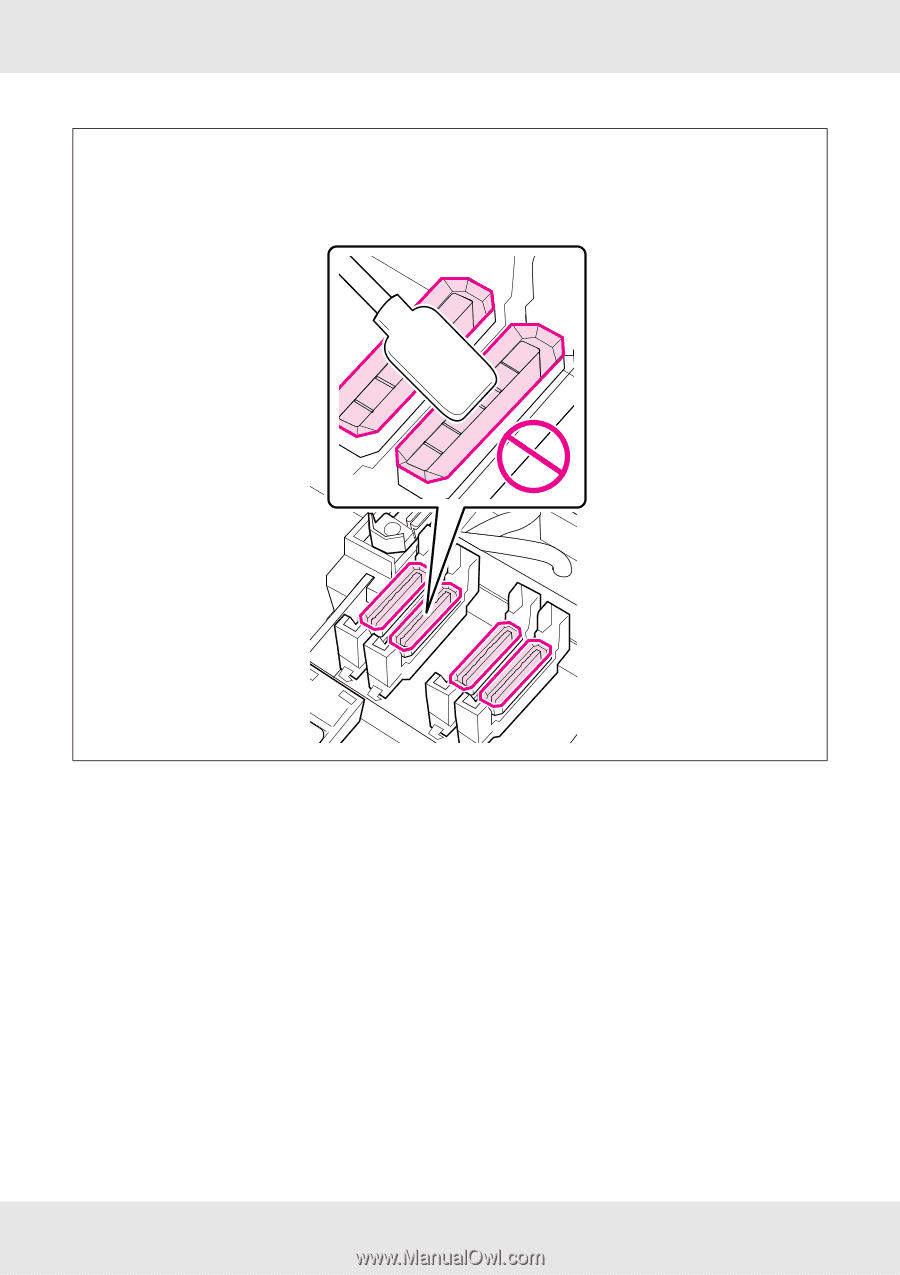
Maintenance
144
1.
Dampen the cleaning stick with ink cleaner. See “Using Ink Cleaner” on page 136.
Important:
Do not push strongly against the edges or the surrounding area of the cap, or touch the inner
side of the cap with a cleaning stick or tweezers. The part may be deformed, and it may no longer
be possible to perform capping correctly.