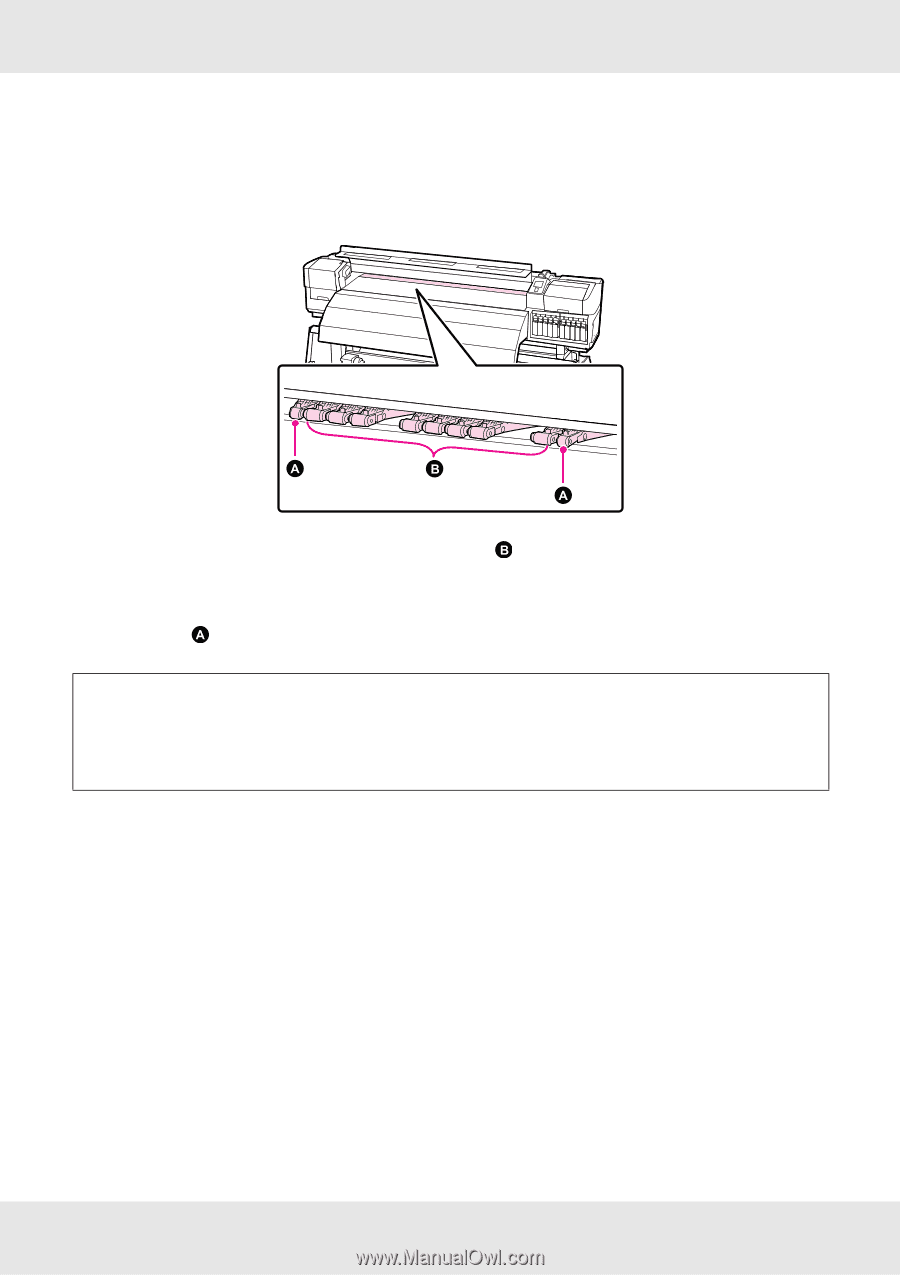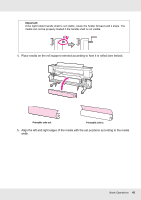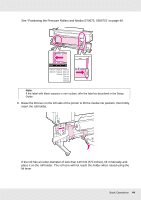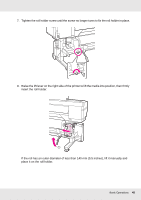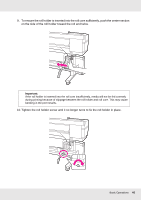Epson SureColor S70675 User Manual - Page 41
Loading Media - S70675/S50675, Pressure roller types, Using the standard media feeding unit
 |
View all Epson SureColor S70675 manuals
Add to My Manuals
Save this manual to your list of manuals |
Page 41 highlights
Pressure roller types There are two types of pressure rollers. As shown below, the pressure roller to use depends on the type of printing. ❏ For normal printing, use low pressure rollers . Note that the quantity of rollers to use depends on the media width. ❏ When transparent or white film is loaded or during ink layering, use high pressure rollers . Note: ❏ When loading transparent or white film, low pressure rollers may leave traces in the print area. ❏ During ink layering, the use of low pressure rollers will interfere with the ink layering process. Loading Media - S70675/S50675 Follow the steps below when using the supplied media feeding unit. When the Heavy Roll Media Feeding Unit is installed, see "Using the optional heavy roll media feeding unit" on page 53. Using the standard media feeding unit This section uses the S70675 to illustrate the process of loading media when the supplied media feeding unit is installed. Before loading media, be sure to read "Notes on Loading Media" on page 38. Basic Operations 41