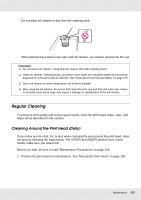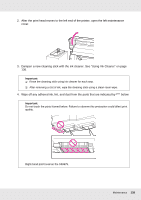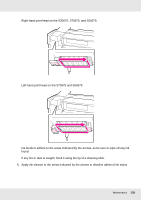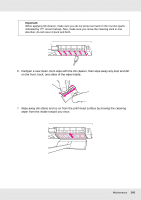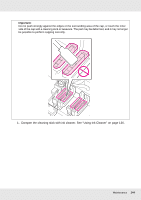Epson SureColor S70675 User Manual - Page 139
Apply ink cleaner to the areas indicated by the arrows to dissolve adhered ink stains.
 |
View all Epson SureColor S70675 manuals
Add to My Manuals
Save this manual to your list of manuals |
Page 139 highlights
Right-hand print head on the S30675, S70675, and S50675: Left-hand print head on the S70675 and S50675: Ink tends to adhere to the areas indicated by the arrows, so be sure to wipe off any ink found. If any lint or dust is caught, hook it using the tip of a cleaning stick. 5. Apply ink cleaner to the areas indicated by the arrows to dissolve adhered ink stains. Maintenance 139
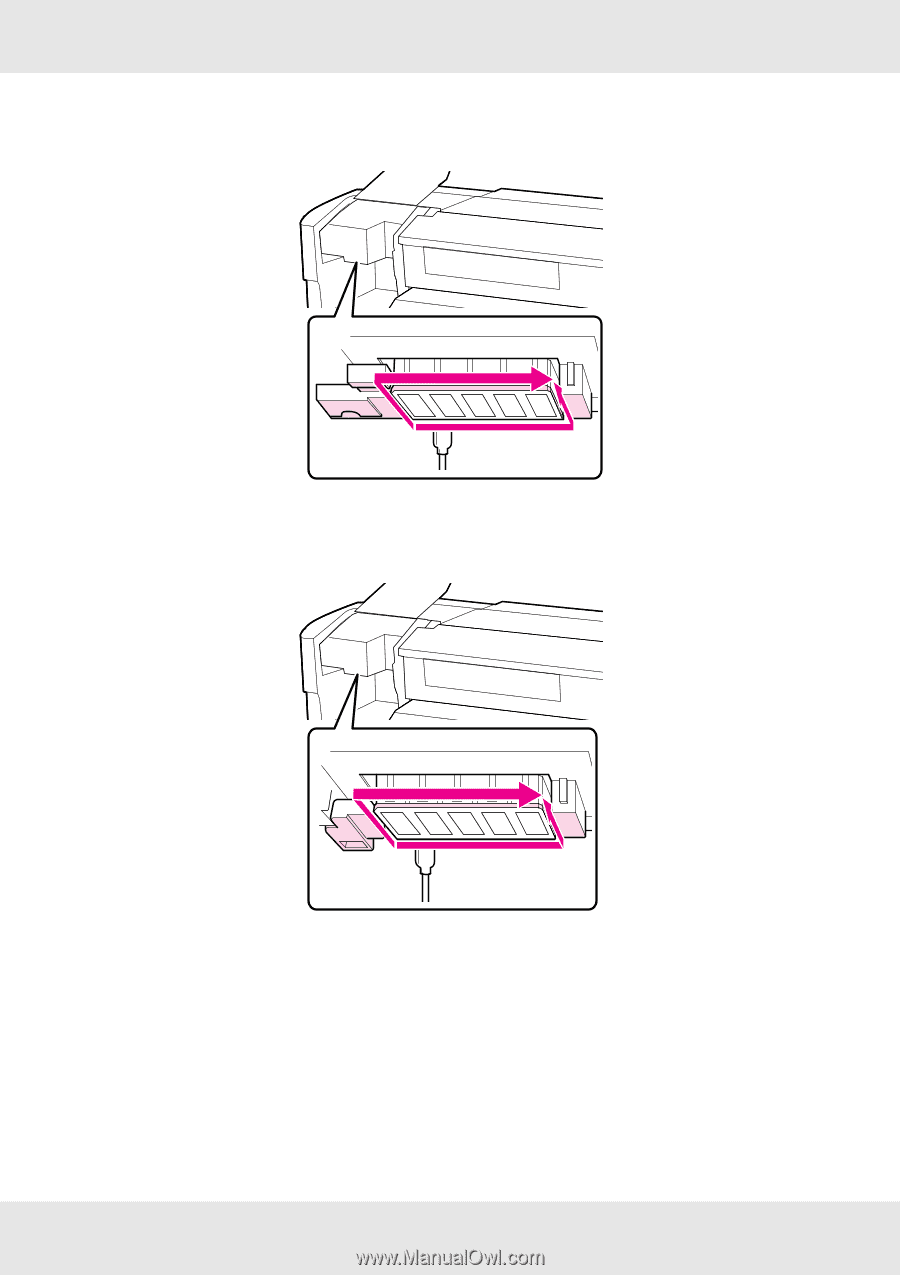
Maintenance
139
Right-hand print head on the S30675, S70675, and S50675:
Left-hand print head on the S70675 and S50675:
Ink tends to adhere to the areas indicated by the arrows, so be sure to wipe off any ink
found.
If any lint or dust is caught, hook it using the tip of a cleaning stick.
5.
Apply ink cleaner to the areas indicated by the arrows to dissolve adhered ink stains.