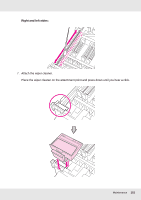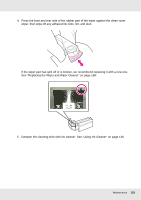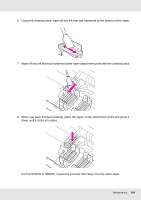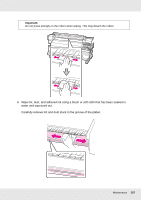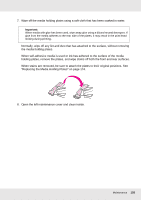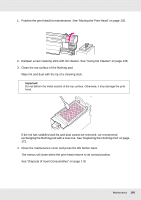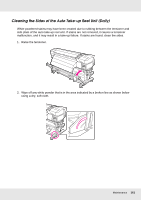Epson SureColor S70675 User Manual - Page 156
Cleaning inside the S70675 and S50675, Cleaning inside the S30675
 |
View all Epson SureColor S70675 manuals
Add to My Manuals
Save this manual to your list of manuals |
Page 156 highlights
Cleaning inside the S70675 and S50675 Wipe while rotating the roller sections one by one. Important: Ensure the cloth does not touch the shaft above the rollers (gray area in the illustration) when wiping. Otherwise, grease will adhere to the cloth. If a stained cloth touches the roller, the roller is stained with grease. Cleaning inside the S30675 Slide a dry cloth between the pressure rollers and the platen and over the upper part of the pressure rollers to wipe the area. Maintenance 156
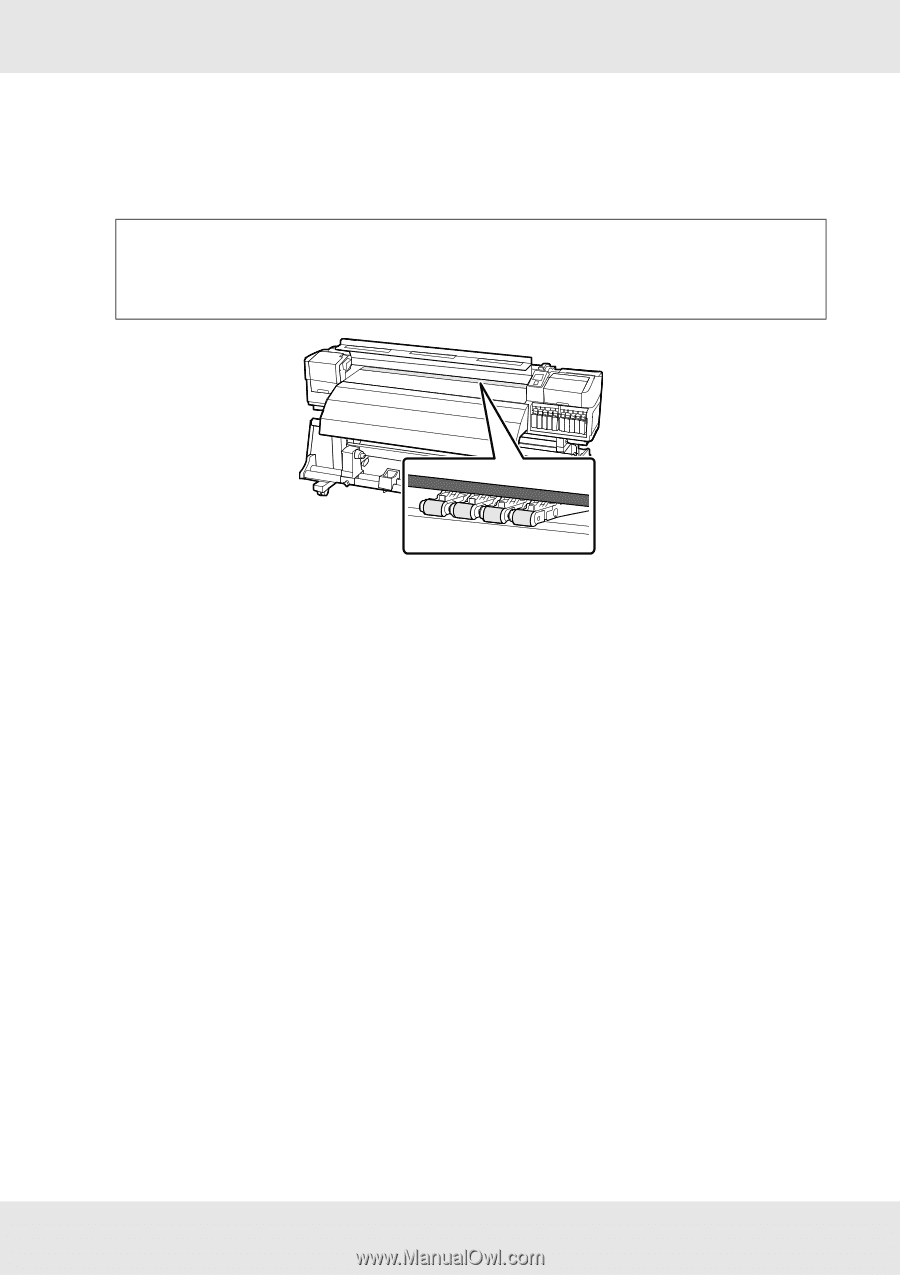
Maintenance
156
Cleaning inside the S70675 and S50675
Wipe while rotating the roller sections one by one.
Cleaning inside the S30675
Slide a dry cloth between the pressure rollers and the platen and over the upper part of
the pressure rollers to wipe the area.
Important:
Ensure the cloth does not touch the shaft above the rollers (gray area in the illustration)
when wiping. Otherwise, grease will adhere to the cloth. If a stained cloth touches the
roller, the roller is stained with grease.