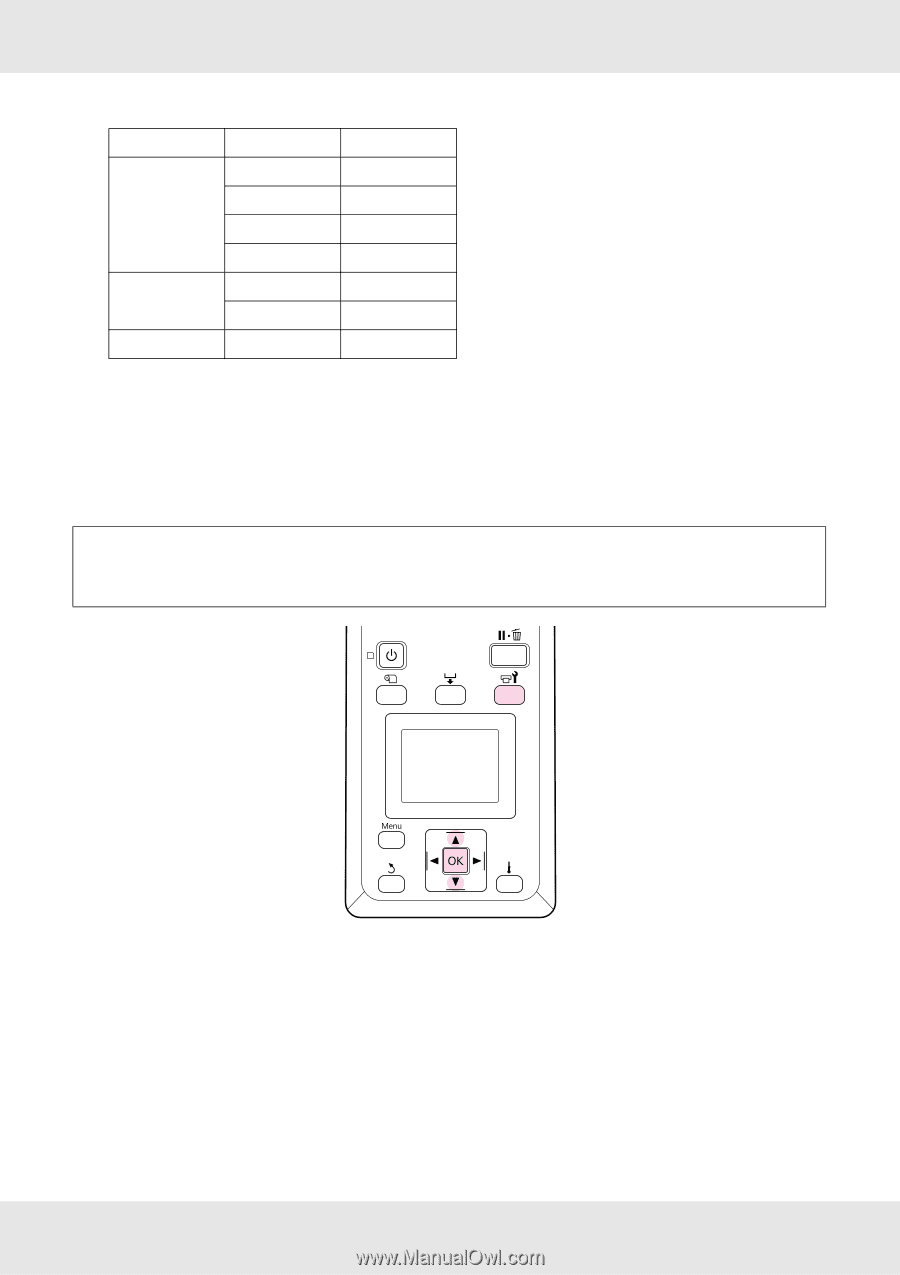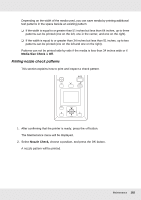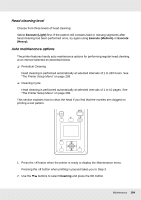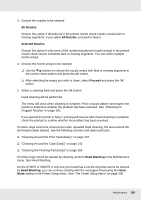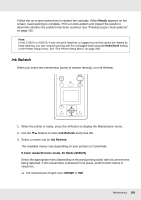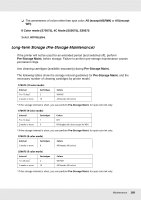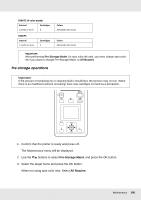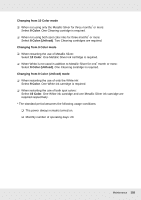Epson SureColor S70675 User Manual - Page 187
Head Washing procedure, After confirming that the printer is ready, press
 |
View all Epson SureColor S70675 manuals
Add to My Manuals
Save this manual to your list of manuals |
Page 187 highlights
Product name S70675 S506752 S30675 Color mode 10 Color 9 Color 8 Color (unfixed) 8 Color (fixed) 5C Mode 4C Mode - Cartridges 10 9 8*1 8 10 (5) 8 (4) 4 1 Eight cartridges are required, excluding the two attached cartridges. 2 The number enclosed in parentheses indicates the number of required cartridges when Head1 All Nozzles or Head2 All Nozzles is selected. Head Washing procedure Important: If the amount of remaining ink or cleaning fluid is insufficient, the function may not run. When there is an insufficient amount remaining, have new cartridges on hand as a precaution. 1. After confirming that the printer is ready, press the # button. The Maintenance menu will be displayed. 2. Use the d/u buttons to select Head Washing, and press the Z button. 3. Use the d/u buttons to select any mode, and press the Z button. Maintenance 187