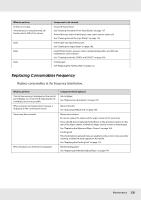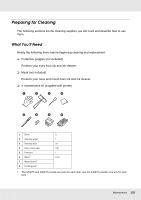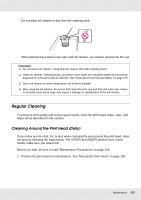Epson SureColor S70675 User Manual - Page 132
Preparing for Cleaning, What You’ll Need
 |
View all Epson SureColor S70675 manuals
Add to My Manuals
Save this manual to your list of manuals |
Page 132 highlights
Preparing for Cleaning The following sections list the cleaning supplies you will need and describe how to use them. What You'll Need Ready the following items before beginning cleaning and replacement: ❏ Protective goggles (not included) Protects your eyes from ink and ink cleaner. ❏ Mask (not included) Protects your nose and mouth from ink and ink cleaner ❏ A maintenance kit (supplied with printer) 1 Glove 2 Cleaning wiper 3 Cleaning stick 4 Clean-room wipe 5 Tweezers 6 Wiper* 7 Wiper cleaner* 8 Flushing pad* 2 1 50 100 1 2 or 1 * The S70675 and S50675 provide two units for each item, and the S30675 provides one unit for each item. Maintenance 132
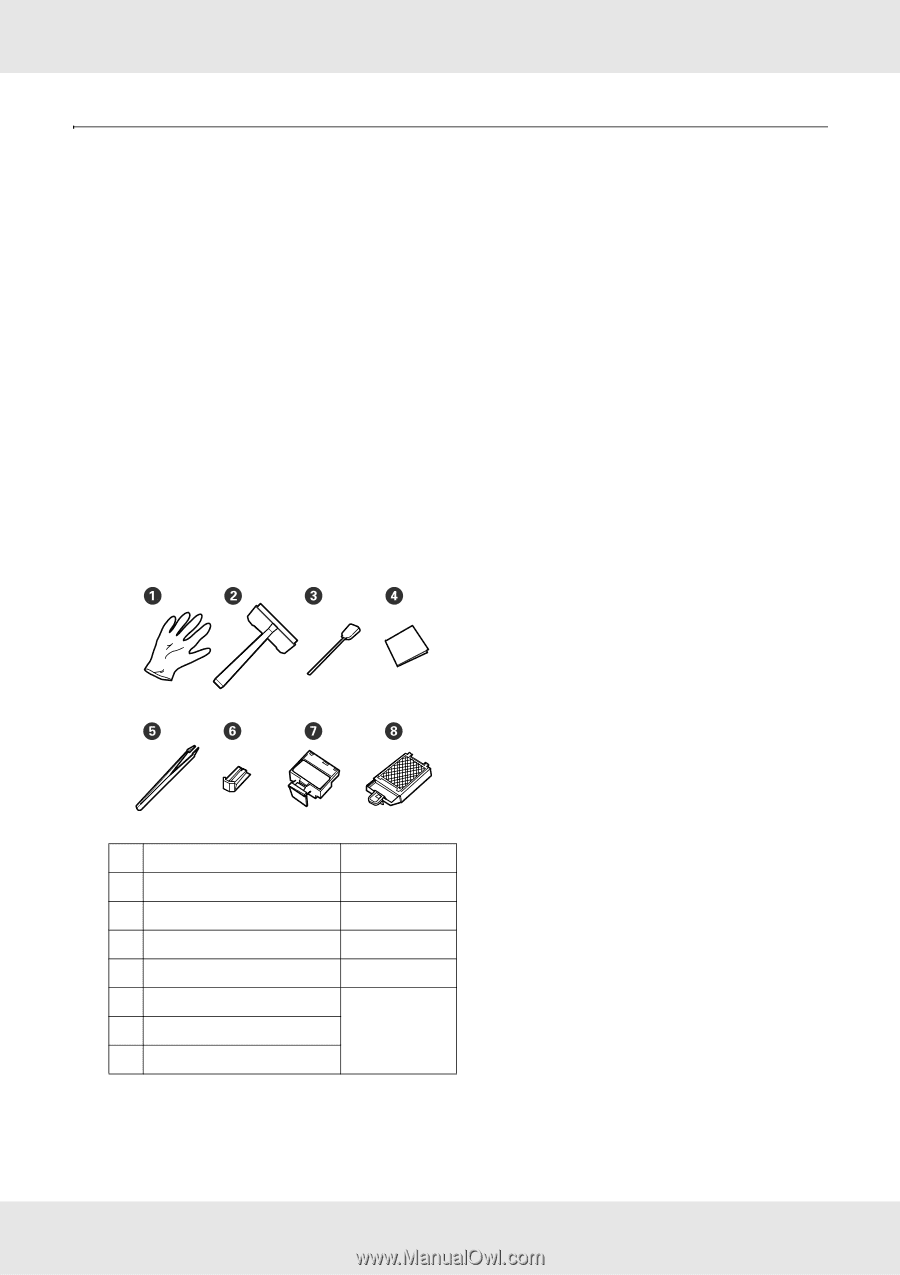
Maintenance
132
Preparing for Cleaning
The following sections list the cleaning supplies you will need and describe how to use
them.
What You’ll Need
Ready the following items before beginning cleaning and replacement:
❏
Protective goggles (not included)
Protects your eyes from ink and ink cleaner.
❏
Mask (not included)
Protects your nose and mouth from ink and ink cleaner
❏
A maintenance kit (supplied with printer)
*
The S70675 and S50675 provide two units for each item, and the S30675 provides one unit for each
item.
1
Glove
2
2
Cleaning wiper
1
3
Cleaning stick
50
4
Clean-room wipe
100
5
Tweezers
1
6
Wiper
*
2 or 1
7
Wiper cleaner
*
8
Flushing pad
*