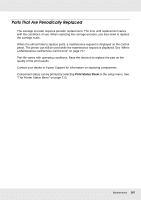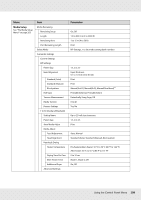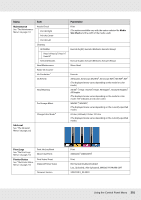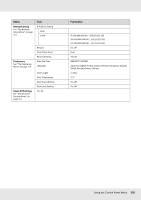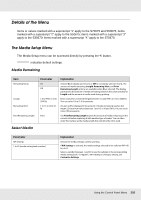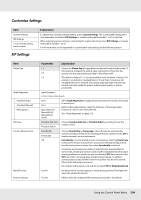Epson SureColor S70675 User Manual - Page 202
Network Setup, Preference, Reset All Settings, Japanese, English, French, Italian, German, Portuguese
 |
View all Epson SureColor S70675 manuals
Add to My Manuals
Save this manual to your list of manuals |
Page 202 highlights
Menu Network Setup See "The Network Setup Menu" on page 213. Item IP Address Setting Auto Panel Preference See "The Preference Menu" on page 214. Reset All Settings See "The Reset All Settings Menu" on page 214. Bonjour Print Status Sheet Restore Settings Date And Time Language Unit: Length Unit: Temperature Alert Sound Setting Alert Lamp Setting Yes, No Parameter IP: 000.000.000.000 - 255.255.255.255 SM: 000.000.000.000 - 255.255.255.255 DG: 000.000.000.000 - 255.255.255.255 On, Off Print Yes, No MM/DD/YY HH:MM Japanese, English, French, Italian, German, Portuguese, Spanish, Dutch, Russian, Korean, Chinese m, ft/in °C, F On, Off On, Off Using the Control Panel Menu 202
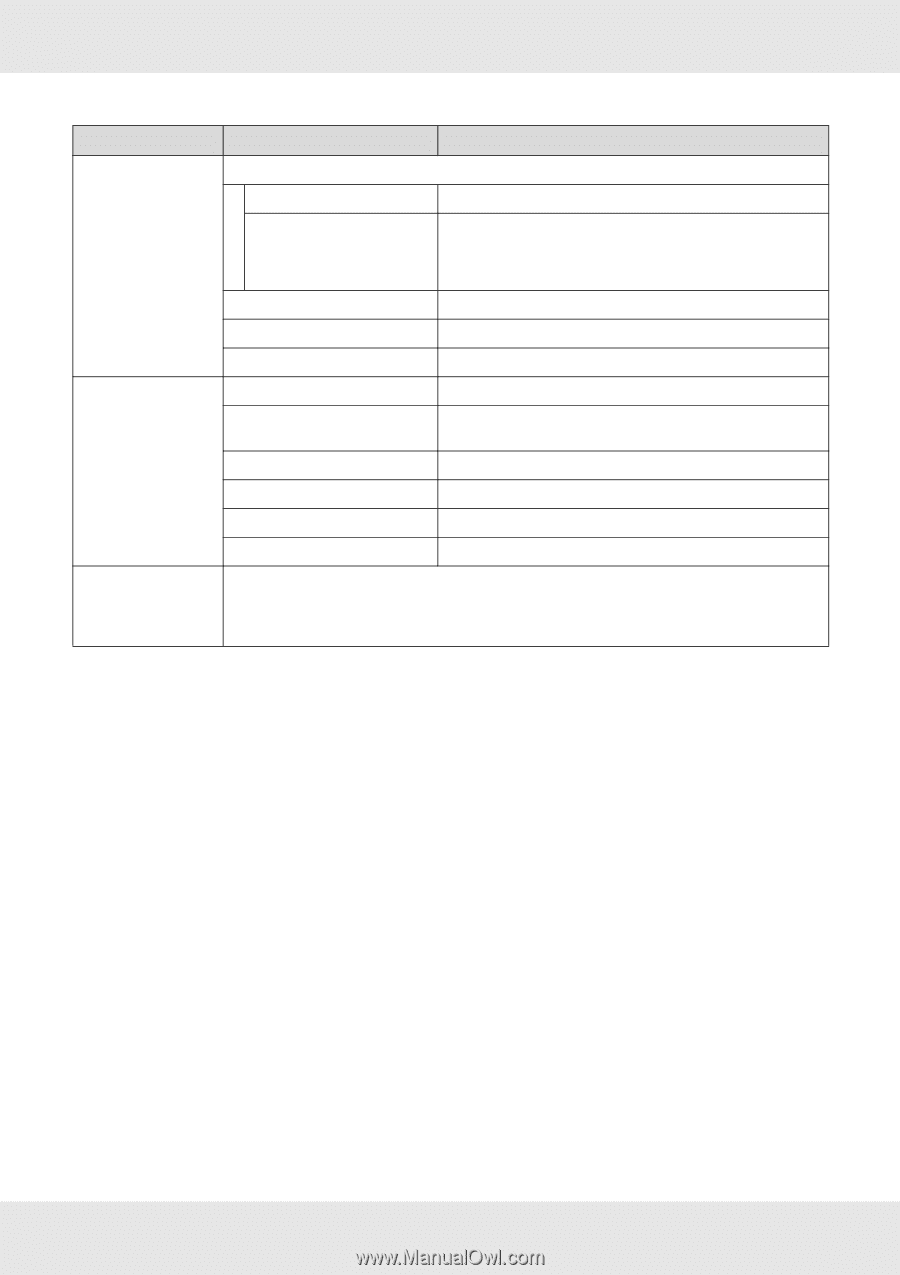
Using the Control Panel Menu
202
Network Setup
See
“The Network
Setup Menu” on page
213.
IP Address Setting
Auto
-
Panel
IP: 000.000.000.000 – 255.255.255.255
SM: 000.000.000.000 – 255.255.255.255
DG: 000.000.000.000 – 255.255.255.255
Bonjour
On, Off
Print Status Sheet
Print
Restore Settings
Yes, No
Preference
See
“The Preference
Menu” on page 214.
Date And Time
MM/DD/YY HH:MM
Language
Japanese, English, French, Italian, German, Portuguese, Spanish,
Dutch, Russian, Korean, Chinese
Unit: Length
m, ft/in
Unit: Temperature
°C, F
Alert Sound Setting
On, Off
Alert Lamp Setting
On, Off
Reset All Settings
See
“The Reset All
Settings Menu” on
page 214.
Yes, No
Menu
Item
Parameter