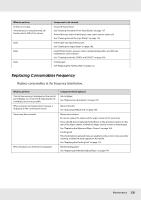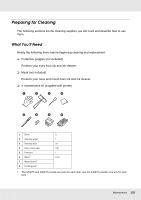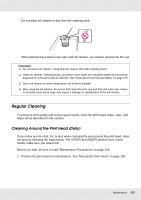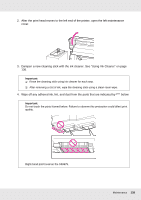Epson SureColor S70675 User Manual - Page 133
Use when cleaning inside the printer. Lint-free and static-free materials are, can be placed here.
 |
View all Epson SureColor S70675 manuals
Add to My Manuals
Save this manual to your list of manuals |
Page 133 highlights
❏ Ink cleaner (supplied with printer) Use for ink stains. See "Using Ink Cleaner" on page 136. ❏ The metal tray that came with the printer Used cleaning sticks and wiper, wiper cleaner, and flushing pads taken from the printer can be placed here. Important: If placed on the printer, used cleaning sticks and other cleaning materials may damage the printer. ❏ Soft cloth, brush (not included) Use when cleaning inside the printer. Lint-free and static-free materials are recommended. ❏ Grease kit 1 Glove 10 2 Grease tool 1 3 Cleaning stick 5 4 Pad 5 5 Secondary carriage rod grease 1 When maintenance supplies are used up, you can purchase replacements from Epson. See "Options and Consumable Products" on page 234. Maintenance 133
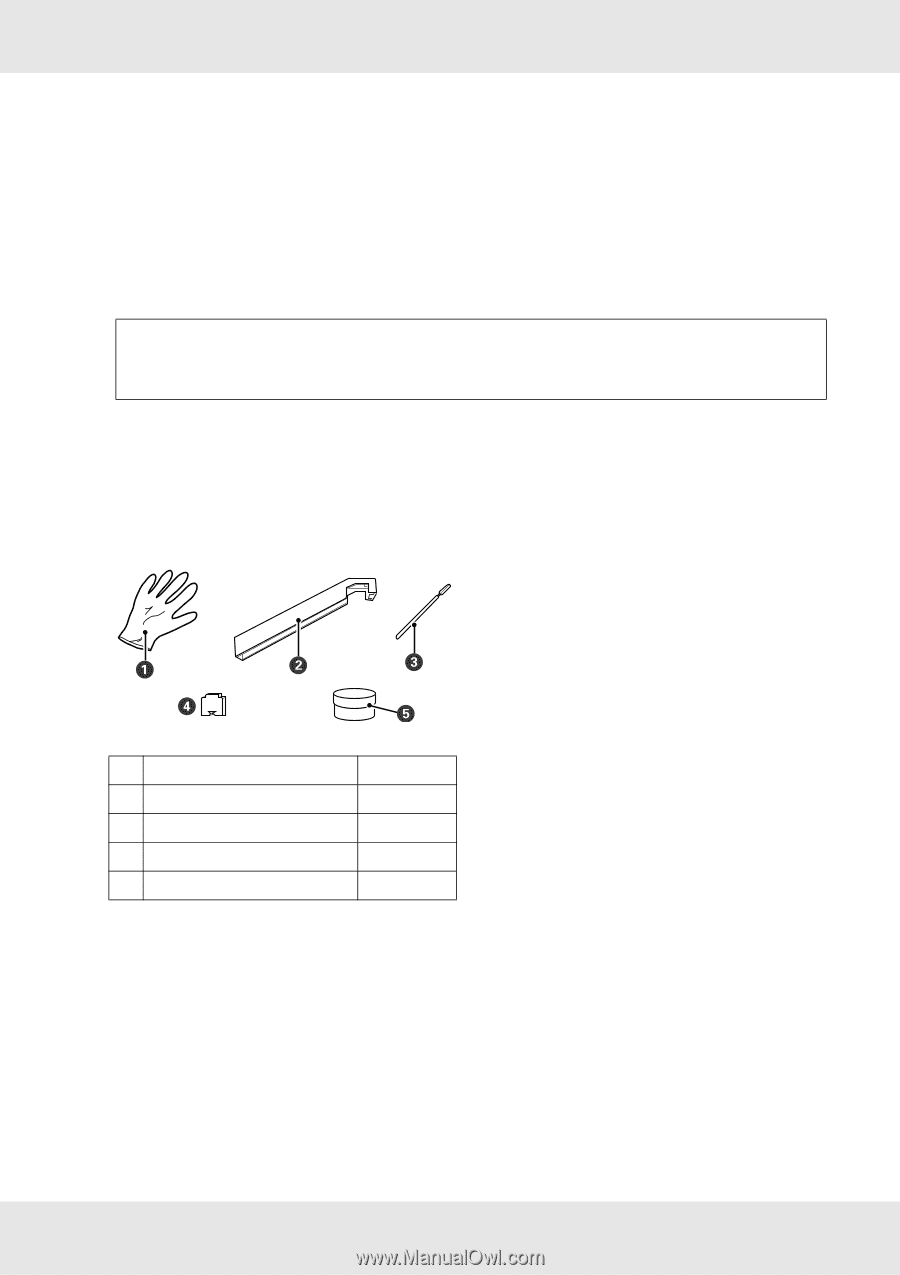
Maintenance
133
❏
Ink cleaner (supplied with printer)
Use for ink stains. See “Using Ink Cleaner” on page 136.
❏
The metal tray that came with the printer
Used cleaning sticks and wiper, wiper cleaner, and flushing pads taken from the printer
can be placed here.
❏
Soft cloth, brush (not included)
Use when cleaning inside the printer. Lint-free and static-free materials are
recommended.
❏
Grease kit
When maintenance supplies are used up, you can purchase replacements from Epson.
See
“Options and Consumable Products” on page 234.
Important:
If placed on the printer, used cleaning sticks and other cleaning materials may damage the
printer.
1
Glove
10
2
Grease tool
1
3
Cleaning stick
5
4
Pad
5
5
Secondary carriage rod grease
1