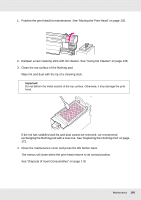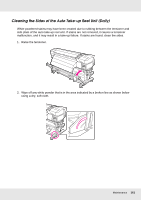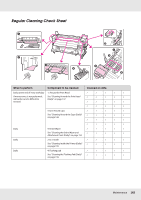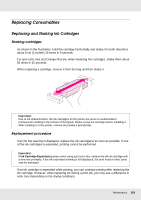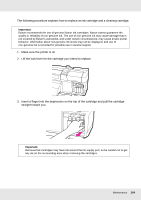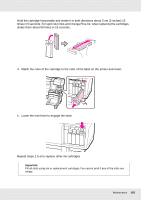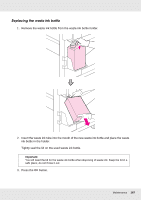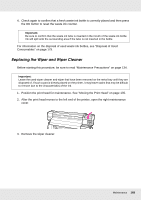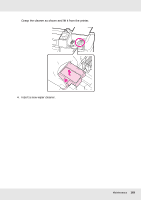Epson SureColor S70675 User Manual - Page 165
Lower the lock lever to engage the latch., Repeat steps 2 to 6 to replace other ink cartridges.
 |
View all Epson SureColor S70675 manuals
Add to My Manuals
Save this manual to your list of manuals |
Page 165 highlights
Hold the cartridge horizontally and shake it in both directions about 5 cm (2 inches) 15 times in 5 seconds. For spot color inks and Orange Plus ink, when replacing the cartridges, shake them about 50 times in 15 seconds. 4. Match the color of the cartridge to the color of the label on the printer and insert. 5. Lower the lock lever to engage the latch. Repeat steps 2 to 6 to replace other ink cartridges. Important: Fill all slots using ink or replacement cartridges.You cannot print if any of the slots are empty. Maintenance 165
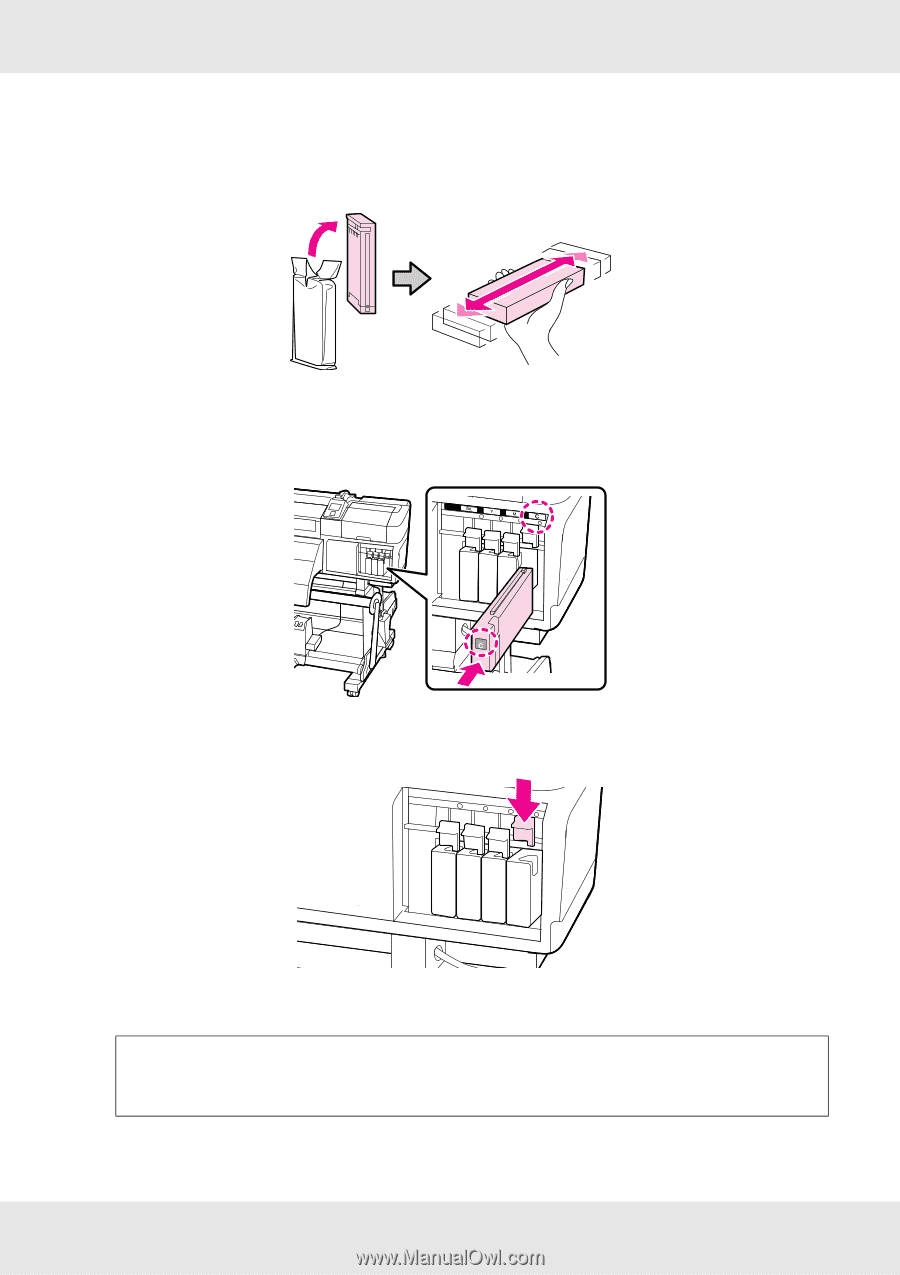
Maintenance
165
Hold the cartridge horizontally and shake it in both directions about 5 cm (2 inches) 15
times in 5 seconds. For spot color inks and Orange Plus ink, when replacing the cartridges,
shake them about 50 times in 15 seconds.
4.
Match the color of the cartridge to the color of the label on the printer and insert.
5.
Lower the lock lever to engage the latch.
Repeat steps 2 to 6 to replace other ink cartridges.
Important:
Fill all slots using ink or replacement cartridges.You cannot print if any of the slots are
empty.