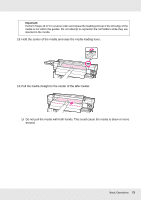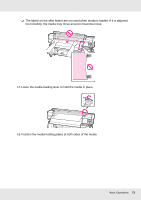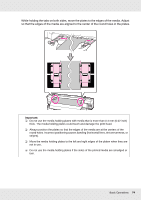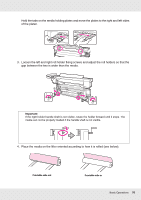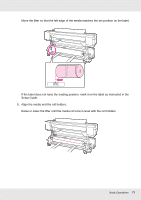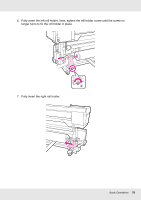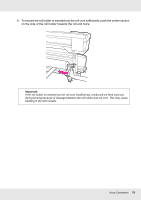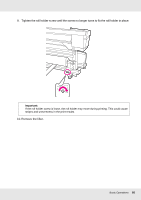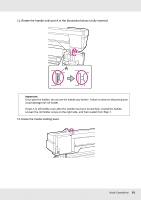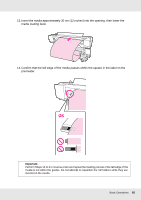Epson SureColor S70675 User Manual - Page 77
Raise or lower the lifter until the media roll core is level with the roll holders.
 |
View all Epson SureColor S70675 manuals
Add to My Manuals
Save this manual to your list of manuals |
Page 77 highlights
Move the lifter so that the left edge of the media matches the set position on the label. If the label does not have the loading position, mark it on the label as instructed in the Setup Guide. 5. Align the media and the roll holders. Raise or lower the lifter until the media roll core is level with the roll holders. Basic Operations 77
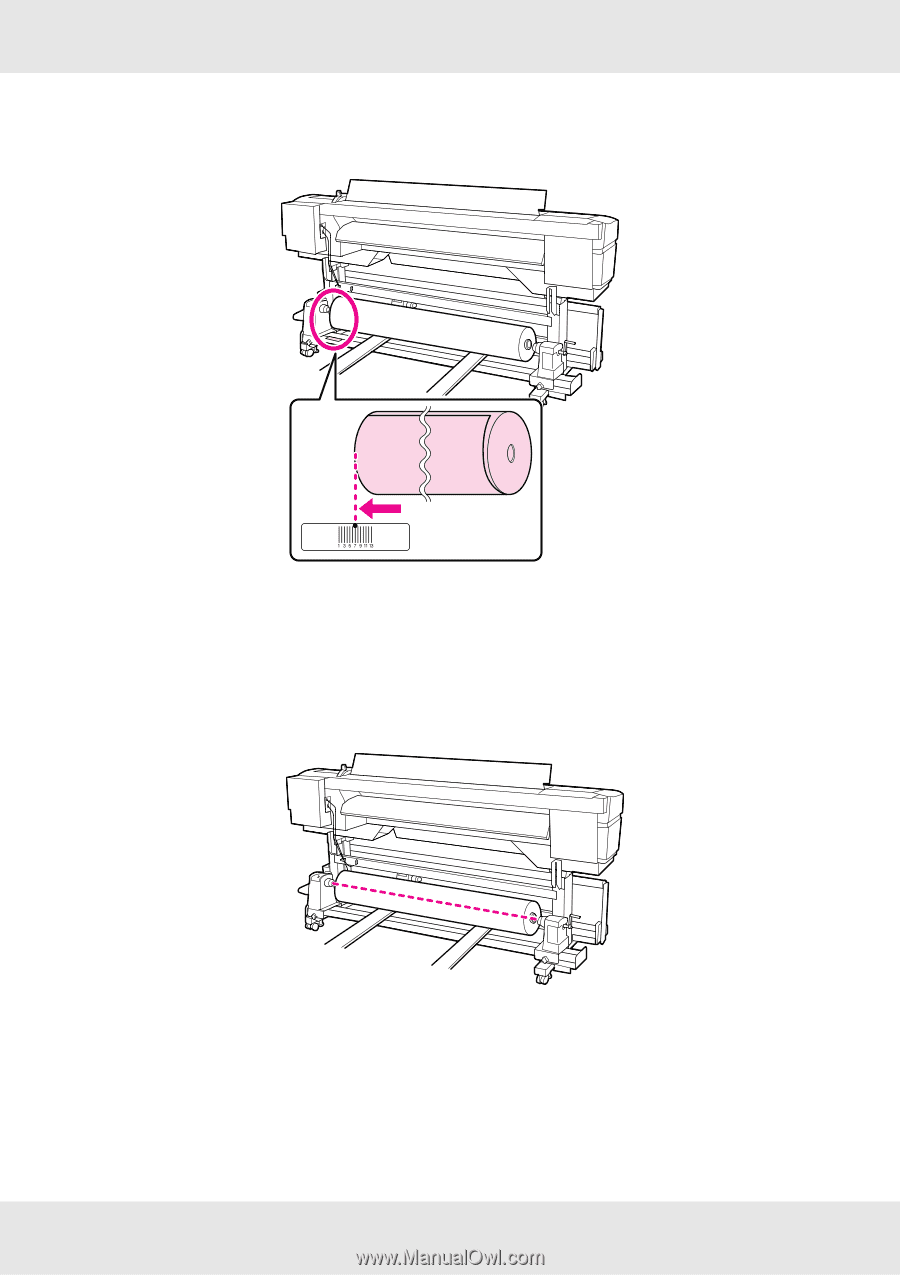
Basic Operations
77
Move the lifter so that the left edge of the media matches the set position on the label.
If the label does not have the loading position, mark it on the label as instructed in the
Setup Guide
.
5.
Align the media and the roll holders.
Raise or lower the lifter until the media roll core is level with the roll holders.