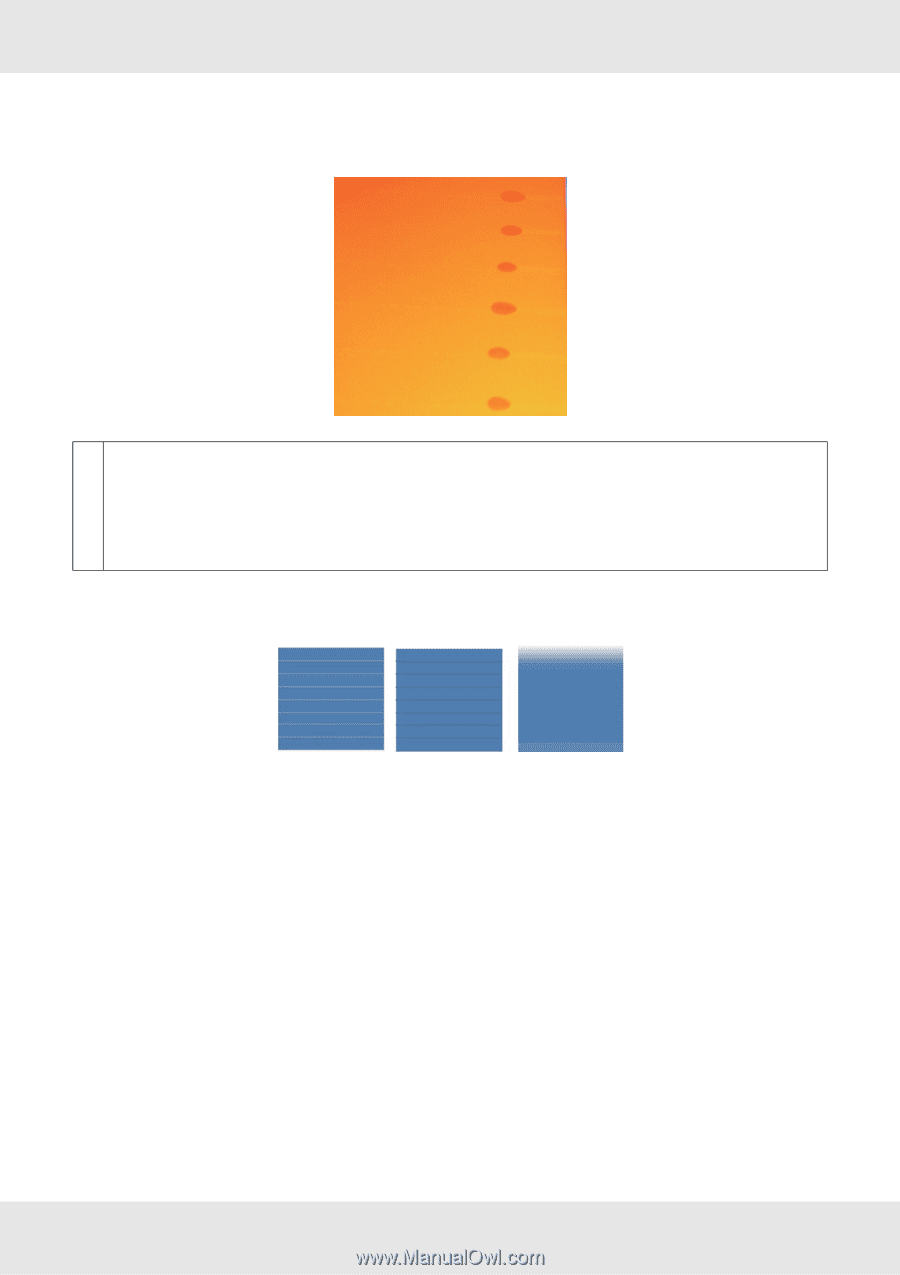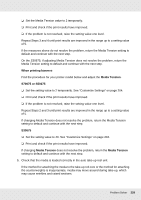Epson SureColor S70675 User Manual - Page 224
Ink drops, Horizontal lines or tint unevenness banding, Multiple causes are possible.
 |
View all Epson SureColor S70675 manuals
Add to My Manuals
Save this manual to your list of manuals |
Page 224 highlights
Ink drops o Is media being handled appropriately? If the following points are not observed when handling media, small amounts of dust and lint may stick to the media surface and cause in ink drops in the print results. Do not place exposed media directly on the floor. Media should be rewound and inserted in its original packaging for storage. Do not carry media with the media surface pressed against clothing. Handle media in its individual packaging until just before setting the media in the printer. Horizontal lines or tint unevenness (banding) Multiple causes are possible. Perform the following sequence until the print results have improved. If the following problems remain unsolved, this symptom will not be able to be resolved by taking any actions. Before taking any actions, check that such problems have been resolved. ❏ Nozzles are clogged. See "Checking for Clogged Nozzles" on page 181 ❏ Media settings are not configured correctly. See "Saving Media Settings" on page 112. 1. Check the attachment of the media holding plates. If a media holding plate is not installed correctly, media feeding may be disturbed. See "Loading and Exchanging Media" on page 38 and reattach the media holding plates. Problem Solver 224