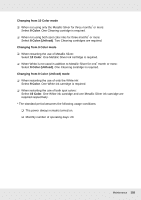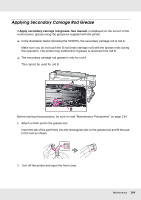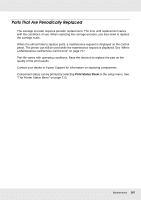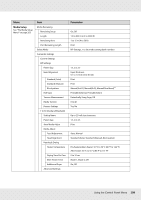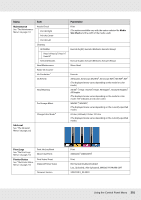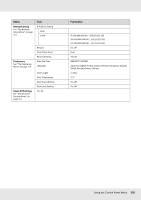Epson SureColor S70675 User Manual - Page 197
Parts That Are Periodically Replaced, Print Status Sheet
 |
View all Epson SureColor S70675 manuals
Add to My Manuals
Save this manual to your list of manuals |
Page 197 highlights
Parts That Are Periodically Replaced The carriage encoder requires periodic replacement. The time until replacement varies with the conditions of use. When replacing the carriage encoder, you also need to replace the carriage scale. When it is almost time to replace parts, a maintenance request is displayed on the control panel. The printer can still be used while the maintenance request is displayed. See "When a Maintenance Call/Service Call Occurs" on page 217. Part life varies with operating conditions. Base the decision to replace the part on the quality of the print results. Contact your dealer or Epson Support for information on replacing components. Component status can be printed by selecting Print Status Sheet in the setup menu. See "The Printer Status Menu" on page 213. Maintenance 197