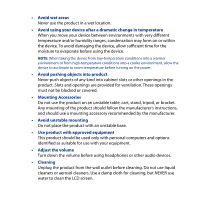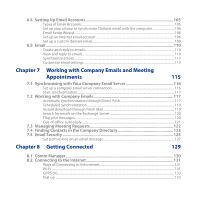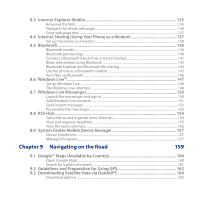8.3 Internet Explorer Mobile
.......................................................................................
135
Browsing the Web
..............................................................................................................................
135
Navigate the whole web page
.......................................................................................................
136
Copy web page text
...........................................................................................................................
137
8.4 Internet Sharing (Using Your Phone as a Modem)
...........................................
137
Set up the phone as a modem
......................................................................................................
138
8.5 Bluetooth
.................................................................................................................
138
Bluetooth modes
................................................................................................................................
138
Bluetooth partnerships
....................................................................................................................
140
Connect a Bluetooth hands-free or stereo headset
...............................................................
141
Beam information using Bluetooth
.............................................................................................
142
Bluetooth Explorer and Bluetooth file sharing
........................................................................
144
Use the phone as a Bluetooth modem
.......................................................................................
145
Print files via Bluetooth
....................................................................................................................
146
8.6 Windows Live™
........................................................................................................
147
Set up Windows Live
.........................................................................................................................
148
The Windows Live interface
............................................................................................................
148
8.7 Windows Live Messenger
......................................................................................
150
Launch the messenger and sign in
..............................................................................................
150
Add Windows Live contacts
............................................................................................................
151
Send instant messages
.....................................................................................................................
152
Personalize the messenger
.............................................................................................................
153
8.8 RSS Hub
....................................................................................................................
154
Subscribe to and organize news channels
................................................................................
154
View and organize headlines
.........................................................................................................
155
View the news summary
..................................................................................................................
156
8.9 System Center Mobile Device Manager
.............................................................
157
Device Enrollment
..............................................................................................................................
157
Managed Programs
...........................................................................................................................
157
Chapter 9
Navigating on the Road
159
9.1 Google™ Maps (Available by Country)
...............................................................
160
Open Google Maps
............................................................................................................................
160
Search for a place of interest
..........................................................................................................
161
9.2 Guidelines and Preparation for Using GPS
........................................................
162
9.3 Downloading Satellite Data via QuickGPS
........................................................
164
Download options
.............................................................................................................................
165