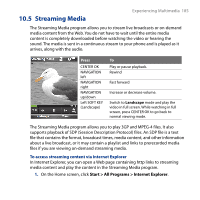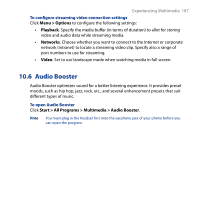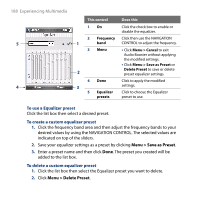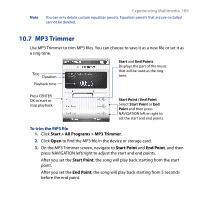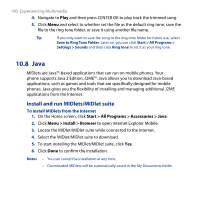HTC S743 HTC S743 ROM Upgrade (For Brightpoint only) - Page 185
Streaming Media, Start > All Programs > Internet Explorer
 |
UPC - 821793002237
View all HTC S743 manuals
Add to My Manuals
Save this manual to your list of manuals |
Page 185 highlights
10.5 Streaming Media Experiencing Multimedia 185 The Streaming Media program allows you to stream live broadcasts or on-demand media content from the Web. You do not have to wait until the entire media content is completely downloaded before watching the video or hearing the sound. The media is sent in a continuous stream to your phone and is played as it arrives, along with the audio. Press CENTER OK NAVIGATION left NAVIGATION right NAVIGATION up/down Left SOFT KEY (Landscape) To Play or pause playback. Rewind Fast forward Increase or decrease volume. Switch to Landscape mode and play the video in full screen. While watching in full screen, press CENTER OK to go back to normal viewing mode. The Streaming Media program allows you to play 3GP and MPEG-4 files. It also supports playback of SDP (Session Description Protocol) files. An SDP file is a text file that contains the format, broadcast times, media content, and other information about a live broadcast, or it may contain a playlist and links to prerecorded media files if you are viewing on-demand streaming media. To access streaming content via Internet Explorer In Internet Explorer, you can open a Web page containing http links to streaming media content and play the content in the Streaming Media program. 1. On the Home screen, click Start > All Programs > Internet Explorer.