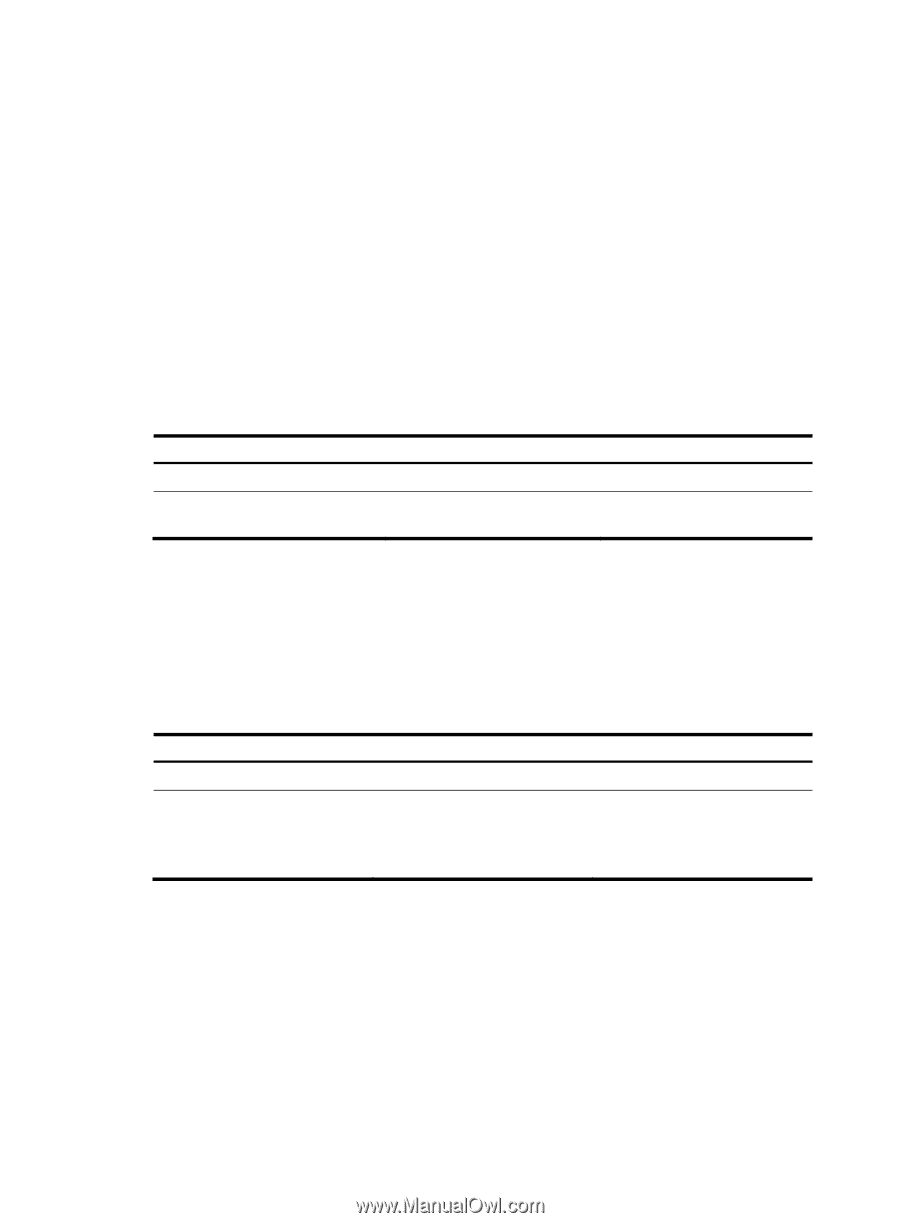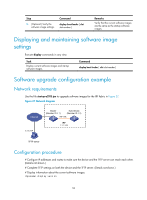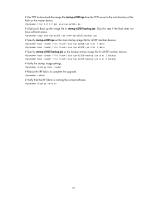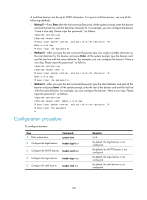HP 6125XLG R2306-HP 6125XLG Blade Switch Fundamentals Configuration Guide - Page 108
Disabling password recovery capability, Setting the operating mode
 |
View all HP 6125XLG manuals
Add to My Manuals
Save this manual to your list of manuals |
Page 108 highlights
Disabling password recovery capability Password recovery capability controls console user access to the device configuration and SDRAM from BootWare menus. If password recovery capability is enabled, a console user can access the device configuration without authentication to configure new passwords. If password recovery capability is disabled, console users must restore the factory-default configuration before they can configure new passwords. Restoring the factory-default configuration deletes the next-startup configuration files. To enhance system security, disable password recovery capability. Availability of BootWare menu options varies with the password recovery capability setting. For more information, see the release notes. To disable password recovery capability: Step 1. Enter system view. 2. Disable password recovery capability. Command system-view undo password-recovery enable Remarks N/A By default, password recovery capability is enabled. Setting the operating mode The device can operate in standard mode or advanced mode. In different operating modes, the device supports different features, and might have different specifications for the supported features. For example, the FCOE function is supported only when the device is operating in advanced mode. To set the operating mode of the device: Step 1. Enter system view. 2. Set the operating mode. Command Remarks system-view N/A system-working-mode { advance | standard } By default, the device operates in standard mode. Change to the operating mode takes effect after a reboot. 101