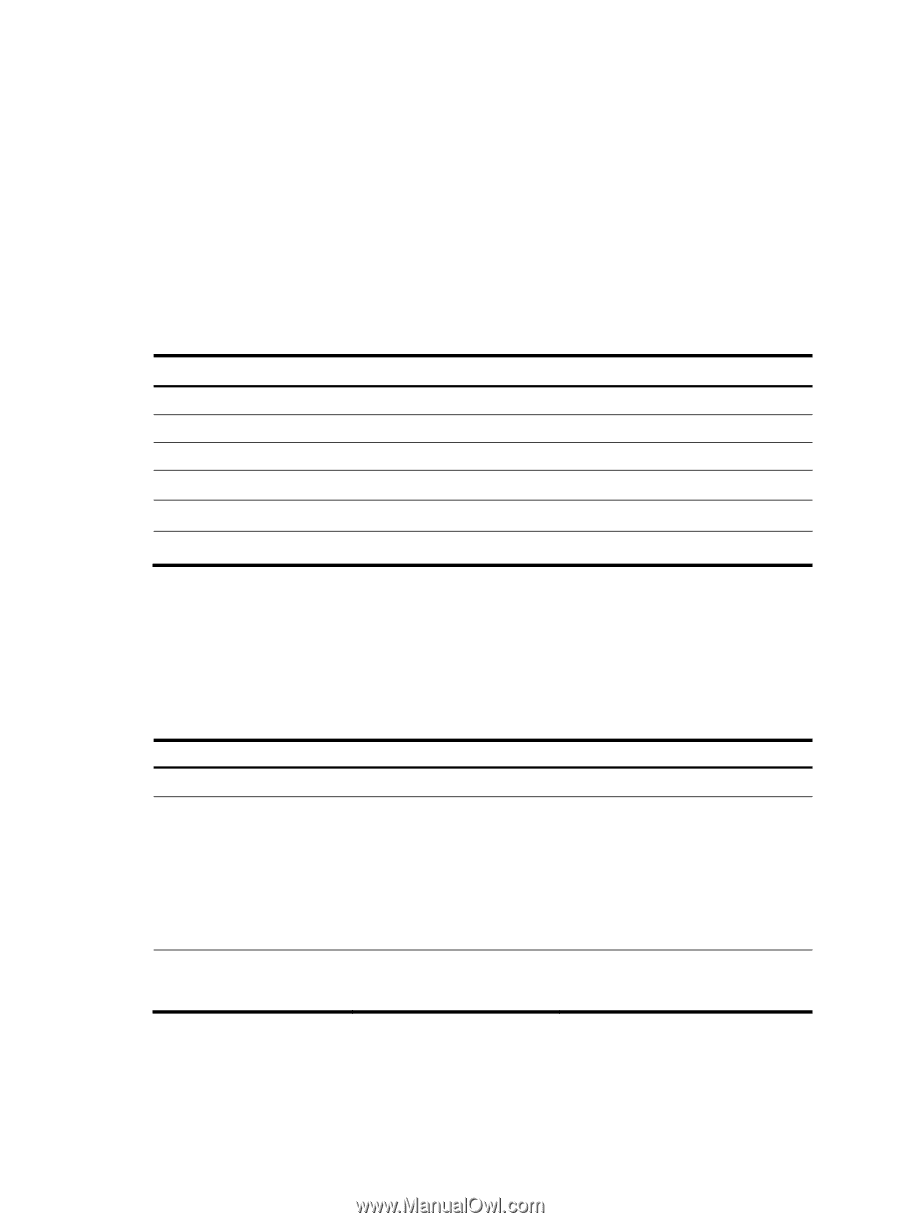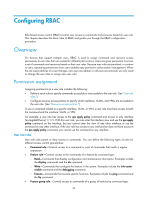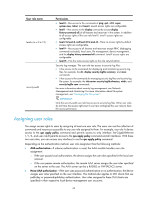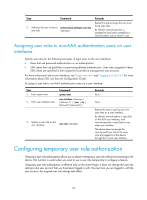HP 6125XLG R2306-HP 6125XLG Blade Switch Fundamentals Configuration Guide - Page 52
FIPS compliance, Configuration task list, Creating user roles
 |
View all HP 6125XLG manuals
Add to My Manuals
Save this manual to your list of manuals |
Page 52 highlights
For more information about AAA and SSH, see Security Configuration Guide. For more information about user interfaces, see "Login overview" and "Logging in to the CLI." FIPS compliance The device supports the FIPS mode that complies with NIST FIPS 140-2 requirements. Support for features, commands, and parameters might differ in FIPS mode and non-FIPS mode. For more information about FIPS mode, see Security Configuration Guide. Configuration task list Tasks at a glance (Required.) Creating user roles (Required.) Configuring user role rules (Optional.) Configuring feature groups (Optional.) Changing resource access policies (Optional.) Assigning user roles (Optional.) Configuring temporary user role authorization Creating user roles In addition to the predefined user roles, you can create up to 64 custom user roles for granular access control. To create a user role: Step 1. Enter system view. Command system-view 2. Create a user role and enter user role view. role name role-name 3. (Optional.) Configure a description for the user role. description text Remarks N/A By default, the system has 19 predefined user roles: network-admin, network-operator, level-n (where n equals an integer in the range 0 to 15), and security-audit. Among these user roles, only the permissions and description of the user roles level-0 to level-14 are configurable. By default, a user role has no description. 45