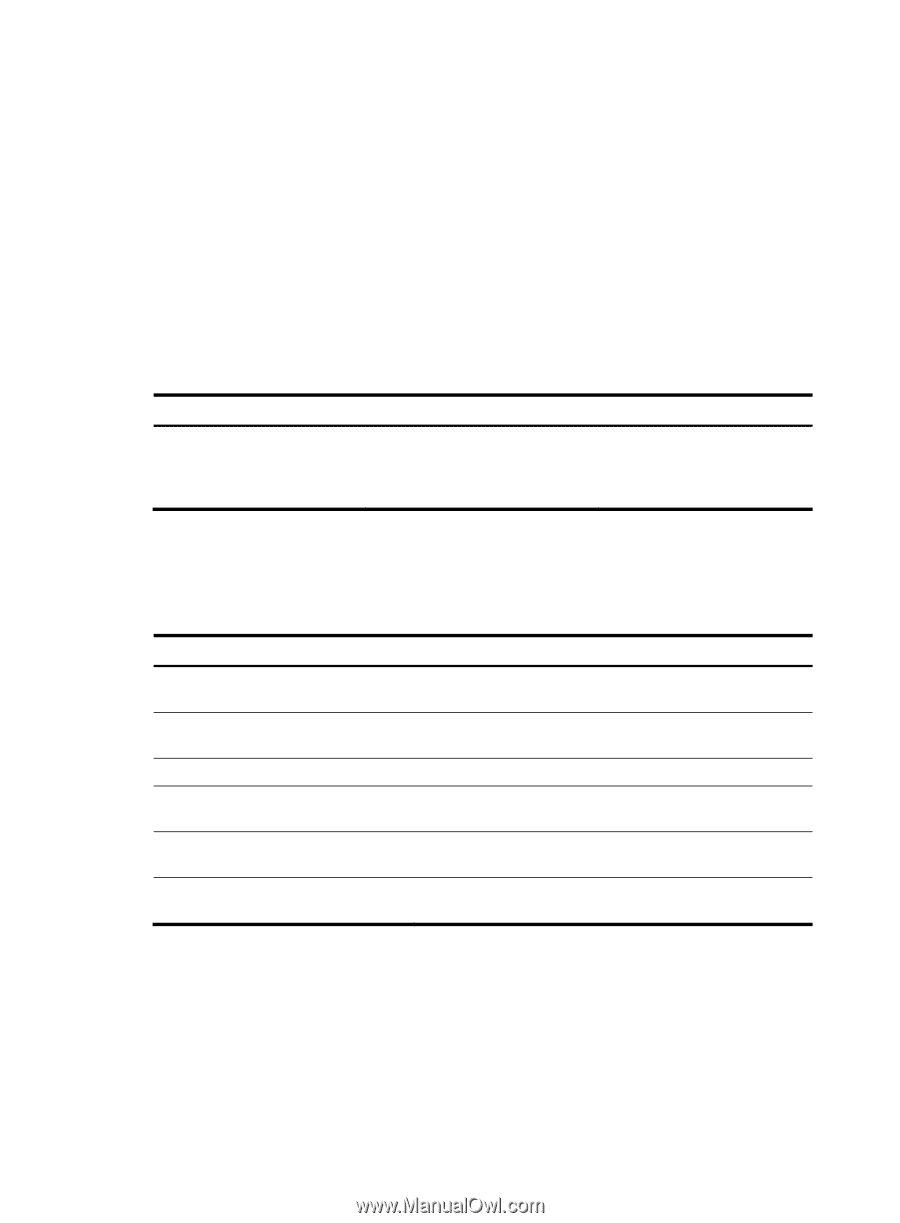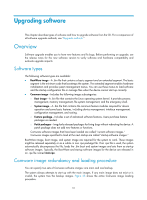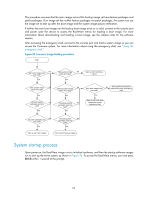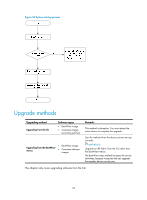HP 6125XLG R2306-HP 6125XLG Blade Switch Fundamentals Configuration Guide - Page 97
Displaying and maintaining configuration files
 |
View all HP 6125XLG manuals
Add to My Manuals
Save this manual to your list of manuals |
Page 97 highlights
You can delete the main, the backup, or both. To delete a file that is set as both main and backup next-startup configuration files, you must execute both the reset saved-configuration backup command and the reset saved-configuration main command. Using only one of the commands removes the specified file attribute instead of deleting the file. For example, if the reset saved-configuration backup command is executed, the backup next-startup configuration file setting is set to NULL, but the file is still used as the main file. To delete the file, you must also execute the reset saved-configuration main command. Delete the next-startup configuration file if one of the following occurs: • After you upgrade system software, the file no longer matches the new system software. • The file is corrupted or not fully compatible with the device. Perform the following task in user view: Task Delete next-startup configuration files. Command Remarks reset saved-configuration [ backup | main ] If neither backup nor main is specified, this command deletes the main next-startup configuration file. Displaying and maintaining configuration files Execute display commands in any view. Task Display information about configuration rollback. Display the running configuration. Display the factory defaults. Display the contents of the main next-startup configuration file. Display names of the configuration files used at this startup and the next startup. Display the valid configuration in the current view. Command display archive configuration display current-configuration [ configuration [ module-name ] | interface [ interface-type [ interface-number ] ] ] display default-configuration display saved-configuration display startup display this 90