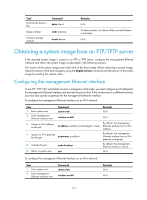HP 6125XLG R2306-HP 6125XLG Blade Switch Fundamentals Configuration Guide - Page 117
Verifying and diagnosing transceiver modules, Verifying transceiver modules
 |
View all HP 6125XLG manuals
Add to My Manuals
Save this manual to your list of manuals |
Page 117 highlights
Figure 29 Memory alarm notification and alarm-removed notification Free memory space Normal Minor Severe Critical Minor alarm Severe alarm Critical alarm Minor alarm-removed Severe alarm-removed Critical alarm-removed Time To set memory usage thresholds: Step 1. Enter system view. Command system-view 2. Set memory-threshold [ slot slot-number ] minor free-memory minor-value severe severe-value critical thresholds. critical-value normal normal-value 3. Set the memory utilization rate threshold. memory-threshold threshold memory-threshold Remarks N/A The defaults are as follows: • Minor alarm threshold-96 MB. • Severe alarm threshold-64 MB. • Critical alarm threshold-48 MB. • Normal state threshold-128 MB. The default memory utilization rate threshold is 100%. Verifying and diagnosing transceiver modules Verifying transceiver modules You can use one of the following methods to verify the genuineness of a transceiver module: • Display the key parameters of a transceiver module, including its transceiver type, connector type, central wavelength of the transmit laser, transfer distance, and vendor name. • Display its electronic label. The electronic label is a profile of the transceiver module and contains the permanent configuration, including the serial number, manufacturing date, and vendor name. The data is written to the storage component during device debugging or testing. To verify transceiver modules, execute the following commands in any view: 110