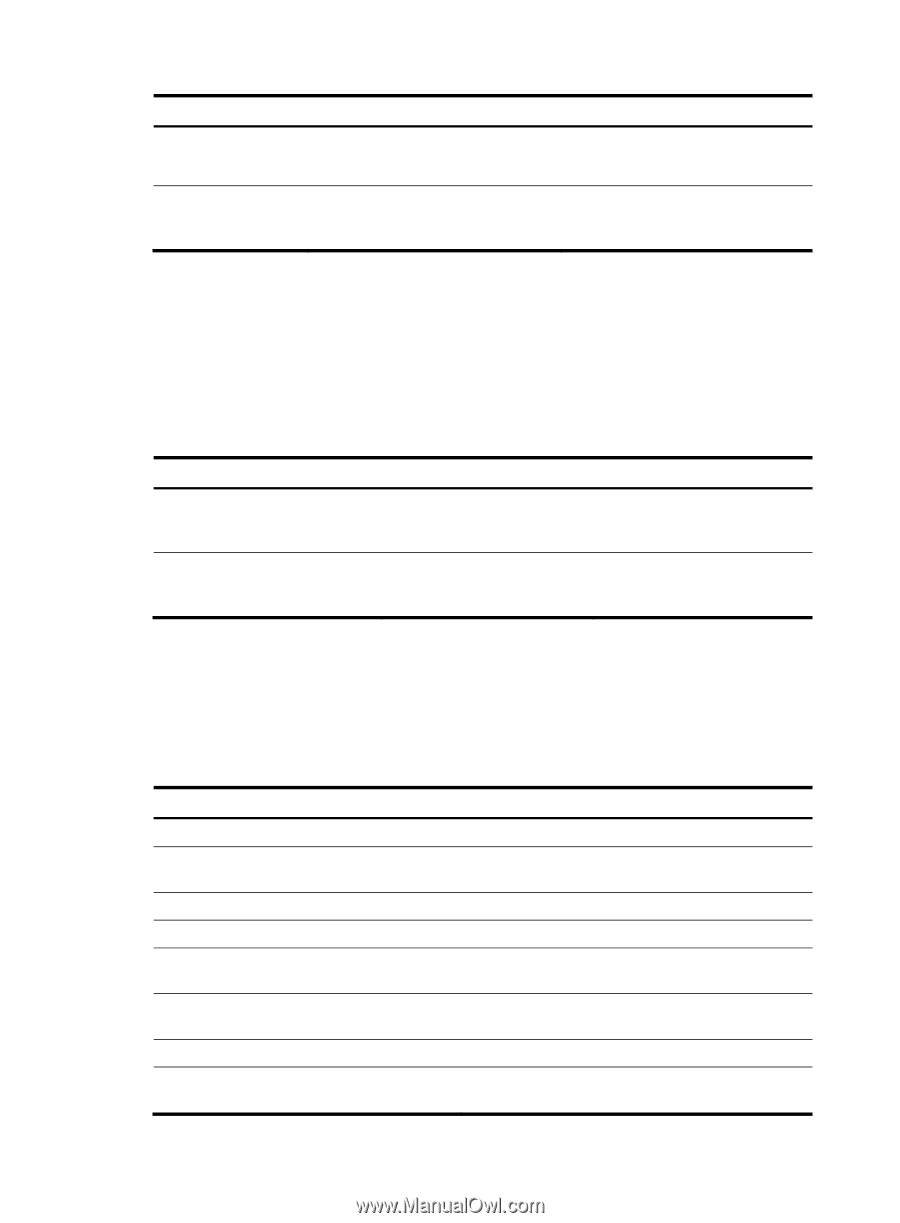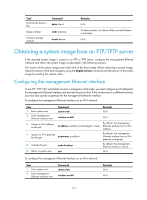HP 6125XLG R2306-HP 6125XLG Blade Switch Fundamentals Configuration Guide - Page 118
Diagnosing transceiver modules, Displaying and maintaining device management configuration
 |
View all HP 6125XLG manuals
Add to My Manuals
Save this manual to your list of manuals |
Page 118 highlights
Task Command Display key parameters display transceiver interface of transceiver modules. [ interface-type interface-number ] Display transceiver modules' electrical label information. display transceiver manuinfo interface [ interface-type interface-number ] Remarks N/A This command cannot display information for some transceiver modules. Diagnosing transceiver modules The device provides the alarm and digital diagnosis functions for transceiver modules. When a transceiver module fails or is not operating correctly, you can check the alarms present on the transceiver module to identify the fault source or you can examine the key parameters monitored by the digital diagnosis function, including the temperature, voltage, laser bias current, TX power, and RX power. To diagnose transceiver modules, execute the following command in any view: Task Command Display alarms present on transceiver modules. display transceiver alarm interface [ interface-type interface-number ] Display the current measured values display transceiver diagnosis of the digital diagnosis parameters interface [ interface-type for transceiver modules. interface-number ] Remarks N/A This command cannot display information for some transceiver modules. Displaying and maintaining device management configuration Execute display commands in any view and reset commands in user view. Task Command Display system version information. display version Display the system time, date, local time zone, and daylight saving time. display clock Display the copyright statement. display copyright Display CPU usage statistics. display cpu-usage [ slot slot-number [ cpu cpu-number ] ] Display historical CPU usage statistics in a chart. display cpu-usage history [ job job-id ] [ slot slot-number [ cpu cpu-number ] ] Display hardware information. display device [ slot slot-number [ subslot subslot-number ] | verbose ] Display the electronic label data for the device. display device manuinfo [ slot slot-number ] Display the operating statistics for multiple feature display diagnostic-information [ hardware | modules. infrastructure | l2 | l3 | service ] 111