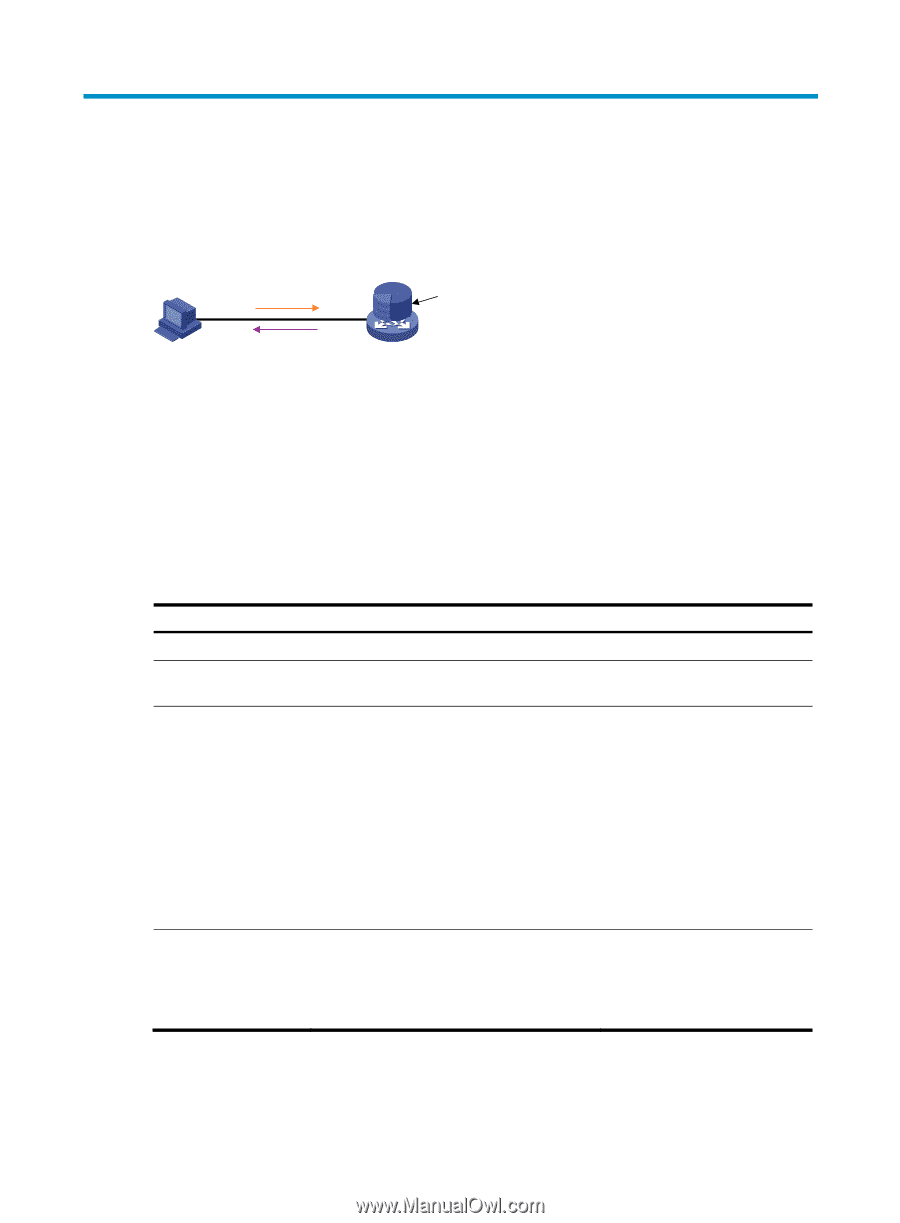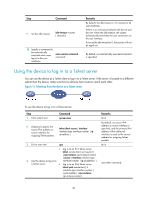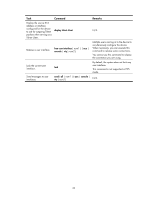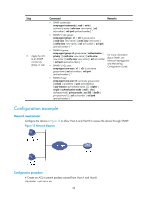HP 6125XLG R2306-HP 6125XLG Blade Switch Fundamentals Configuration Guide - Page 41
Accessing the device through SNMP, Configuring SNMPv3 access
 |
View all HP 6125XLG manuals
Add to My Manuals
Save this manual to your list of manuals |
Page 41 highlights
Accessing the device through SNMP You can run SNMP on an NMS to access the device MIB and perform get and set operations to manage and monitor the device. Figure 13 SNMP access diagram Get/Set requests MIB NMS Get/Set responses and Traps Agent The device supports SNMPv1, SNMPv2c, and SNMPv3, and can work with various network management software products, including IMC. However, the device and the NMS must use the same SNMP version. For more information about SNMP, see Network Management and Monitoring Configuration Guide. By default, SNMP access is disabled. To access the device through SNMP, you must log in to the device through the console or AUX port and configure SNMP access. Configuring SNMPv3 access Step 1. Enter system view. 2. Enable the SNMP agent. 3. (Optional.) Create or update MIB view information. 4. Create an SNMPv3 group. Command Remarks system-view N/A snmp-agent By default, the SNMP agent is disabled. snmp-agent mib-view { excluded | included } view-name oid-tree [ mask mask-value ] By default, the device has four views, all of which are named ViewDefault: • View 1 includes MIB subtree iso. • View 2 does not include subtree snmpUsmMIB. • View 3 does not include subtree snmpVacmMIB. • View 4 does not include subtree snmpModules.18. snmp-agent group v3 group-name [ authentication | privacy ] [ read-view view-name ] [ write-view view-name ] [ notify-view view-name ] [ acl acl-number | acl ipv6 ipv6-acl-number ] * By default, no SNMPv3 group exists. 34