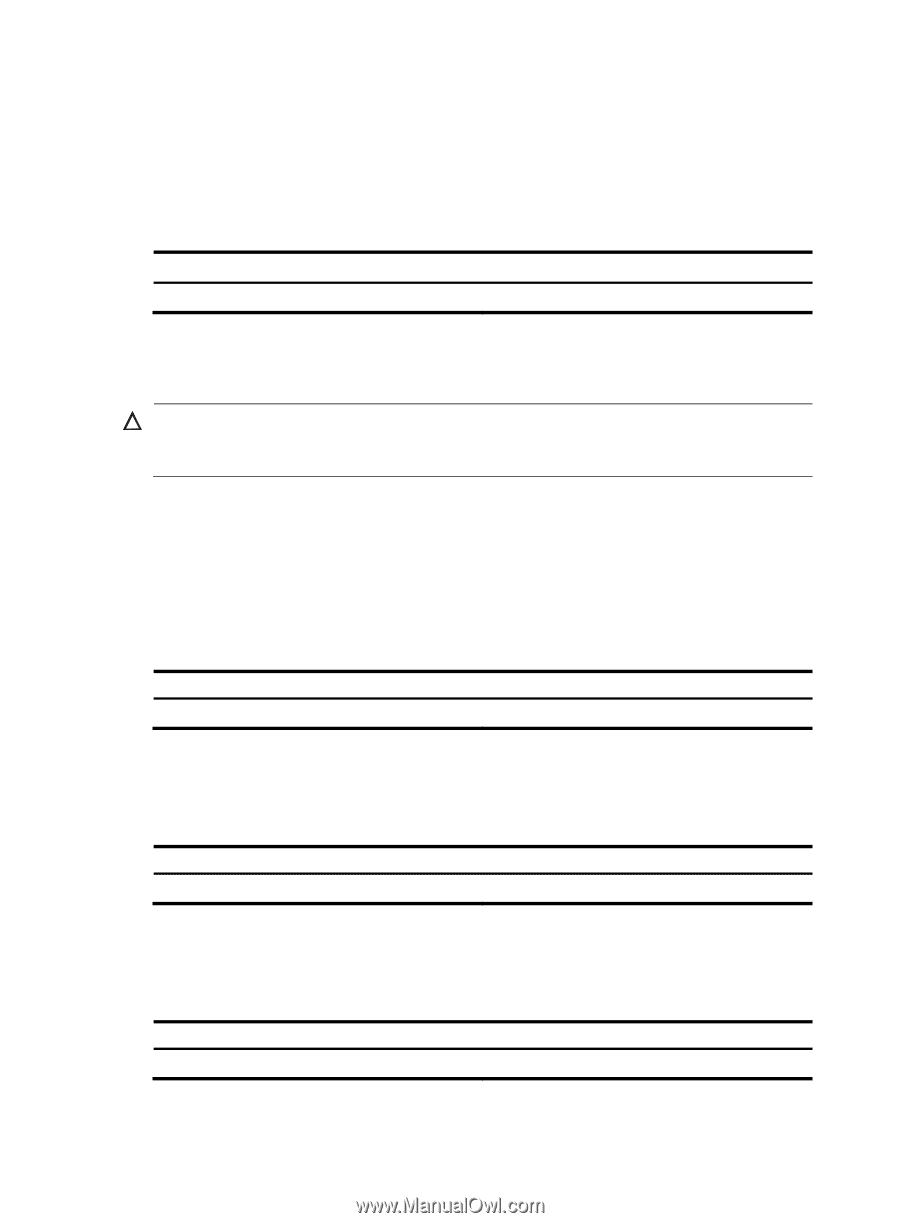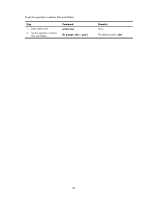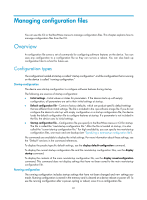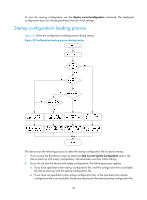HP 6125XLG R2306-HP 6125XLG Blade Switch Fundamentals Configuration Guide - Page 85
Calculating the file digest, Managing directories, Displaying the current working directory
 |
View all HP 6125XLG manuals
Add to My Manuals
Save this manual to your list of manuals |
Page 85 highlights
Calculating the file digest The digest of a file can be used to verify the file integrity. For example, you can calculate the digest of a software image file and compare it with that provided on the HP website to verify whether the file has been tampered with. Perform this task in user view. Task Calculate the digest of a file. Command sha256sum filename Managing directories CAUTION: To avoid file system corruption, do not install or remove storage media or perform master/subordinate switchover during directory operations. You can create or remove a directory, display or change the current working directory, and display a specific directory. Before you create or remove a directory on a USB disk, make sure the disk is not write protected. Displaying the current working directory Perform this task in user view. Task Display the current working directory. Command pwd Changing the current working directory Perform this task in user view. Task Change the current working directory. Command cd { directory | .. | / } Creating a directory Perform this task in user view. Task Create a directory. Command mkdir directory 78