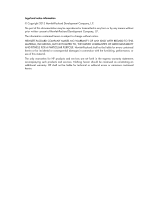iii
Establishing an FTP connection ···························································································································· 66
Managing directories on the FTP server ············································································································· 67
Working with files on the FTP server ··················································································································· 68
Switching to another user account ······················································································································ 69
Maintaining and troubleshooting the FTP connection ······················································································· 69
Terminating the FTP connection ··························································································································· 70
Displaying command help information ··············································································································· 70
Displaying and maintaining FTP client························································································································· 70
FTP client configuration example
·································································································································· 70
Configuring TFTP ························································································································································ 73
FIPS compliance ····························································································································································· 73
Configuring the device as an IPv4 TFTP client ············································································································ 73
Configuring the device as an IPv6 TFTP client ············································································································ 74
Managing the file system ·········································································································································· 75
File name formats ··························································································································································· 75
Managing files ······························································································································································· 76
Displaying file information ··································································································································· 76
Displaying the contents of a text file ··················································································································· 76
Renaming a file······················································································································································ 76
Copying a file ························································································································································ 76
Moving a file·························································································································································· 77
Compressing/decompressing a file ···················································································································· 77
Deleting/restoring a file ······································································································································· 77
Deleting files from the recycle bin ······················································································································· 77
Calculating the file digest ····································································································································· 78
Managing directories ···················································································································································· 78
Displaying the current working directory
············································································································ 78
Changing the current working directory ············································································································· 78
Creating a directory ·············································································································································· 78
Removing a directory ············································································································································ 79
Managing storage media ············································································································································· 79
Repairing a storage medium ································································································································ 79
Formatting a storage medium ······························································································································ 79
Setting the operation mode for files and folders ········································································································ 79
Managing configuration files ···································································································································· 81
Overview········································································································································································· 81
Configuration types ··············································································································································· 81
Startup configuration loading process ················································································································ 82
Configuration file formats ····································································································································· 83
Startup configuration file selection ······················································································································ 83
Configuration file content organization and format ·························································································· 83
FIPS compliance ····························································································································································· 84
Enabling configuration encryption ······························································································································· 84
Saving the running configuration ································································································································· 84
Configuring configuration rollback ······························································································································ 85
Configuration task list ··········································································································································· 85
Configuring configuration archive parameters ·································································································· 85
Enabling automatic configuration archiving······································································································· 86
Manually archiving the running configuration ··································································································· 87
Rolling back configuration···································································································································· 87
Specifying a next-startup configuration file ················································································································· 88
Backing up the main next-startup configuration file to a TFTP server ······································································· 89
Restoring the main next-startup configuration file from a TFTP server ······································································ 89