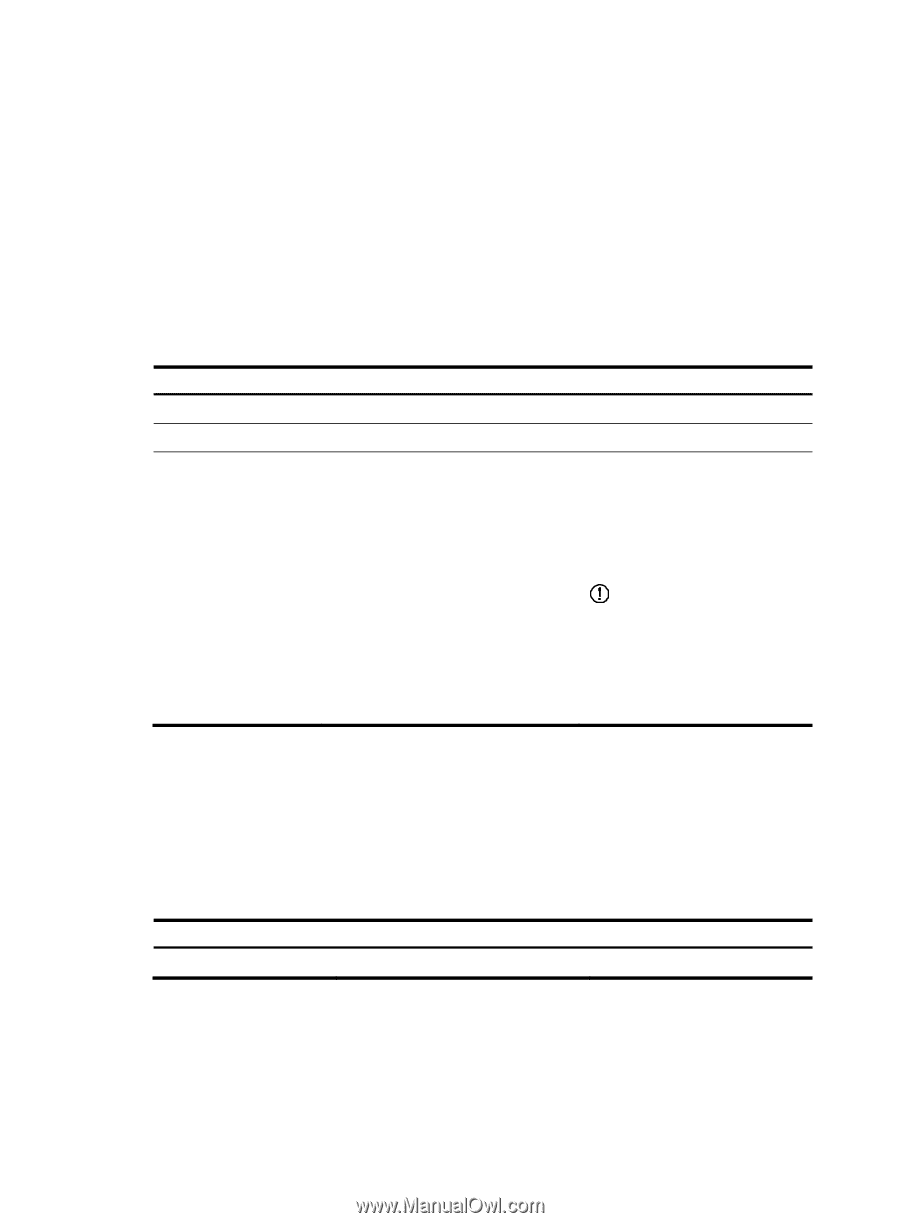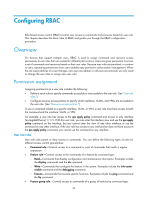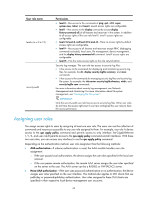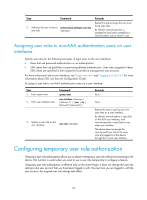HP 6125XLG R2306-HP 6125XLG Blade Switch Fundamentals Configuration Guide - Page 53
Configuring user role rules, Configuring feature groups
 |
View all HP 6125XLG manuals
Add to My Manuals
Save this manual to your list of manuals |
Page 53 highlights
Configuring user role rules Configure command, feature, and feature group rules to permit or deny the access of a user role to specific commands. You can configure up to 256 rules for a user role, but the total number of user role rules in the system cannot exceed 1024. If two rules of a user role conflict, the one with a higher rule number has priority. Any rule modification, addition, or removal for a user role takes effect only on users that are logged in with the user role after the change. To configure rules for a user role: Step 1. Enter system view. 2. Enter user role view. Command system-view role name role-name 3. Configure a rule. • Configure a command rule: rule number { deny | permit } command command-string • Configure a feature rule: rule number { deny | permit } { execute | read | write } * feature [ feature-name ] • Configure a feature group rule: rule number { deny | permit } { execute | read | write } * feature-group feature-group-name Remarks N/A N/A Configure at least one command. By default, a user-defined user role has no rules or access to any command. Repeat this step to add up to 256 rules to the user role. IMPORTANT: When you configure feature rules, you can specify only features available in the system and must enter feature names exactly the same as they are displayed, including the case. Configuring feature groups Use feature groups to bulk assign command access permissions to sets of features. In addition to the predefined feature groups, you can create up to 64 custom feature groups and assign a feature to multiple feature groups. To configure a feature group: Step 1. Enter system view. Command system-view Remarks N/A 46