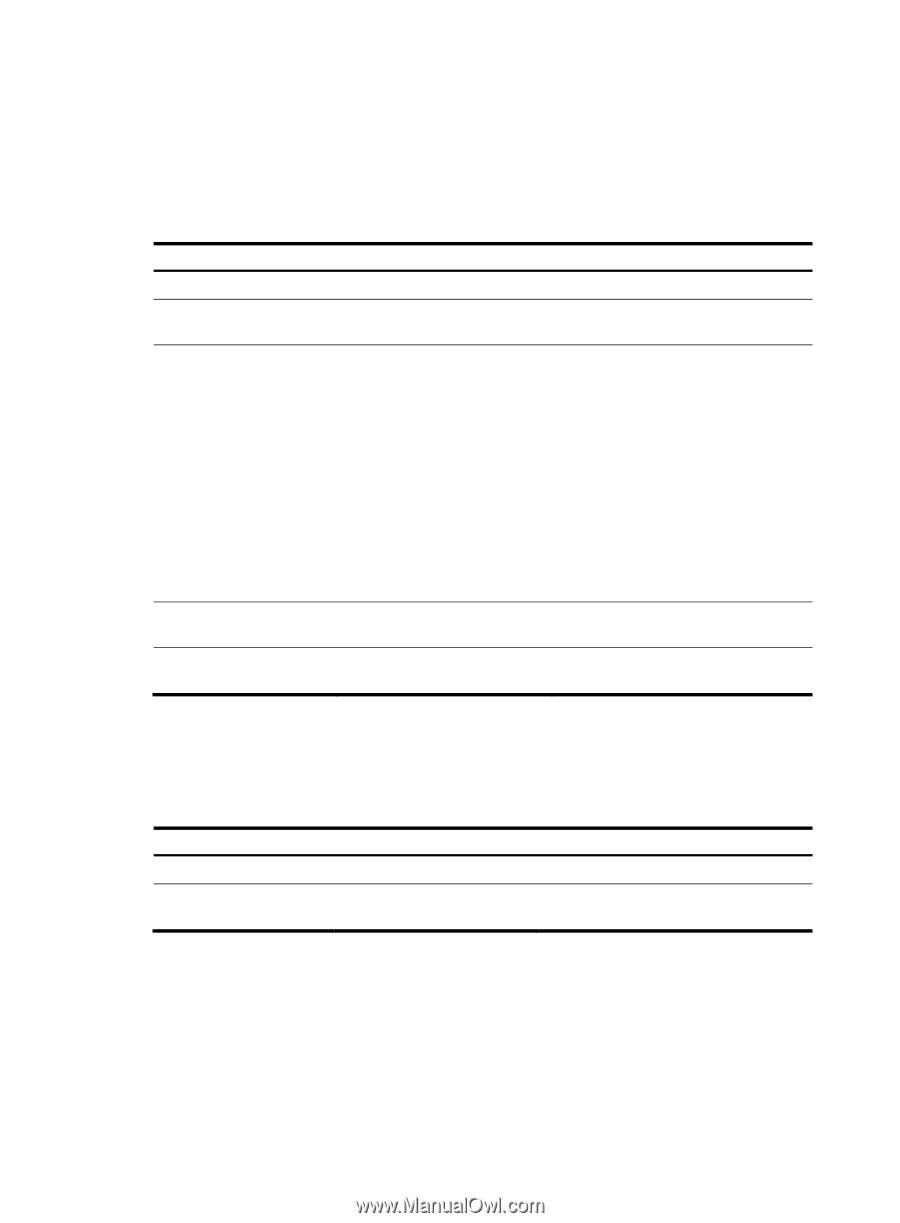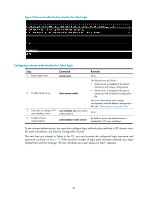HP 6125XLG R2306-HP 6125XLG Blade Switch Fundamentals Configuration Guide - Page 30
Configuring password authentication for console/AUX login (not supported in FIPS mode)
 |
View all HP 6125XLG manuals
Add to My Manuals
Save this manual to your list of manuals |
Page 30 highlights
The next time you attempt to log in through the console or AUX port, you do not need to provide any username or password. Configuring password authentication for console/AUX login (not supported in FIPS mode) Step Command 1. Enter system view. system-view 2. Enter console/AUX user user-interface { aux | console } interface view. first-number [ last-number ] 3. Enable password authentication. authentication-mode password 4. Set a password. 5. Assign a user role. set authentication password { hash | simple } password user-role role-name Remarks N/A N/A The defaults are as follows: • Console user interface-Authentication is disabled. • AUX user interface-Authentication is disabled if the device started up with the default configuration file, and password authentication is enabled if the device started up with empty configuration. For more information about empty configuration and the default configuration file, see "Managing configuration files." By default, no password is set. By default, a console login user is assigned the user role network-admin. The next time you attempt to log in through the console or AUX port, you must provide the configured login password. Configuring scheme authentication for console/AUX login Step 1. Enter system view. 2. Enter console/AUX user interface view. Command system-view user-interface { aux | console } first-number [ last-number ] Remarks N/A N/A 23