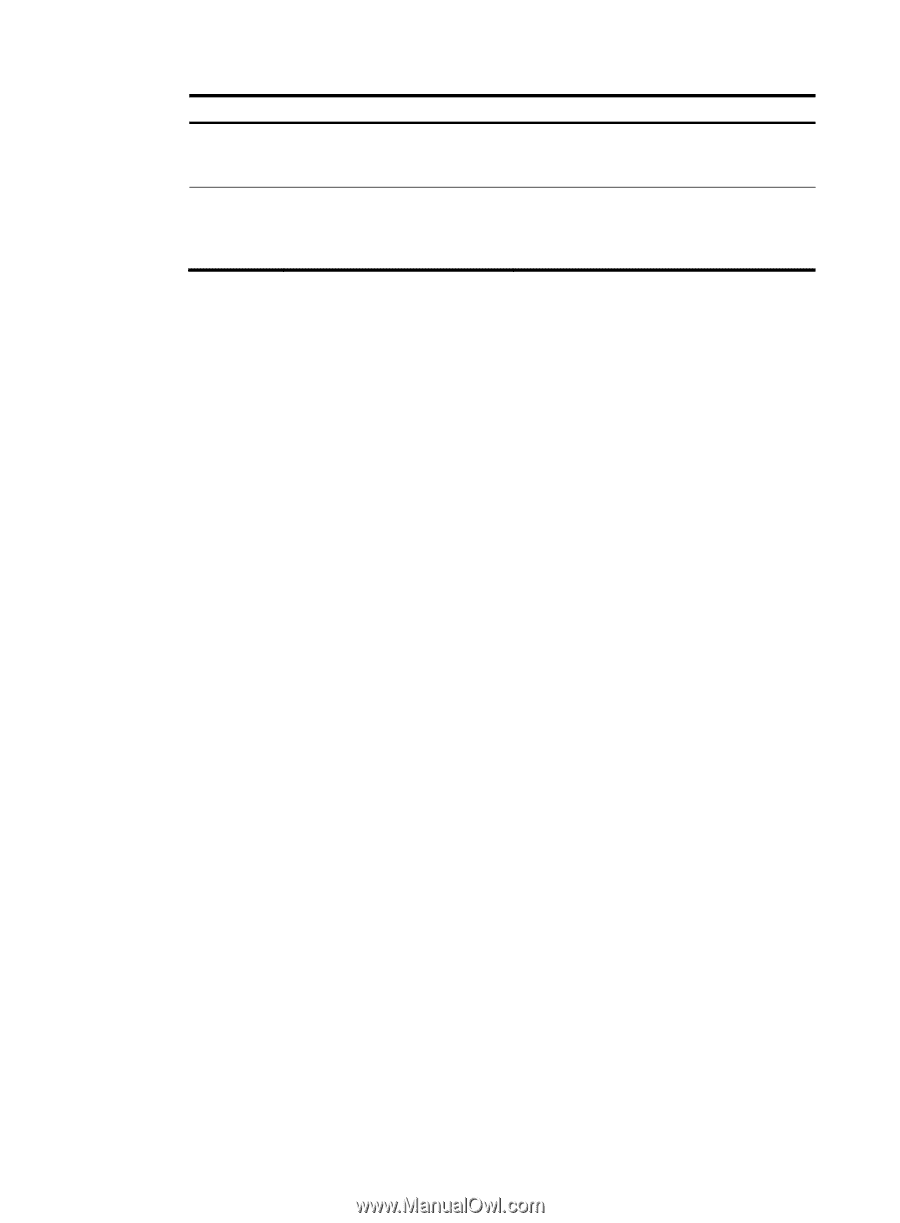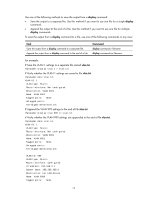HP 6125XLG R2306-HP 6125XLG Blade Switch Fundamentals Configuration Guide - Page 19
Saving the output from a display command to a file, Characters, Meaning, Examples, begin
 |
View all HP 6125XLG manuals
Add to My Manuals
Save this manual to your list of manuals |
Page 19 highlights
Characters \W \ Meaning Examples Same as [^A-Za-z0-9_], matches a character that is not a digit, letter, or "\Wa" matches "-a", but not "2a" or "ba". underscore. Escape character. If a special character listed in this table follows \, the specific meaning of the character is removed. "\\" matches a string containing "\", "\^" matches a string containing "^", and "\\b" matches a string containing "\b". For example: # Use | begin user-interface in the display current-configuration command to match the first line of output that contains user-interface to the last line of output. display current-configuration | begin user-interface user-interface aux 0 user-role network-operator # user-interface con 0 user-role network-admin # user-interface vty 0 15 authentication-mode scheme user-role network-operator # ssh server enable # return # Use | exclude Direct in the display ip routing-table command to filter out direct routes and display only the non-direct routes. display ip routing-table | exclude Direct Destinations : 12 Routes : 12 Destination/Mask 2.2.2.0/24 Proto Pre Cost OSPF 10 2 NextHop 1.1.2.2 Interface XGE1/1/5 # Use | include snmp in the display current-configuration command to filter in entries that contain snmp. display current-configuration | include snmp snmp-agent snmp-agent community write private snmp-agent community read public snmp-agent sys-info version all snmp-agent target-host trap address udp-domain 192.168.1.26 params securityname public Saving the output from a display command to a file A display command shows certain configuration and operation information of the device. Its output might vary over time or with user configuration or operation. You can save the output to a file for future retrieval or troubleshooting. 12