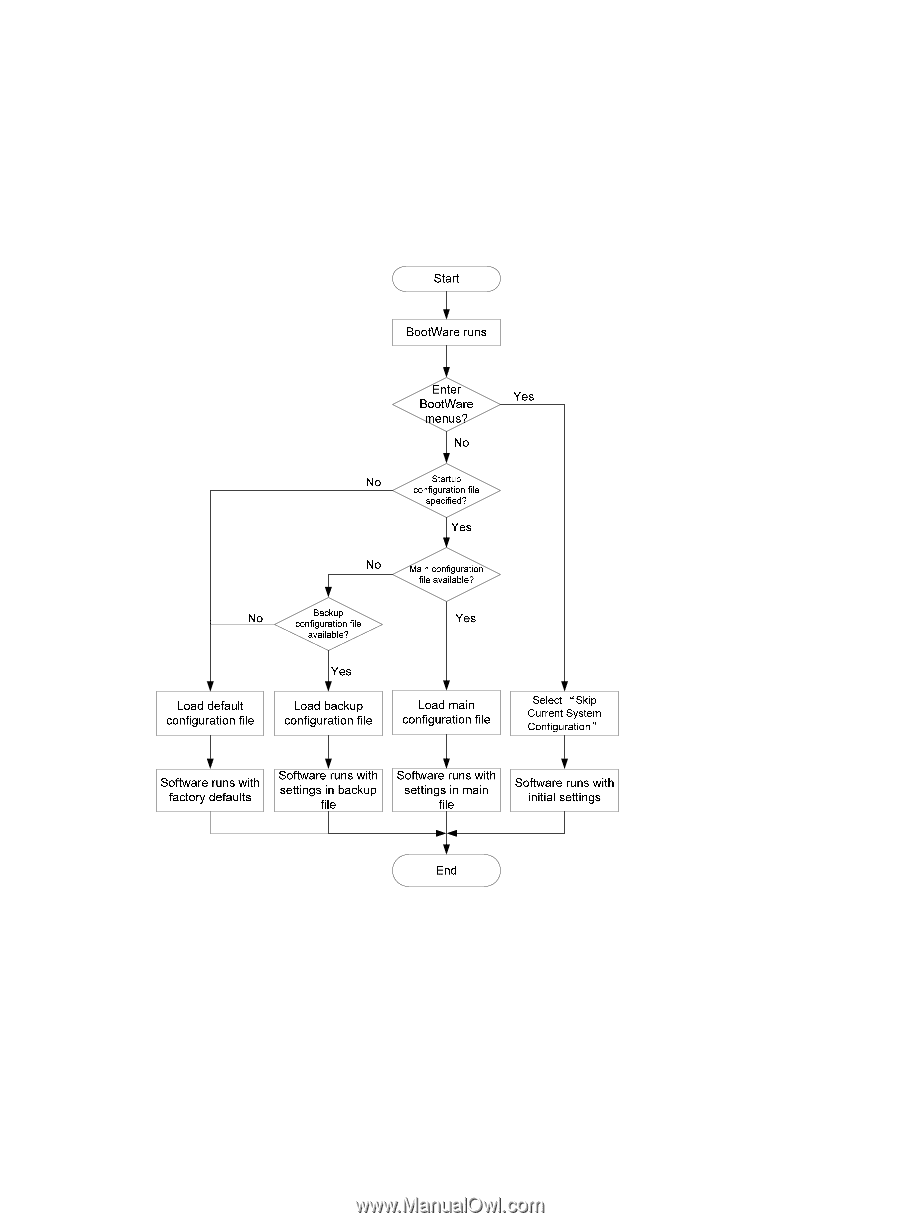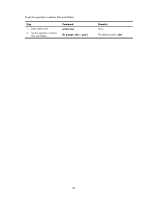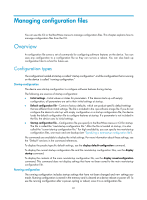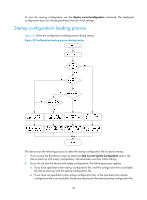HP 6125XLG R2306-HP 6125XLG Blade Switch Fundamentals Configuration Guide - Page 89
Startup configuration loading process, display current-configuration
 |
View all HP 6125XLG manuals
Add to My Manuals
Save this manual to your list of manuals |
Page 89 highlights
To view the running configuration, use the display current-configuration command. The displayed configuration does not include parameters that use initial settings. Startup configuration loading process Figure 24 shows the configuration loading process during startup. Figure 24 Configuration loading process during startup The device uses the following process to select the startup configuration file to load at startup: 1. If you access the BootWare menus to select the Skip Current System Configuration option, the device starts up with empty configuration. All parameters use their initial settings. 2. If you do not start the device with empty configuration, the following process applies: a. If you have specified a main startup configuration file, and this configuration file is available, the device starts up with this startup configuration file. b. If you have not specified a main startup configuration file, or the specified main startup configuration file is not available, the device searches for the backup startup configuration file. 82