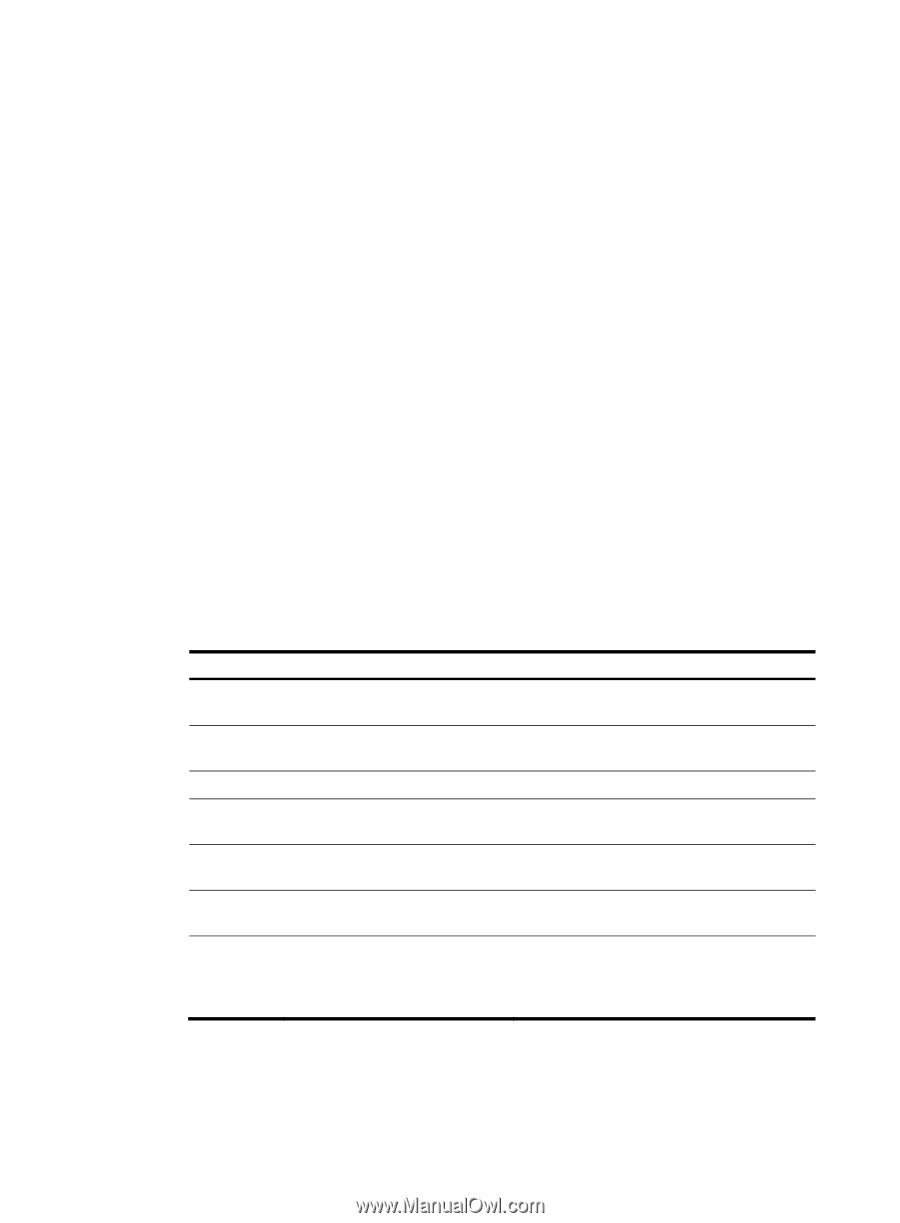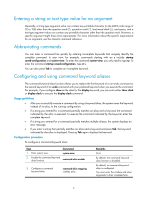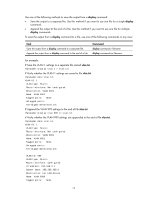HP 6125XLG R2306-HP 6125XLG Blade Switch Fundamentals Configuration Guide - Page 17
Filtering the output from a display command
 |
View all HP 6125XLG manuals
Add to My Manuals
Save this manual to your list of manuals |
Page 17 highlights
For example: # Display information about VLAN 999, numbering each output line. display vlan 999 | by-linenum 1: VLAN ID: 999 2: VLAN type: Static 3: Route interface: Configured 4: IP address: 192.168.2.1 5: Subnet mask: 255.255.255.0 6: Description: For LAN Access 7: Name: VLAN 0999 8: Tagged ports: None 9: Untagged ports: 10: Ten-GigabitEthernet 1/1/5 Filtering the output from a display command You can use the | { begin | exclude | include } regular-expression option to filter the display command output: • begin-Displays the first line matching the specified regular expression and all subsequent lines. • exclude-Displays all lines not matching the specified regular expression. • include-Displays all lines matching the specified regular expression. • regular-expression-A case-sensitive string of 1 to 256 characters, which can contain the special characters described in Table 5. Table 6 Special characters supported in a regular expression Characters ^ $ . (period) * + | ( ) Meaning Examples Matches the beginning of a line. "^user" matches all lines beginning with "user". A line beginning with "Auser" is not matched. Matches the end of a line. "user$" matches all lines ending with "user". A line ending with "userA" is not matched. Matches any single character. ".s" matches "as" and "bs". Matches the preceding character or "zo*" matches "z" and "zoo", and "(zo)*" string zero, one, or multiple times. matches "zo" and "zozo". Matches the preceding character or string one or multiple times. "zo+" matches "zo" and "zoo", but not "z". Matches the preceding or succeeding string. "def|int" matches a string containing "def" or "int". Matches the string in the parentheses, usually used together with the plus sign (+) or asterisk sigh (*). "(123A)" matches "123A". "408(12)+" matches "40812" and "408121212", but not "408". 10