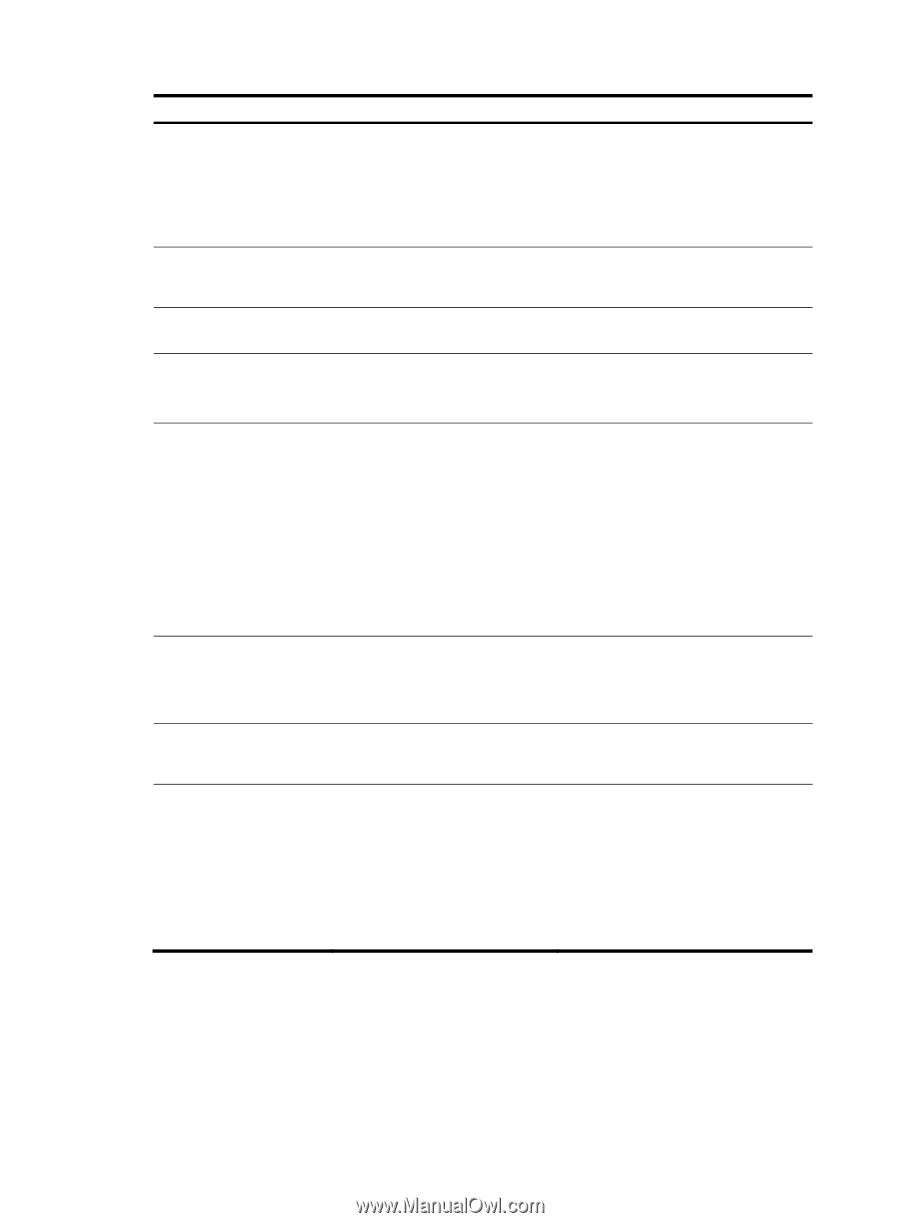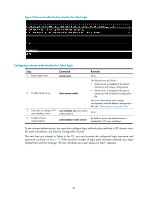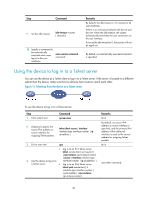HP 6125XLG R2306-HP 6125XLG Blade Switch Fundamentals Configuration Guide - Page 32
Logging in through Telnet (not supported in FIPS mode
 |
View all HP 6125XLG manuals
Add to My Manuals
Save this manual to your list of manuals |
Page 32 highlights
Step Command 6. Specify the number of data bits for each databits { 5 | 6 | 7 | 8 } character. 7. Define a shortcut key for starting a terminal session. 8. Define a shortcut key for terminating tasks. activation-key character escape-key { character | default } 9. Configure the flow control mode. flow-control { hardware | none | software } 10. Specify the terminal display type. terminal type { ansi | vt100 } 11. Set the maximum number of lines to be screen-length screen-length displayed on a screen. 12. Set the size of the command history buffer. history-command max-size value 13. Set the session idle timeout. idle-timeout minutes [ seconds ] Remarks The default is 8. The setting depends on the character coding type. For example, you can set it to 7 if standard ASCII characters are to be sent, and set it to 8 if extended ASCII characters are to be sent. By default, pressing Enter starts the terminal session. By default, pressing Ctrl+C terminates a task. By default, the flow control mode is none. The switch supports only the none flow control mode. By default, the terminal display type is ANSI. The device supports two terminal display types: ANSI and VT100. HP recommends that you set the display type to VT100 on both the device and the configuration terminal. If either side uses the ANSI type, a display problem such as cursor positioning error might occur when a command line has more than 80 characters. By default, a screen displays 24 lines at most. A value of 0 disables pausing between screens of output. By default, the buffer saves 10 history commands at most. The default is 10 minutes. If there is no interaction between the device and the user within the idle timeout, the system automatically terminates the user connection on the user interface. If you set the idle timeout to 0, the session will not be aged out. Logging in through Telnet (not supported in FIPS mode) You can Telnet to the device to remotely manage the device, or use the device as a Telnet client to Telnet to other devices to manage them. 25