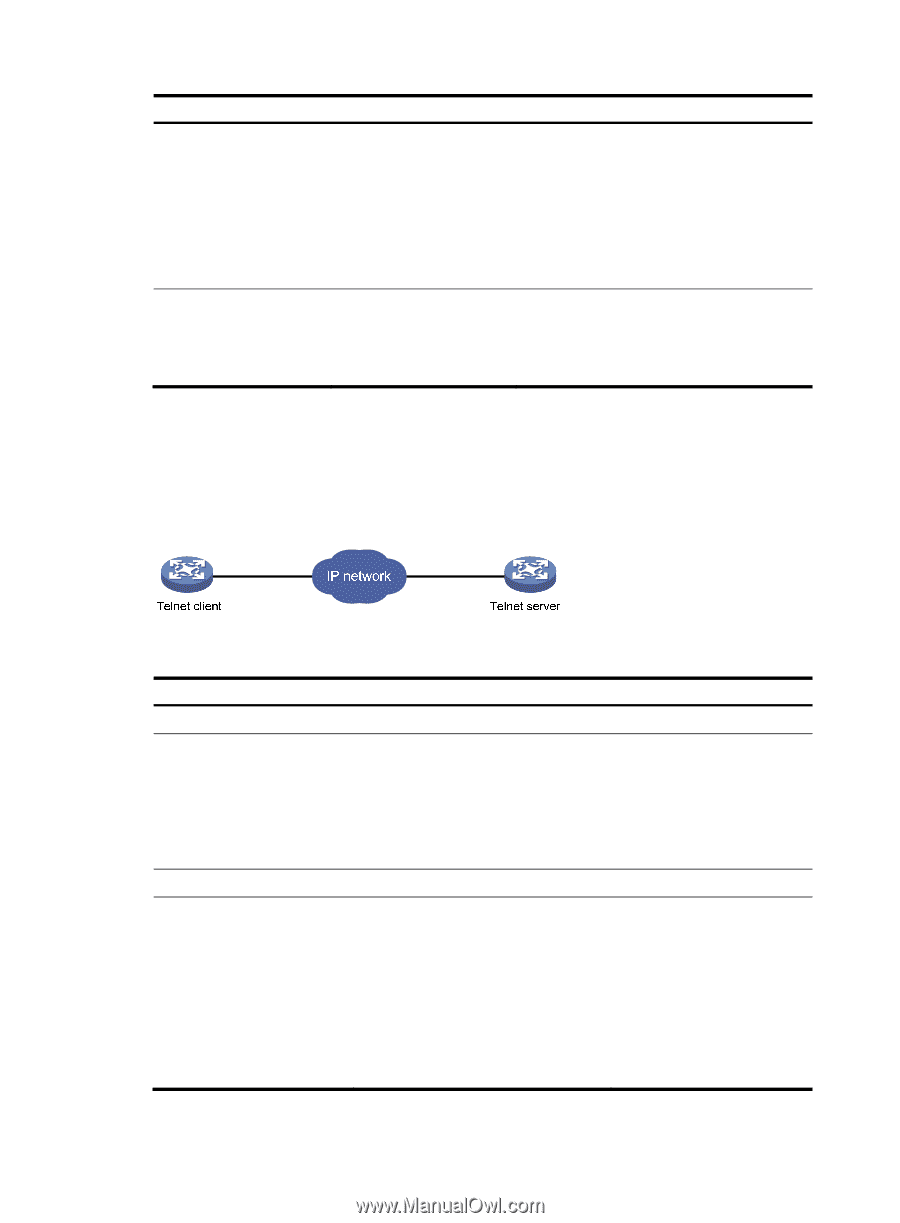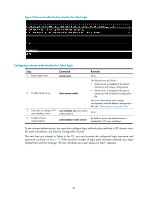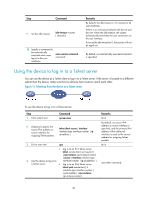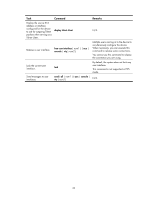HP 6125XLG R2306-HP 6125XLG Blade Switch Fundamentals Configuration Guide - Page 37
Using the device to log in to a Telnet server
 |
View all HP 6125XLG manuals
Add to My Manuals
Save this manual to your list of manuals |
Page 37 highlights
Step Command 9. Set the idle timeout. idle-timeout minutes [ seconds ] 10. Specify a command to be automatically executed when users log in to the user interfaces. auto-execute command command Remarks By default, the idle timeout is 10 minutes for all user interfaces. If there is no interaction between the device and the user within the idle timeout, the system automatically terminates the user connection on the user interface. If you set the idle timeout to 0, the session will not be aged out. By default, no automatically executed command is specified. Using the device to log in to a Telnet server You can use the device as a Telnet client to log in to a Telnet server. If the server is located in a different subnet than the device, make sure the two devices have routes to reach each other. Figure 11 Telnetting from the device to a Telnet server To use the device to log in to a Telnet server: Step 1. Enter system view. Command system-view 2. (Optional.) Specify the source IPv4 address or source interface for outgoing Telnet packets. telnet client source { interface interface-type interface-number | ip ip-address } 3. Exit to user view. quit • Log in to an IPv4 Telnet server: telnet remote-host [ service-port ] [ vpn-instance vpn-instance-name ] [ source { interface interface-type 4. Use the device to log in to interface-number | ip ip-address } ] a Telnet server. • Log in to an IPv6 Telnet server: telnet ipv6 remote-host [ -i interface-type interface-number ] [ port-number ] [ vpn-instance vpn-instance-name ] Remarks N/A By default, no source IPv4 address or source interface is specified, and the primary IPv4 address of the outbound interface is used as the source address for outgoing Telnet packets. N/A Use either command. 30