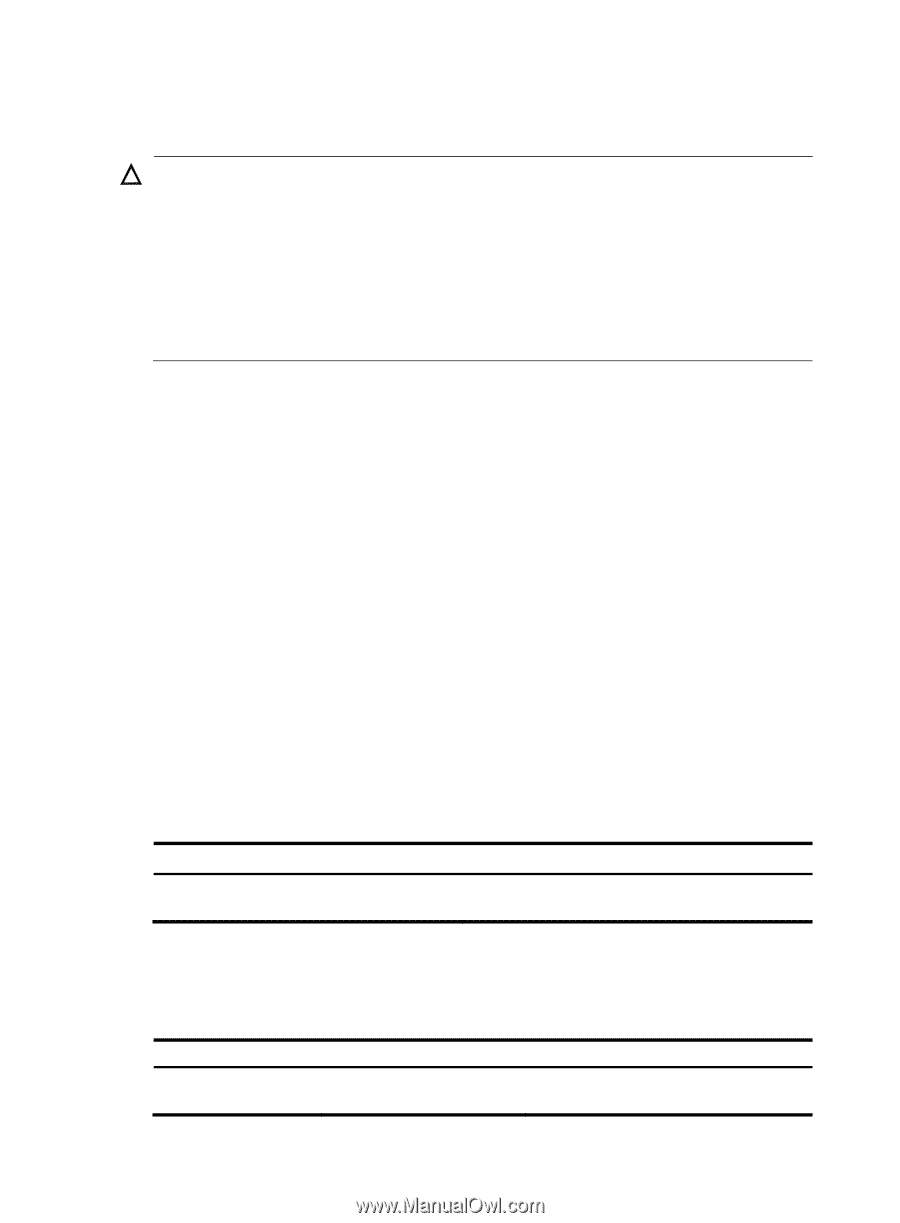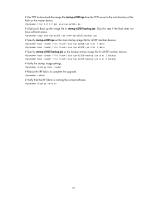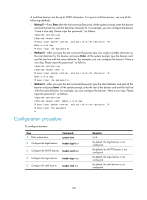HP 6125XLG R2306-HP 6125XLG Blade Switch Fundamentals Configuration Guide - Page 109
Rebooting the device, Configuration guidelines, Rebooting devices immediately at the CLI
 |
View all HP 6125XLG manuals
Add to My Manuals
Save this manual to your list of manuals |
Page 109 highlights
Rebooting the device CAUTION: • A reboot can interrupt network services. • To avoid configuration loss, use the save command to save the running configuration before a reboot. For more information about the save command, see Fundamentals Command Reference. • Before a reboot, use the display startup and display boot-loader commands to verify that you have correctly specified the startup configuration file and startup software images. If the main startup software images are corrupted or missing, you must re-specify a set of main startup software images before using the reboot command to reboot the device. Otherwise, the device cannot start up. For more information about the two display commands, see Fundamentals Command Reference. The following device reboot methods are available: • Immediately reboot the device at the CLI. • Schedule a reboot at the CLI, so the device automatically reboots at the specified time or after the specified period of time. • Power off and then power on the device. This method might cause data loss, and is the least-preferred method. Reboot at the CLI enables easy remote device maintenance. Configuration guidelines The automatic reboot configuration is effective on all member devices, and will be canceled if a master/subordinate switchover occurs. If you execute the scheduler reboot at or scheduler reboot delay command multiple times, the most recent configuration takes effect. For data security, the device does not reboot while it is performing file operations. Rebooting devices immediately at the CLI To immediately reboot the device, execute one of the following commands as appropriate in user view: Task Reboot an IRF member device or all IRF member devices. Command reboot [ slot slot-number ] [ force ] Scheduling a device reboot To schedule a reboot, execute either of the following commands in user view: Task Specify the reboot date and time. Command Remarks scheduler reboot at time [ date ] By default, no reboot date or time is specified. 102