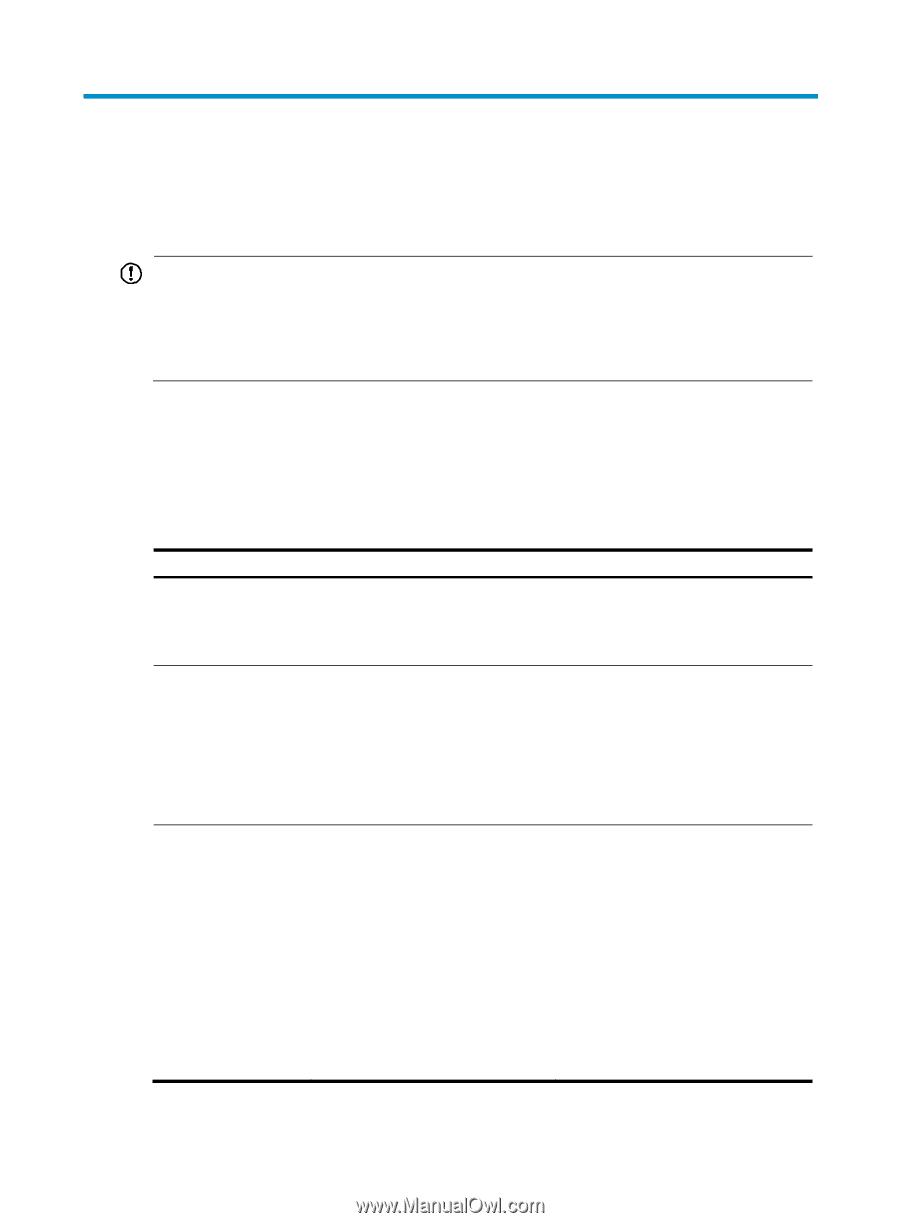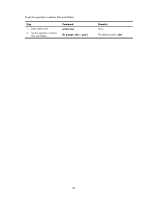HP 6125XLG R2306-HP 6125XLG Blade Switch Fundamentals Configuration Guide - Page 82
Managing the file system, File name formats
 |
View all HP 6125XLG manuals
Add to My Manuals
Save this manual to your list of manuals |
Page 82 highlights
Managing the file system This chapter describes how to manage the device's file system, including the storage media, directories, and files. IMPORTANT: • Before managing storage media, files, and directories, make sure you know the possible impacts. • A file or directory whose name starts with a period (.) is considered a hidden file or directory. Do not give a common file or directory a name that starts with a period. • Some system files and directories are hidden. File name formats When you specify a file, enter the file name in one of the formats shown in Table 11. When you specify a directory, follow the rules for the drive and path arguments. Table 12 File name formats Format file-name [path/]file-name drive:/[path]/file-name Description Example Specifies a file in the current working directory. a.cfg indicates a file named a.cfg in the current working directory. This working directory might be on the master device or a subordinate device. Specifies a file in a specific folder in the current working directory. • test/a.cfg indicates a file named a.cfg in the test folder in the current working The path argument represents the path directory. to the file. If the file is in a single-level • test/subtest/a.cfg indicates a file folder, specify the folder name for the named a.cfg in the subtest subfolder argument. If the file is in a nested of the test folder in the current working folder, separate each folder name by a directory. forward slash (/). Specifies a file in a specific storage medium on the device. The drive argument represents the storage medium name. The storage medium on the master is flash. The storage medium on a subordinate device is slotn#flash, where n represents the member ID of the subordinate device, for example, slot2#flash. To view the correspondence between a member device and its member ID, use the display irf command. • flash:/test/a.cfg indicates a file named a.cfg in the test folder in the root directory of the master's Flash memory. • slot2#flash: a.cfg indicates a file named a.cfg in the root directory of the Flash on the member device 2. 75