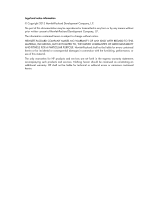i
Contents
Using the CLI ································································································································································ 1
CLI views ············································································································································································1
Entering system view from user view······················································································································2
Returning to the upper-level view from any view ··································································································2
Returning to user view··············································································································································3
Accessing the CLI online help ··········································································································································3
Using the undo form of a command ·······························································································································4
Entering a command·························································································································································4
Editing a command line ···········································································································································4
Entering a string or text type value for an argument ····························································································5
Abbreviating commands··········································································································································5
Configuring and using command keyword aliases ······························································································5
Configuring and using command hotkeys ·············································································································6
Enabling redisplaying entered-but-not-submitted commands ···············································································7
Understanding command-line error messages ···············································································································7
Using the command history function ·······························································································································8
Controlling the CLI output ·················································································································································9
Pausing between screens of output ························································································································9
Numbering each output line from a display command ·······················································································9
Filtering the output from a display command ····································································································· 10
Saving the output from a display command to a file ························································································ 12
Viewing and managing the output from a display command effectively ························································ 14
Saving the running configuration ································································································································· 14
Login overview ··························································································································································· 15
FIPS compliance ····························································································································································· 15
Login methods at a glance ············································································································································ 15
Logging in through the console port for the first device access ·············································································· 17
Logging in to the CLI ·················································································································································· 20
CLI overview ··································································································································································· 20
CLI user interfaces ················································································································································· 20
Login authentication modes
·································································································································· 21
User roles ······························································································································································· 21
FIPS compliance ····························································································································································· 22
Logging in through the console/AUX port locally ······································································································ 22
Disabling authentication for console/AUX login (not supported in FIPS mode) ············································· 22
Configuring password authentication for console/AUX login (not supported in FIPS mode) ······················· 23
Configuring scheme authentication for console/AUX login ············································································· 23
Configuring common console/AUX user interface settings ·············································································· 24
Logging in through Telnet (not supported in FIPS mode) ··························································································· 25
Configuring Telnet login on the device ··············································································································· 26
Using the device to log in to a Telnet server ······································································································ 30
Logging in through SSH ················································································································································ 31
Configuring SSH login on the device·················································································································· 31
Using the device to log in to an SSH server ······································································································· 32
Displaying and maintaining CLI login ························································································································· 32
Accessing the device through SNMP ······················································································································· 34
Configuring SNMPv3 access ········································································································································ 34