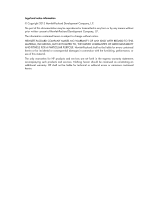iv
Deleting a next-startup configuration file ····················································································································· 89
Displaying and maintaining configuration files ·········································································································· 90
Upgrading software ··················································································································································· 91
Overview········································································································································································· 91
Software types ······················································································································································· 91
Comware image redundancy and loading procedure ····················································································· 91
System startup process ·········································································································································· 92
Upgrade methods ·························································································································································· 93
Software upgrade procedure summary ······················································································································· 94
Preparing for the upgrade ············································································································································ 94
Preloading the BootWare image to BootWare ·········································································································· 94
Specifying the startup image file and completing the upgrade ················································································ 95
Displaying and maintaining software image settings ································································································ 96
Software upgrade configuration example··················································································································· 96
Network requirements··········································································································································· 96
Configuration procedure ······································································································································ 96
Managing the device
················································································································································· 98
Configuring the device name ······································································································································· 98
Setting the system time··················································································································································· 98
Enabling displaying the copyright statement ·············································································································· 99
Configuring banners ······················································································································································ 99
Banner types ·························································································································································· 99
Banner input methods ··········································································································································· 99
Configuration procedure ···································································································································· 100
Disabling password recovery capability ··················································································································· 101
Setting the operating mode········································································································································· 101
Rebooting the device ··················································································································································· 102
Configuration guidelines ···································································································································· 102
Rebooting devices immediately at the CLI ········································································································ 102
Scheduling a device reboot ······························································································································· 102
Scheduling a task ························································································································································· 103
Configuration guidelines ···································································································································· 103
Configuration procedure ···································································································································· 103
Schedule configuration example ······················································································································· 105
Configuring the preferred airflow direction ·············································································································· 108
Setting the port status detection timer ························································································································ 108
Setting memory usage thresholds ······························································································································· 109
Verifying and diagnosing transceiver modules ········································································································ 110
Verifying transceiver modules ···························································································································· 110
Diagnosing transceiver modules ························································································································ 111
Displaying and maintaining device management configuration ············································································ 111
Using the emergency shell······································································································································ 113
Managing the file system ············································································································································ 113
Obtaining a system image from an FTP/TFTP server ······························································································· 114
Configuring the management Ethernet interface······························································································ 114
Checking the connectivity to a server ··············································································································· 115
Accessing the server············································································································································ 115
Loading the system image ··········································································································································· 116
Rebooting the device ··················································································································································· 116
Displaying device information in emergency shell mode ························································································ 116
Emergency shell usage example ································································································································ 117
Network requirements········································································································································· 117
Usage procedure ················································································································································· 117