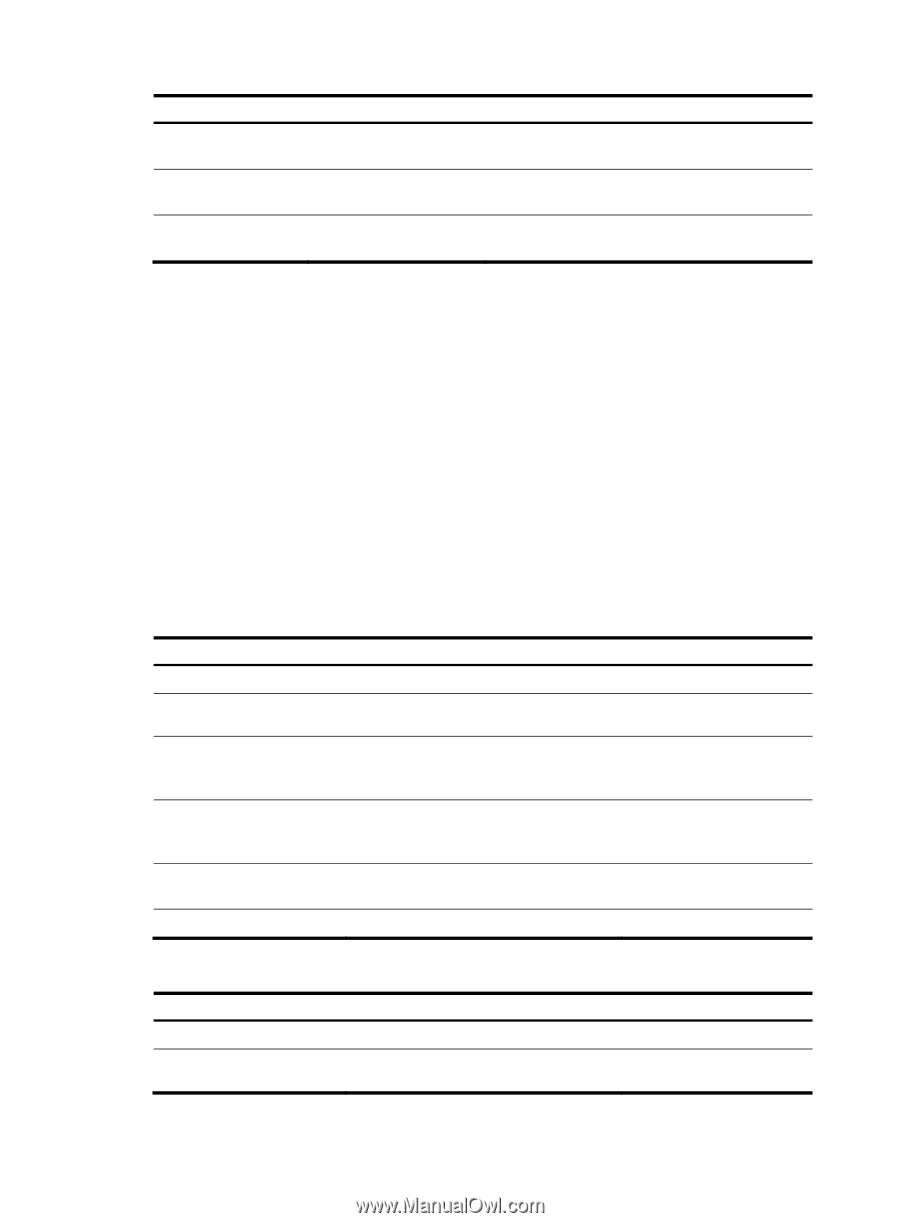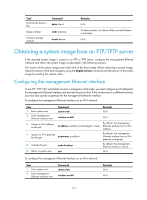HP 6125XLG R2306-HP 6125XLG Blade Switch Fundamentals Configuration Guide - Page 121
Obtaining a system image from an FTP/TFTP server, Configuring the management Ethernet interface
 |
View all HP 6125XLG manuals
Add to My Manuals
Save this manual to your list of manuals |
Page 121 highlights
Task Permanently delete a file. Delete a folder. Format a storage medium. Command delete file-url rmdir directory format device Remarks N/A To delete a folder, first delete all files and child folders in the folder. N/A Obtaining a system image from an FTP/TFTP server If the required system image is saved on an FTP or TFTP server, configure the management Ethernet interface and obtain the system image as described in the following sections. The version of the system image must match that of the boot image. Before obtaining a system image, check the version of the boot image by using the display version command and the version of the system image by reading the release notes. Configuring the management Ethernet interface To use FTP, TFTP, SSH, and Telnet services in emergency shell mode, you must configure an IP address for the management Ethernet interface and activate the port at first. If the servers are on a different network, you must also specify a gateway for the management Ethernet interface. To configure the management Ethernet interface on an IPv4 network: Step 1. Enter system view. 2. Enter management Ethernet interface view. Command system-view interface m-eth0 Remarks N/A N/A 3. Assign an IPv4 address to the port. By default, the management ip address ip-address { mask-length | mask } Ethernet interface has no IPv4 address. 4. Specify an IPv4 gateway for the port. ip gateway ip-address By default, the management Ethernet interface has no IPv4 gateway configured. 5. Activate the port. undo shutdown By default, the management Ethernet interface is active. 6. Return to system view. quit N/A To configure the management Ethernet interface on an IPv6 network: Step 1. Enter system view. 2. Enter management Ethernet interface view. Command system-view interface m-eth0 Remarks N/A N/A 114