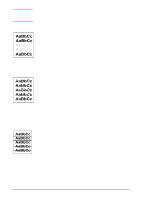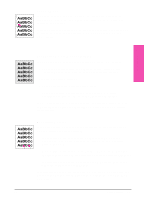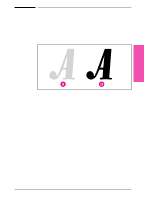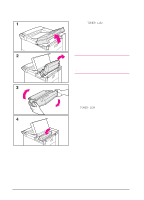HP LaserJet 5si HP LaserJet 5Si user guide - Page 112
EconoMode
 |
View all HP LaserJet 5si manuals
Add to My Manuals
Save this manual to your list of manuals |
Page 112 highlights
6 Print Quality Figure 6-2 EconoMode EconoMode lowers printing costs by reducing the amount of toner on the printed page. When set to ON, the printed image is lighter but still readable, as shown in Figure 6-2, side (A). Full time use may result in a loss of print quality due to normal toner cartridge mechanical wear. Normal printing with the EconoMode set to off is shown in Figure 6-2, side (B). A. EconoMode B. Normal EN Print Quality 6-9
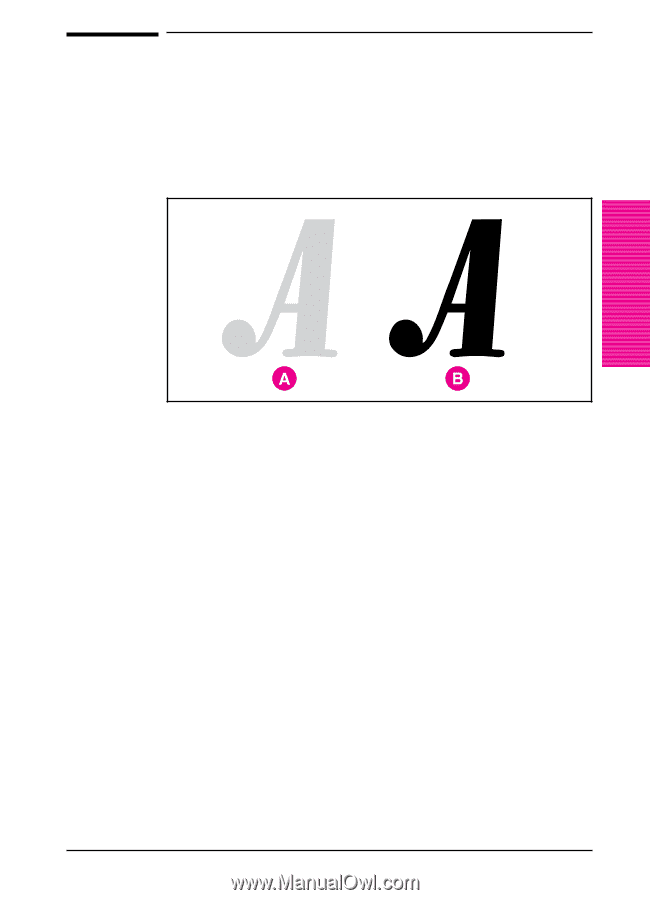
EconoMode
EconoMode lowers printing costs by reducing the amount of toner on
the printed page. When set to ON, the printed image is lighter but still
readable, as shown in Figure 6-2, side (A). Full time use may result in a
loss of print quality due to normal toner cartridge mechanical wear.
Normal printing with the EconoMode set to off is shown in Figure 6-2,
side (B).
A. EconoMode B. Normal
Figure 6-2
6
Print Quality
EN
Print Quality
6-9