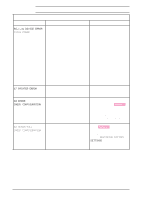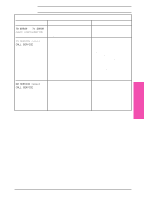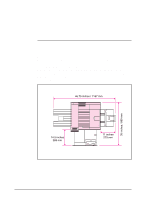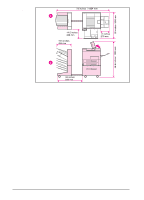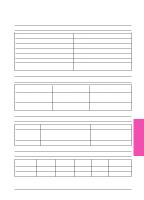HP LaserJet 5si HP LaserJet 5Si user guide - Page 164
Location Requirements
 |
View all HP LaserJet 5si manuals
Add to My Manuals
Save this manual to your list of manuals |
Page 164 highlights
A Specifications Figure A-1 Location Requirements Place your printer on a sturdy, level surface in a well ventilated room. The environment should be stable, with no abrupt changes in temperature or humidity and no exposure to direct sunlight or chemicals. Figure A-1 shows the suggested amount of space to leave around the printer. Figure A-2 shows the suggested amount of space if you have installed an optional mailbox accessory. Leave adequate space to remove paper trays and to allow air circulation around vents to prevent overheating. Printer Clearance Dimensions EN Specifications A-1
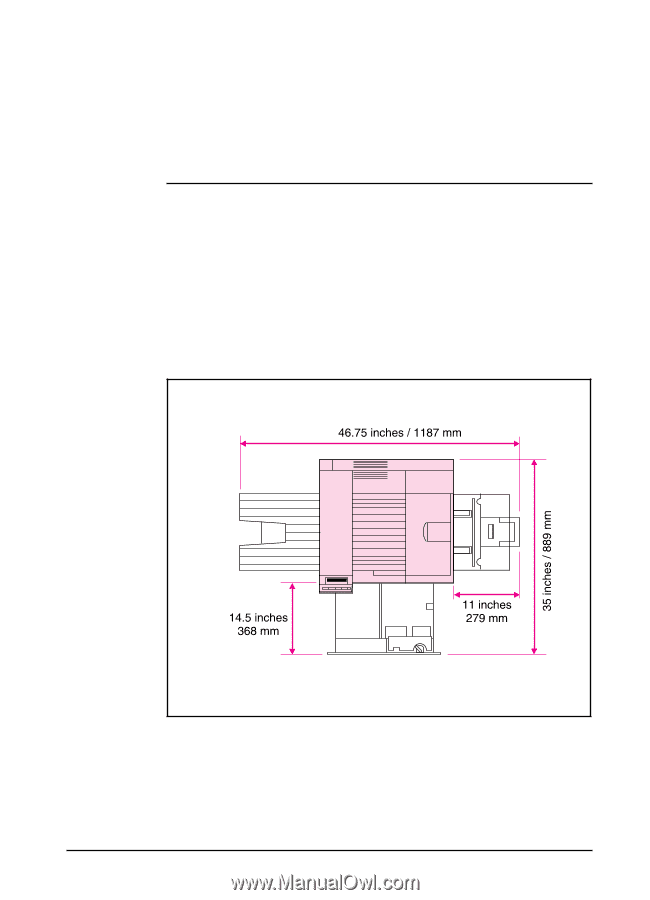
A
Specifications
Location Requirements
Place your printer on a sturdy, level surface in a well ventilated room.
The environment should be stable, with no abrupt changes in
temperature or humidity and no exposure to direct sunlight or chemicals.
Figure A-1 shows the suggested amount of space to leave around the
printer. Figure A-2 shows the suggested amount of space if you have
installed an optional mailbox accessory. Leave adequate space to remove
paper trays and to allow air circulation around vents to prevent
overheating.
Printer Clearance Dimensions
Figure A-1
EN
Specifications
A-1