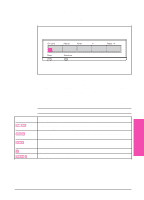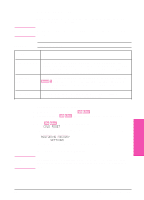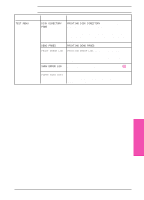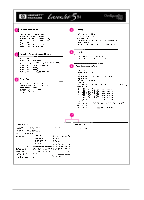HP LaserJet 5si HP LaserJet 5Si user guide - Page 46
Control Panel Menus - tray 4 default
 |
View all HP LaserJet 5si manuals
Add to My Manuals
Save this manual to your list of manuals |
Page 46 highlights
Note Control Panel Menus Pressing [Menus] gives you access to control panel menu options. Menus appear in the following order: • Tray Menu • Job Control Menu • Test Menu • PCL Menu • Configuration Menu • Print Quality Menu • Input/Output (IO) Menu • PostScript Menu (on 5Si MX or 5Si/5Si NX with optional PostScript SIMM) • HP MIO 1 Menu (on 5Si MX/5Si NX or 5Si with optional MIO board installed) • HP MIO 2 Menu (if a second MIO card is installed) Each of these menus is described in a separate table later in this chapter. Selecting a Menu Item 1 Press [Menus] repeatedly until the menu you want appears. 2 Press [Items] repeatedly until the item you want appears. 3 Press [+] repeatedly until the setting you want appears. 4 Press [Select *] to select and save your setting. An asterisk (*) appears next to your choice, indicating that it is now the default. 5 Press [Menus] or [On Line] to exit. In a menu mode, if no keys are pressed for approximately 30 seconds, the system automatically returns to the top level and displays READY (or an existing error or service message). Printer Control 4 Panel EN Printer Control Panel 4-7