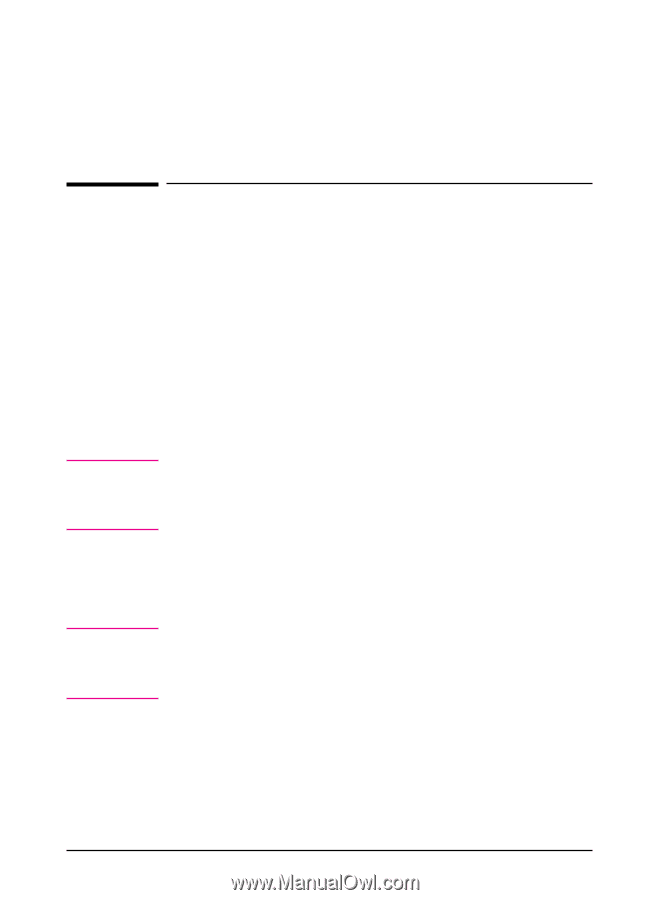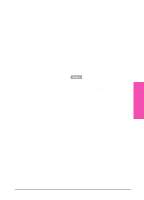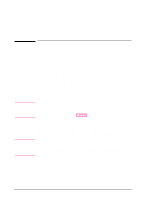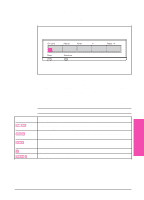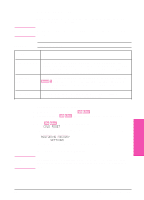HP LaserJet 5si HP LaserJet 5Si user guide - Page 40
control panel, Menus, HP JetDirect Print Server Software Installation Guide
 |
View all HP LaserJet 5si manuals
Add to My Manuals
Save this manual to your list of manuals |
Page 40 highlights
4 Printer Control Panel Note Note Introduction This chapter describes the following topics: • An introduction to the control panel and an explanation of how to use each of its options. • How to print text pages that show the current printer settings, including the configurations for PCL and PostScript. • Illustration of common messages displayed on the control panel. The most convenient way to control the printer is through software applications or the software that comes with the printer. In fact, commands in the software override control panel settings. Refer to the on-line help files associated with the software for more information. In this chapter, control panel refers to the control panel on the printer, not to the Windows Control Panel. Menus refers to the menus on the control panel display, not to menus on the computer screen. Reach the printer menus by pressing the [Menus] key. Use the printer control panel for overall configuration requirements or to obtain printer status information. You also can use the control panel to access printer features not supported by your software applications. Refer to the HP JetDirect Print Server Software Installation Guide for information about controlling the printer in a network environment. Also refer to the online help files provided with HP JetAdmin and the HP LaserJet Utility. EN Printer Control Panel 4-1