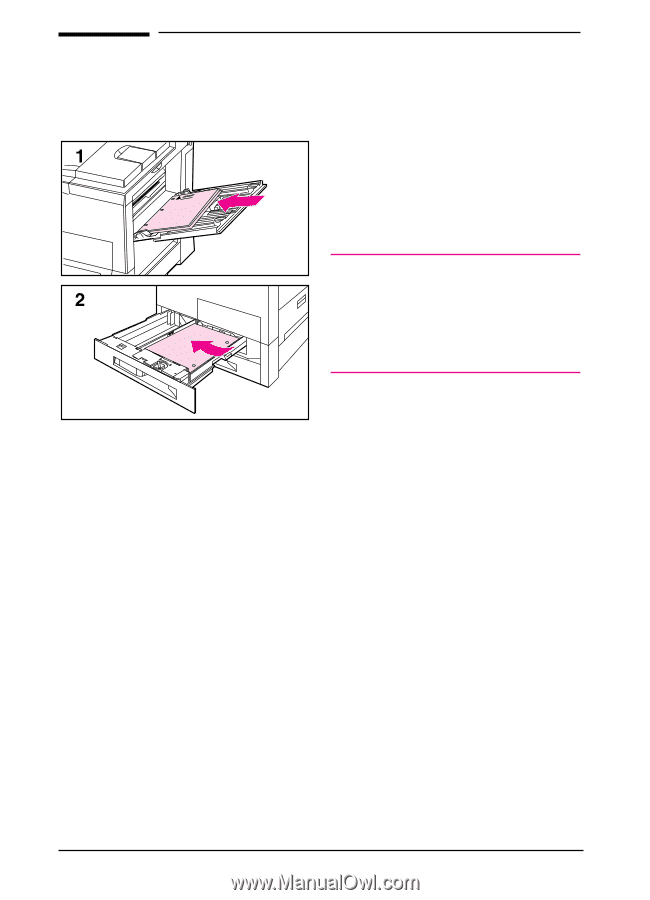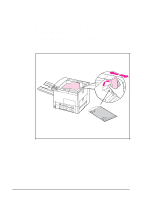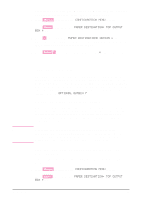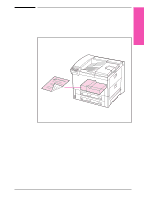HP LaserJet 5si HP LaserJet 5Si user guide - Page 97
Different First
 |
View all HP LaserJet 5si manuals
Add to My Manuals
Save this manual to your list of manuals |
Page 97 highlights
Different First Page 5-30 Print Tasks Use the following procedure to print the first page of a document on preprinted or special paper, such as a letter with just the first page on letterhead paper. 1 Select a different paper for the first page in your application or printer driver. Note Where and how you make selections depends on your software application or associated printer driver. The selection process may be available only from within the printer driver. See Chapter 3 or your application manual for more information. 2 Choose the designated tray (or Manual Feed) for the first page and the other tray for the remaining pages. 3 Place the paper for the first page in the tray. For manual feed, place a page in Tray 1 after the job is sent to the printer, and the printer requests the paper to be loaded. Place the page with the side to be printed up, with the top of the page placed towards the rear of the printer and the long edge leading into the printer. 4 Load the paper for the remaining pages of the document in another tray. You may select the first and remaining pages by type of media. You must set the types of media loaded in the trays through the control panel (see "Changing Paper Type and Size from the Control Panel" earlier in this chapter). Then select the paper source in the printer driver not by tray, but by type. EN