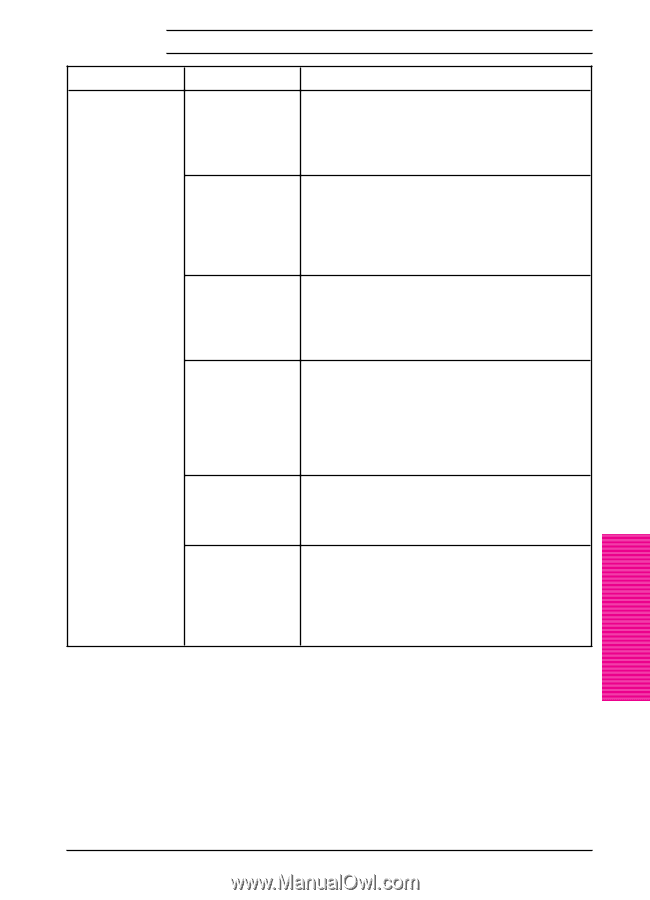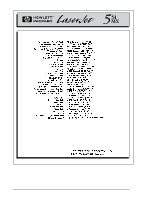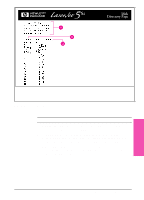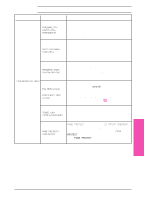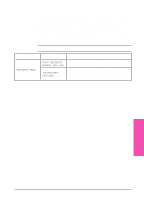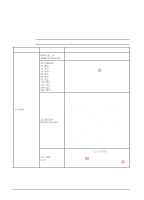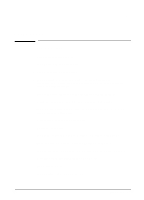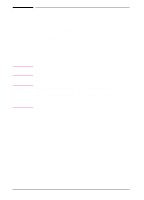HP LaserJet 5si HP LaserJet 5Si user guide - Page 64
Printer Control, Panel
 |
View all HP LaserJet 5si manuals
Add to My Manuals
Save this manual to your list of manuals |
Page 64 highlights
Table 4-9 Configuration Menu, continued Menu Item PERSONALITY= [AUTO*,PCL, POSTSCRIPT] AUTO CONTINUE= [ON*,OFF] RESOURCE SAVE= [AUTO*,OFF,ON] CONFIGURATION MENU PCL MEM=nnnnnK or POSTSCRIPT MEM= nnnnnK TONER LOW= [STOP*,CONTINUE] PAGE PROTECT= [ON,AUTO*] * Factory default. Explanation Controls selection of the printer personality. The choices available depend on which personalities are installed. AUTO is the default, and allows the printer to automatically determine the personality needed for a given job. Allows the printer to resume printing after noncritical errors occur. If ON is selected, the printer goes offline and the error message is displayed for ten seconds. After ten seconds, the printer automatically returns to online. If turned off, the printer will remain offline until attended. Sets resource saving to ON, OFF, or AUTO (which automatically determines how much memory to use for each installed personality). When set to ON, you can select a specific amount of memory for resource saving. This item becomes visible only if Resource Save is set to ON. The value nnnnnK indicates the number of KBytes of memory reserved for that personality. The choices for this item range from 0 to the total amount of available memory in the printer in 100-KByte increments. Press [+] repeatedly to increase reserved memory. This item controls the printer action taken when low toner levels are detected. By default, the printer will stop. (As toner runs low, the quality of the printed page will deteriorate.) PAGE PROTECT appears after a 21 PRINT OVERRUN error has occurred. Try to simplify the format of the job. If you must print the job "as is," set PAGE PROTECT to ON, then later return it to AUTO. Do not leave PAGE PROTECT set to ON as it will degrade performance. Printer Control 4 Panel EN Printer Control Panel 4-25