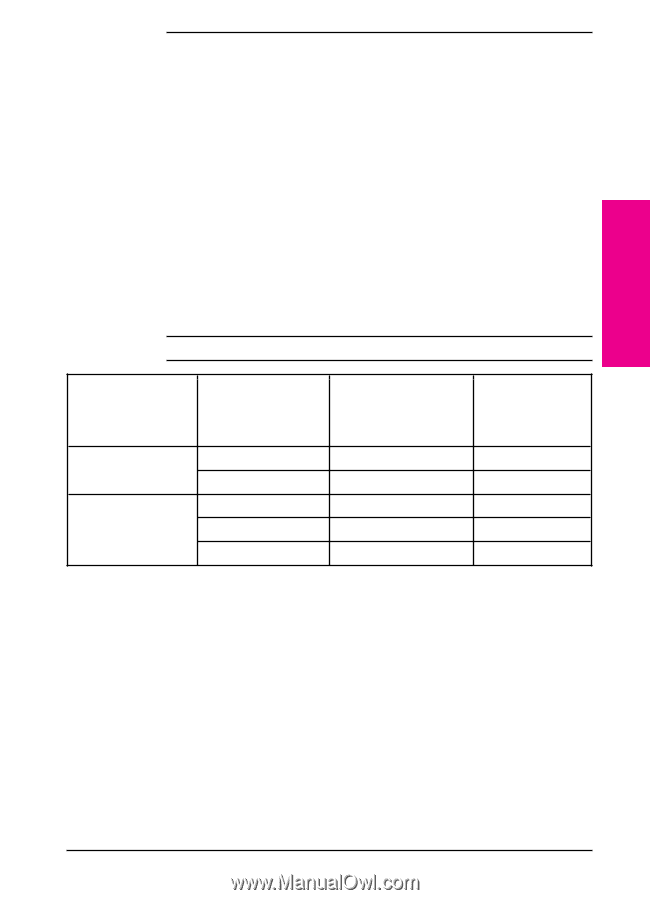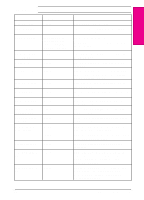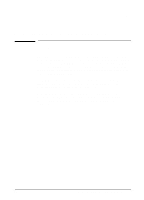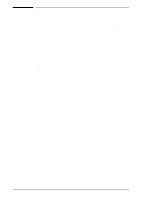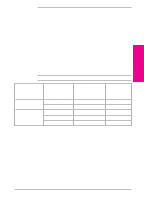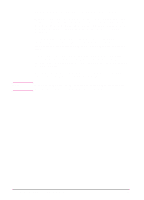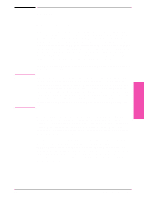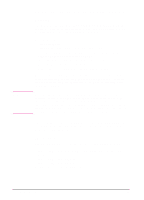HP LaserJet 5si HP LaserJet 5Si user guide - Page 28
Determining Memory Requirements
 |
View all HP LaserJet 5si manuals
Add to My Manuals
Save this manual to your list of manuals |
Page 28 highlights
Memory 2 Management Determining Memory Requirements Table 2-1 The amount of memory you need depends on the types of documents you print. Your print engine can print most text and graphics at 300 or 600 dpi without additional memory. Add memory to your print engine if you: • Commonly print complex graphics. • Use many temporarily downloaded fonts. • Print complex documents. • Print duplexed PostScript documents. • Use advanced functions (such as I/O Buffering and Resource Saving). Table 2-1 presents the amount of memory required for the most common print jobs using 600-dpi printing. Minimum Memory Requirements Print Job Paper Size single-sided printing two-sided printing Letter, A4, Legal 11 x 17 in, A3 Letter, A4 Legal 11 x 17 in, A3 PCL Minimum Memory PostScript Requirements Minimum Memory Requirements 4 MBytes 9 MBytes 4 MBytes 12 MBytes 4 MBytes 12 MBytes 4 MBytes 14 MBytes 10 MBytes 22 MBytes EN Memory and Memory Management 2-3