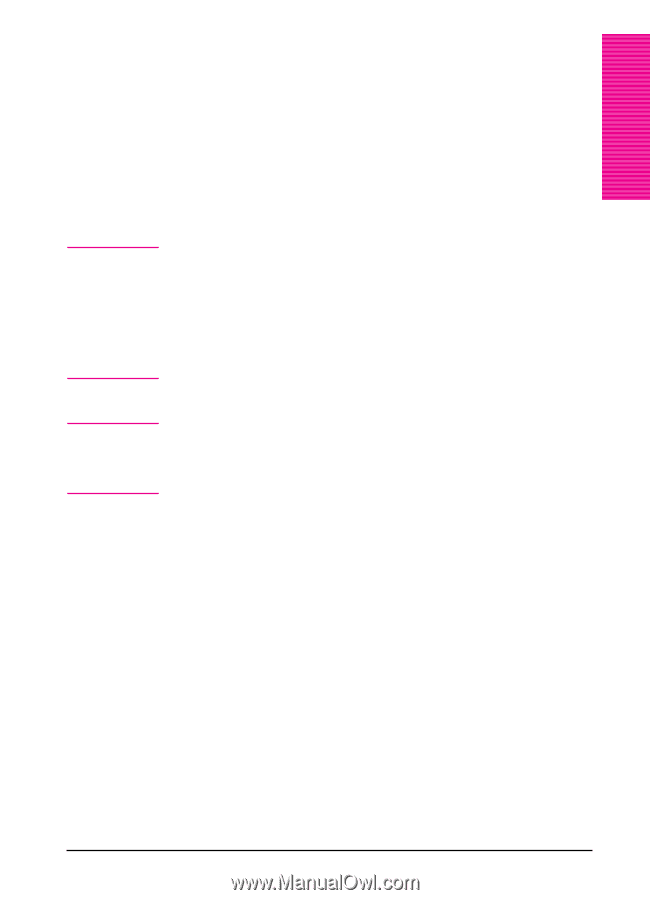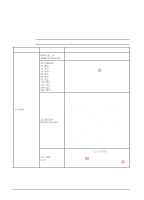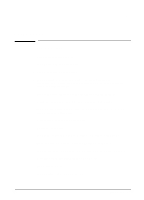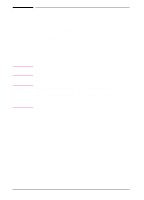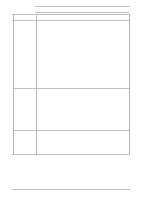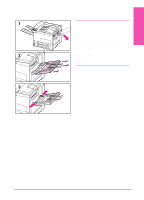HP LaserJet 5si HP LaserJet 5Si user guide - Page 72
Media Use Guidelines
 |
View all HP LaserJet 5si manuals
Add to My Manuals
Save this manual to your list of manuals |
Page 72 highlights
5Print Tasks Note Media Use Guidelines The previous table presents guidelines for using media in the printer. Media that does not meet these guidelines may increase the incidence of paper jams, cause premature wear to the printer, and contribute to repair costs. Before purchasing any media or specialized forms in quantity, make sure your paper supplier obtains and understands the paper and print media requirements specified in the HP LaserJet Printer Family Paper Specification Guide, which is available through HP Direct Distribution. Refer to Chapter 7, "Calling for Help," for ordering information. Hewlett-Packard neither warrants nor recommends the use of a particular brand of print media. Media properties are subject to change by the manufacturer, and HP has no control over these changes. It is possible that paper could meet all of the guidelines and still not print satisfactorily. This might be due to improper handling, unacceptable temperature and humidity levels in the room, or other variables over which HP has no control. HP recommends testing any paper before buying it in large quantities. CAUTION Using media outside the specifications listed on the previous pages or in the HP LaserJet Printer Family Paper Specification Guide may cause problems requiring service. This service is not covered by the Hewlett-Packard warranty or service agreements. EN Print Tasks 5-5